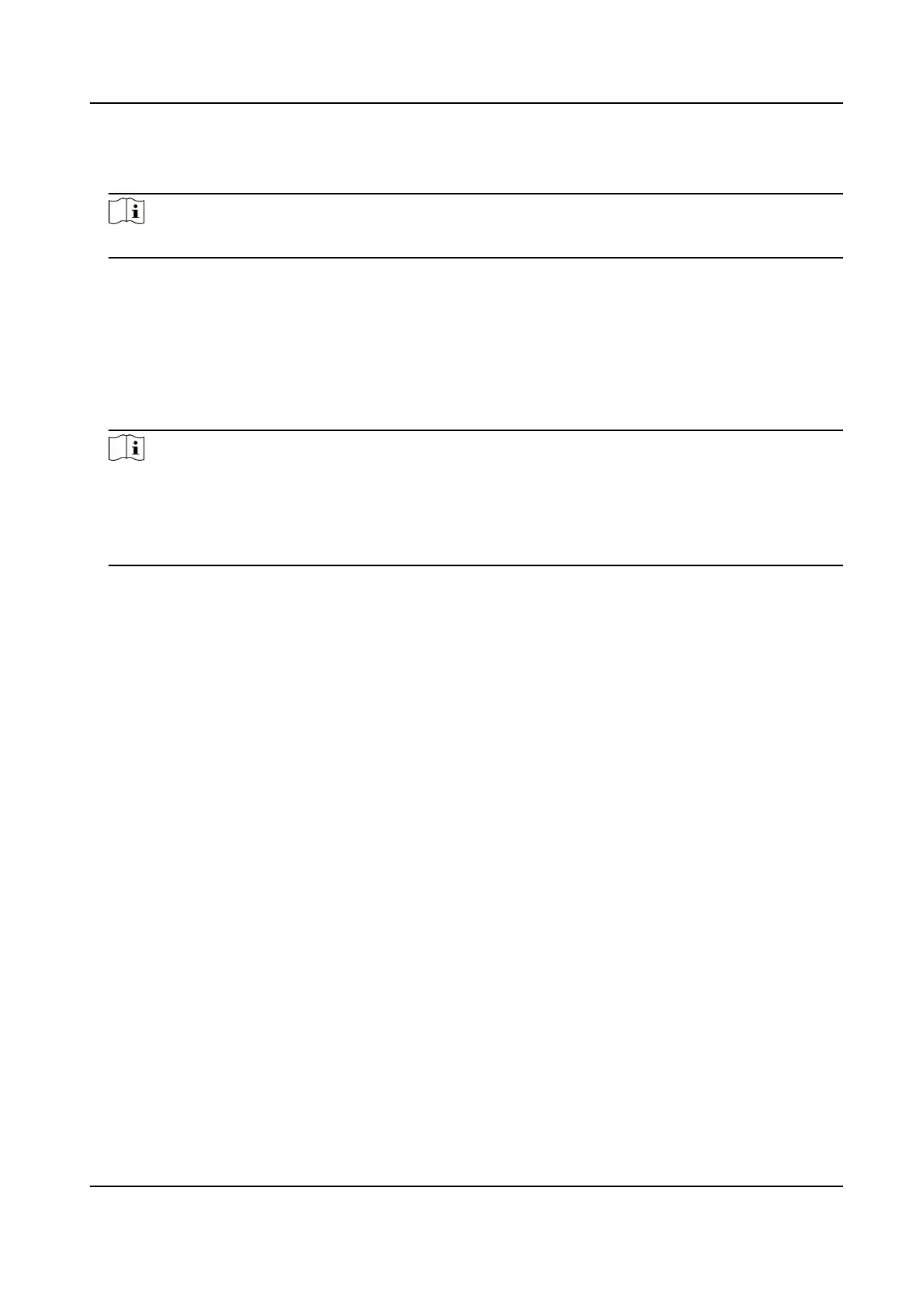4.
Select the desired import method and enter the required informaon.
5.
Click OK.
Note
Up to 16 cercates are allowed.
Enable Cercate Expiraon Alarm
Steps
1.
Check Enable Cercate Expiraon Alarm. If enabled, you will receive an email or the camera
links to the surveillance center that the
cercate will expire soon, or is expired or abnormal.
2.
Set the Remind Me Before Expiraon (day), Alarm Frequency (day) and Detecon Time (hour).
Note
●
If you set the reminding day before expiraon to 1, then the camera will remind you the day
before the expiraon day. 1 to 30 days are available. Seven days is the default reminding days.
●
If you set the reminding day before expiraon to 1, and the detecon me to 10:00, and the
cercate will expire in 9:00 the next day, the camera will remind you in 10:00 the rst day.
3.
Click Save.
10.14.6 Control Timeout
Sengs
If this funcon is enabled, you will be logged out when you make no operaon (not including
viewing live image) to the device via web browser within the set meout period.
Go to
Conguraon → System → Security → Advanced Security to complete sengs.
10.14.7 Set SSH
SSH is a protocol to ensure security of remote login. This seng is reserved for professional
maintenance personnel only.
Steps
1.
Go to Conguraon → System → Security → Security Service .
2.
Check Enable SSH.
3.
Click Save.
10.14.8 Set HTTPS
HTTPS is a network protocol that enables encrypted transmission and identy authencaon,
which improves the security of remote access.
Thermal Opcal Bi-spectrum Network Camera User Manual
86
