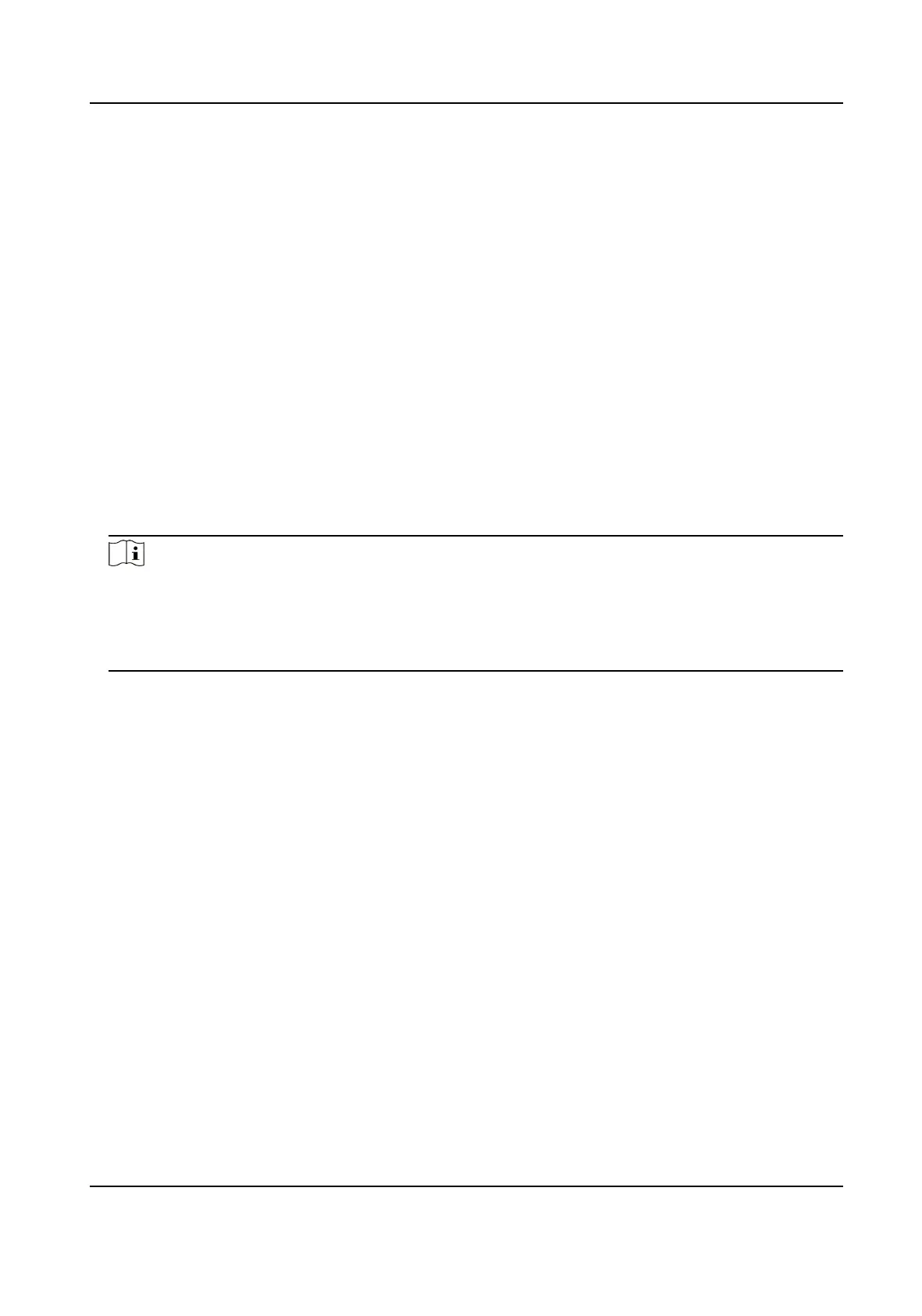Steps
1.
Go to Conguraon → System → System Sengs → RS-232 .
2.
Set RS-232 parameters to match the device with computer or terminal.
3.
Click Save.
10.12 Set RS-485
RS-485 is used to connect the device to external device. You can use RS-485 to transmit the data
between the device and the computer or terminal when the communicaon distance is too long.
Before You Start
Connect the device and computer or terminal with RS-485 cable.
Steps
The
funcon varies according to dierent camera models.
1.
Go to Conguraon → System → System Sengs → RS-485 .
2.
Set the RS-485 parameters.
Note
●
You should keep the parameters of the device and the computer or terminal all the same.
●
If the PTZ Protocol is selected as modbus-RTU, the temperature informaon can be
transferred by RS-485 interface.
●
In modbus-RTU, you can select CRC Response Transmission as Big-Endian or
Lile-Endian.
3.
Click Save.
10.13 Set Same Unit
Set the same temperature unit and distance unit. When you enable this funcon, the unit cannot
be congured separately in other seng pages
Steps
1.
Go to Conguraon → System → System Sengs → Unit Sengs .
2.
Check Use Same Unit.
3.
Set the temperature unit and distance unit.
4.
Click Save.
10.14 Security
You can improve system security by seng security parameters.
Thermal Opcal Bi-spectrum Network Camera User Manual
81
