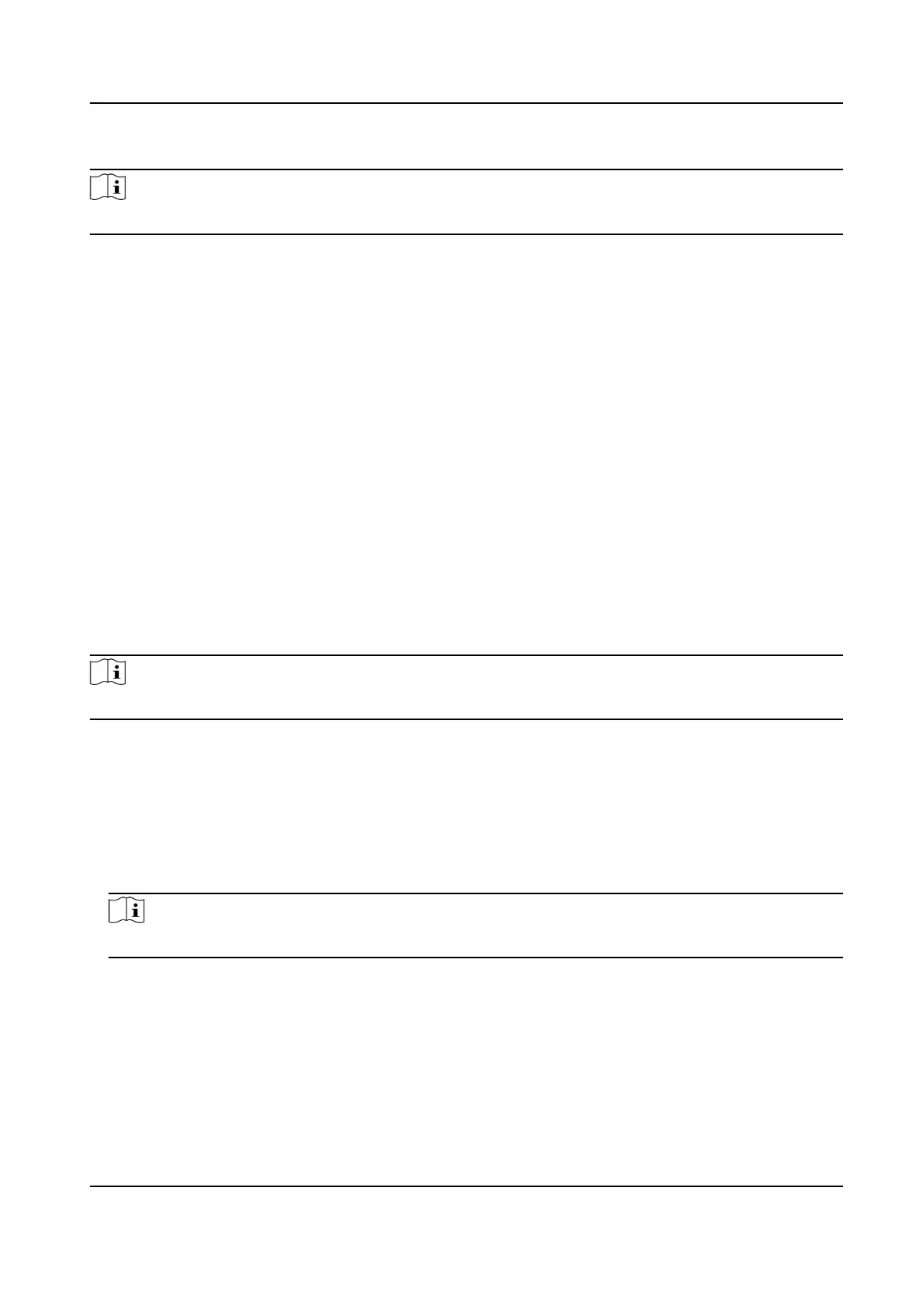Steps
Note
MAC Address Filter is mutually exclusive with IP Address Filter.
1.
Go to Conguraon → System → Security → MAC Address Filter .
2.
Check Enable MAC Address Filter.
3.
Select the type of MAC address
lter.
Forbidden MAC addresses in the list cannot access the device.
Allowed Only MAC addresses in the list can access the device.
4.
Edit the MAC address lter list.
Add Add a new MAC address to the list.
Modify Modify the selected MAC address in the list.
Delete Delete the selected MAC address in the list.
5.
Click Save.
10.14.5
Cercate Management
It helps to manage the server/client cercates and CA cercate, and to send an alarm if the
cercates are close to expiry date, or are expired/abnormal.
Note
The funcon is only supported by certain device models.
Create Self-signed Cercate
Steps
1.
Click Create Self-signed
Cercate.
2.
Follow the prompt to enter Cercate ID, Country/Region, Hostname/IP, Validity and other
parameters.
Note
The cercate ID should be digits or leers and be no more than 64 characters.
3.
Click OK.
4.
Oponal: Click Export to export the cercate, or click Delete to delete the cercate to
recreate a
cercate, or click Cercate Properes to view the cercate details.
Thermal Opcal Bi-spectrum Network Camera User Manual
84
