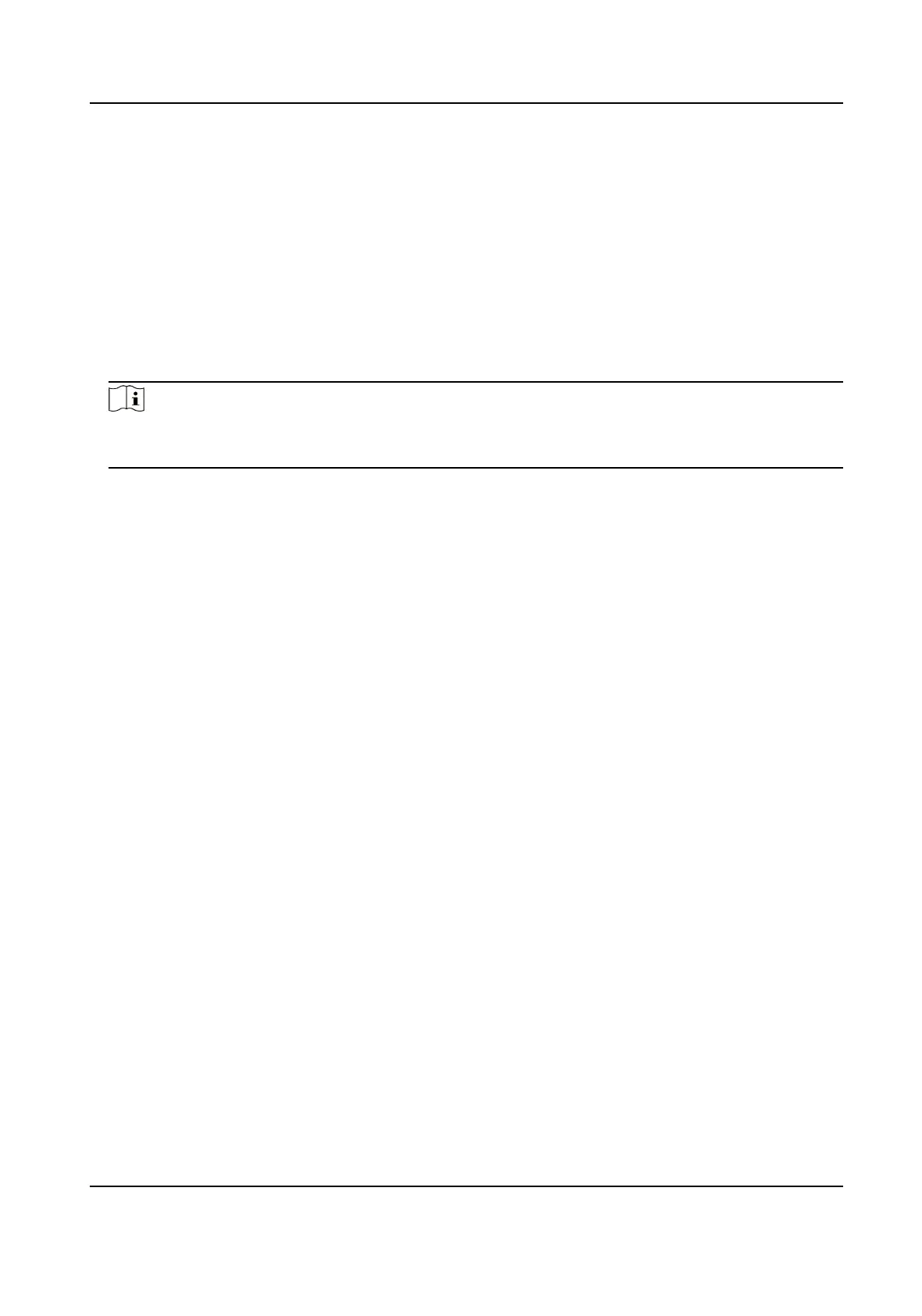6.3.3 View and Download Picture
You can search, view and download the pictures stored in the local storage or network storage.
Steps
1.
Click Picture.
2.
Select channel No.
3.
Set search
condion and click Search.
The matched pictures showed in the
le list.
4.
Select the pictures then click Download to download them.
Note
Go to Conguraon → Local , click Save snapshots when playback to change the saving path of
pictures.
Thermal Opcal Bi-spectrum Network Camera User Manual
43
