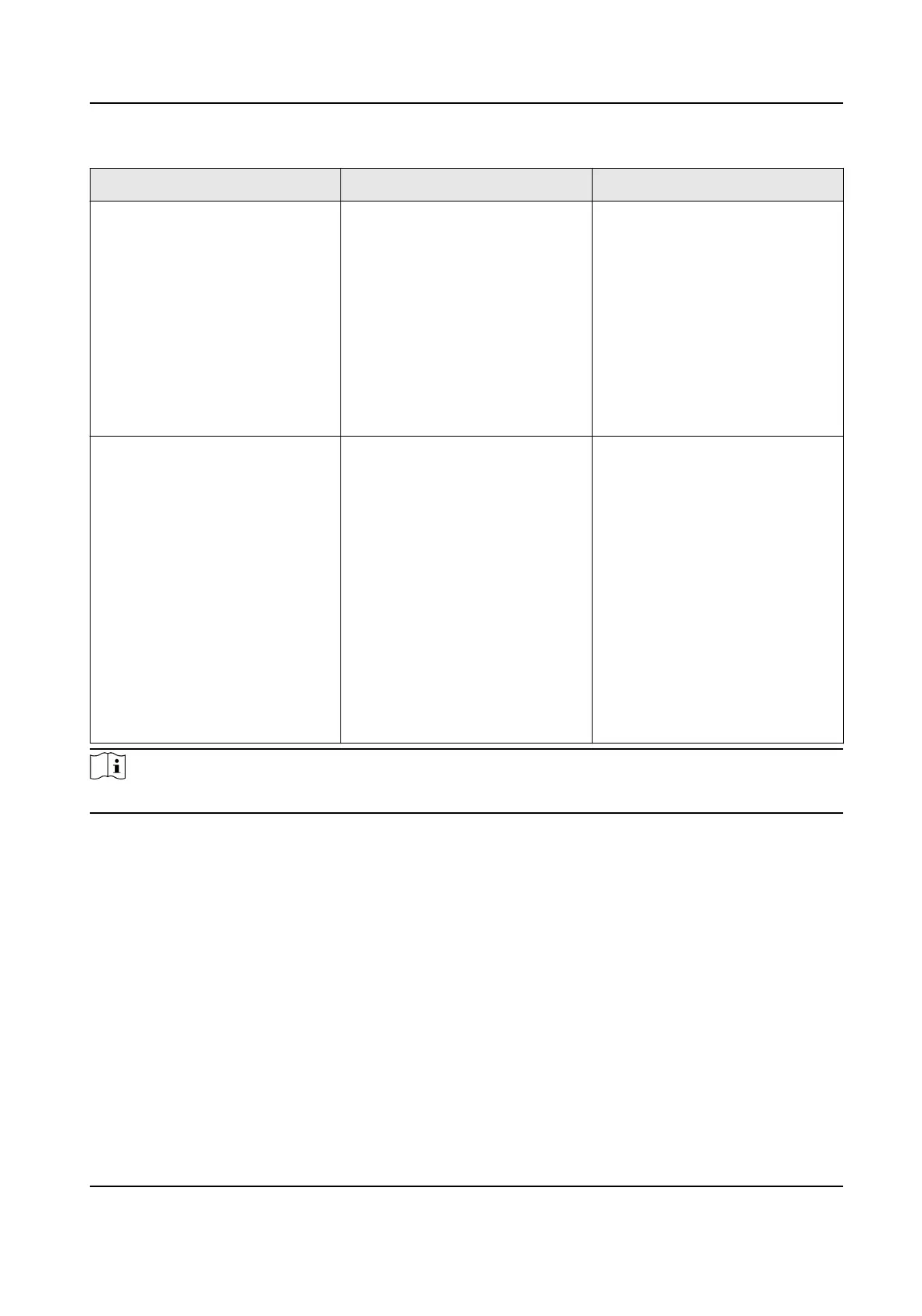Operang System Web Browser Operaon
→ Network Service to enable
WebSocket or WebSockets for
normal view if plug-in
installaon is not required.
Display and
operaon of
certain
funcons are restricted.
For example, Playback and
Picture are not available. For
detailed restricted
funcon,
refer to the actual device.
Mac OS 10.13+ Mac Safari 12+ Plug-in installaon is not
required.
Go to Conguraon →
Network → Advanced
Sengs
→ Network Service to enable
WebSocket or WebSockets for
normal view. Display and
operaon of certain funcons
are restricted. For example,
Playback and Picture are not
available. For detailed
restricted
funcon, refer to the
actual device.
Note
The device only supports Windows and Mac OS system and does not support Linux system.
2.2.2 Illegal Login Lock
It helps to improve the security when accessing the device via Internet.
Go to Conguraon → System → Security → Security Service , and enable Enable Illegal Login
Lock, Illegal Login Aempts and Locking Duraon are congurable.
Illegal Login Aempts
When your login aempts with the wrong password reach the set mes, the device is locked.
Locking Duraon
The device releases the lock aer the seng duraon.
Thermal Opcal Bi-spectrum Network Camera User Manual
4
