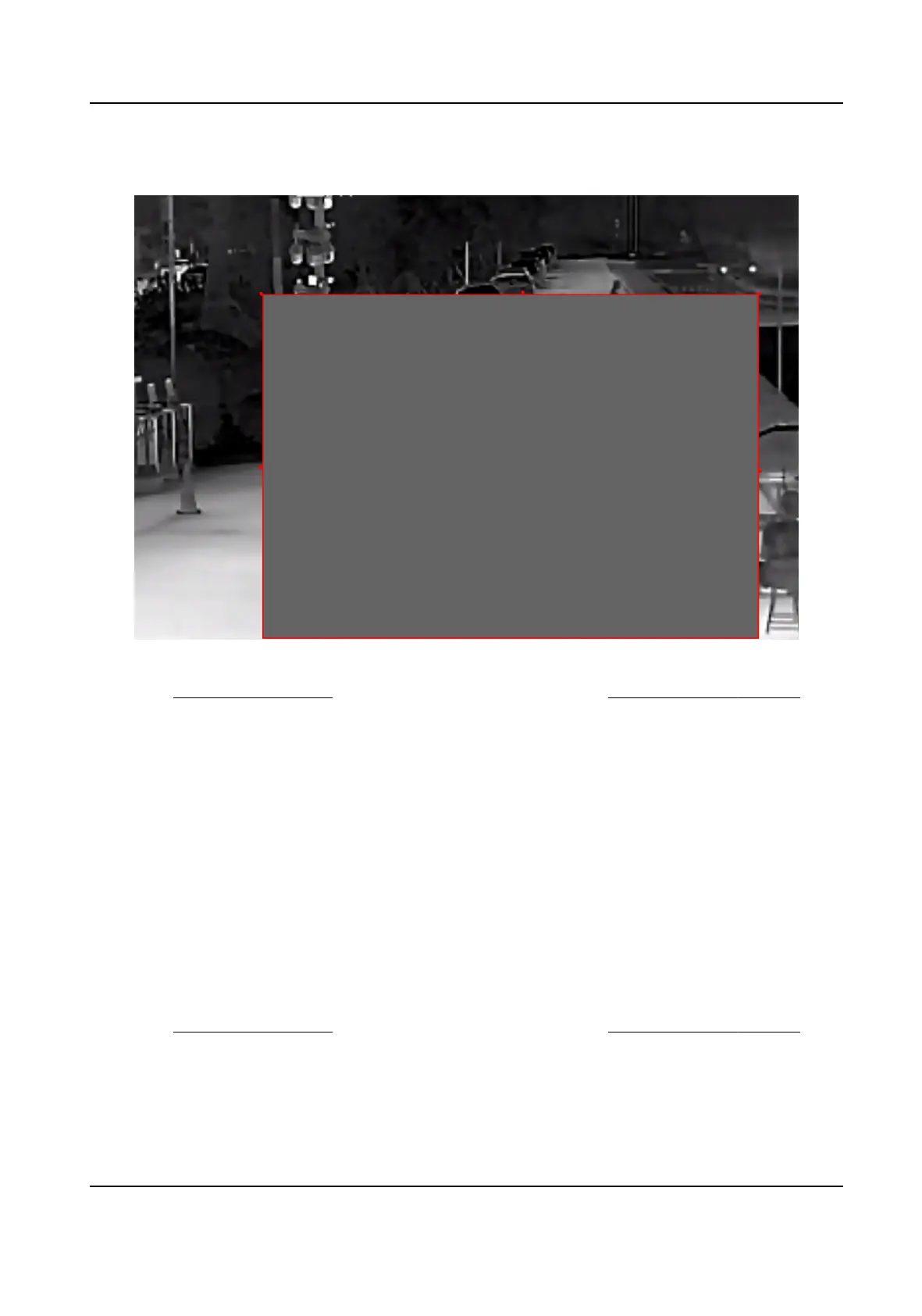Clear All Delete all the drawn areas.
Figure 8-1 Set Video Tampering Area
6.
Refer to Set Arming Schedule for seng scheduled me. Refer to Linkage Method Sengs for
seng linkage method.
7.
Click Save.
8.3 Set Alarm Input
Alarm signal from the external device triggers the corresponding acons of the current device.
Before You Start
Make sure the external alarm device is connected. See Quick Start Guide for cable connecon.
Steps
1.
Go to Conguraon → Event → Basic Event → Alarm Input .
2.
Check Enable Alarm Input Handling.
3.
Select Alarm Input NO. and Alarm Type from the dropdown list. Edit the Alarm Name.
4.
Refer to
Set Arming Schedule for seng scheduled me. Refer to Linkage Method Sengs for
seng linkage method.
5.
Click Copy to... to copy the sengs to other alarm input channels.
6.
Click Save.
Thermal Opcal Bi-spectrum Network Camera User Manual
68
