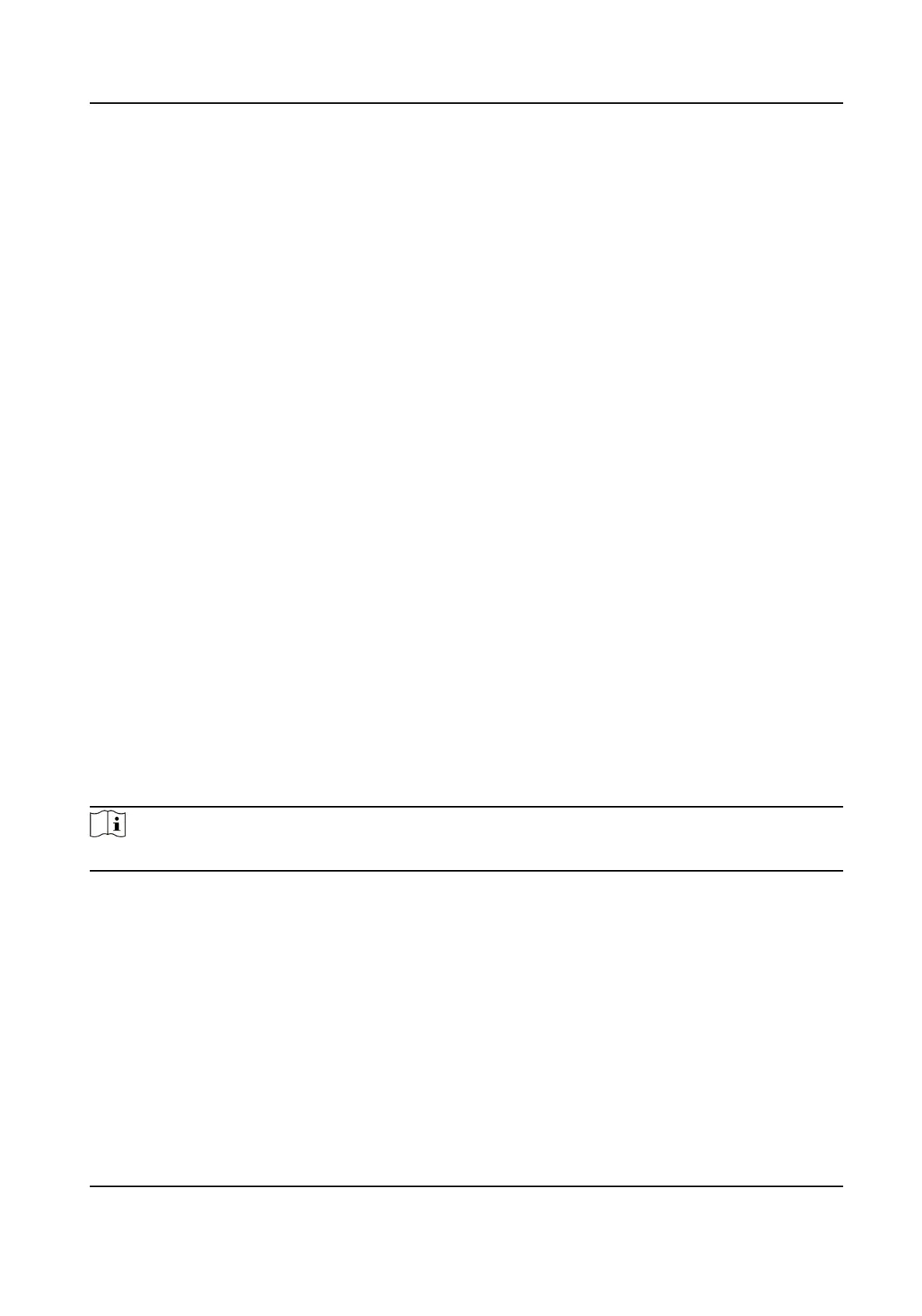7.3.3 Set Overlay & Capture Parameters
Steps
1.
Go to
Conguraon → Perimeter Protecon → Overlay & Capture .
Display VCA Info. on Stream
Select to display target info and rule on stream, the informaon will be added to the video
stream, and the overlay will be displayed if you get live view or play back by the VS Player.
Display Trajectory
The target's moving path will be shown in live view.
Display Target Info. on Alarm Picture
Select to display the target
informaon on the alarm picture.
Display Rule Info. on Alarm Picture
Select to display the rule informaon on the alarm picture.
Display Size Info. on Alarm Picture
Select to display the size informaon of the target on the alarm picture.
Snapshot Sengs
Select to upload the picture to the surveillance center when the alarm occurs. You can also
set the quality and resoluon of the picture separately.
2.
Click Save.
Go to
Conguraon → Local , check Enable rules to display rules informaon on the live view.
7.3.4
Calibraon
You can calibrate the camera rst to improve the detecon accuracy of perimeter protecon. The
calibraon is oponal, take the actual condion for reference.
Note
The funcon varies according to dierent camera models.
Calibrate Automacally
Before You Start
●
Make sure that we have known the actual height of the target person in the scene.
●
Make sure there is no moving objects in the view except for the person.
Steps
1.
Go to
Conguraon → Perimeter Protecon → Camera Calibraon .
2.
Check Camera Calibraon.
3.
When the person is totally seen in live view, enter the height of person in Target Height.
Thermal Opcal Bi-spectrum Network Camera User Manual
61
