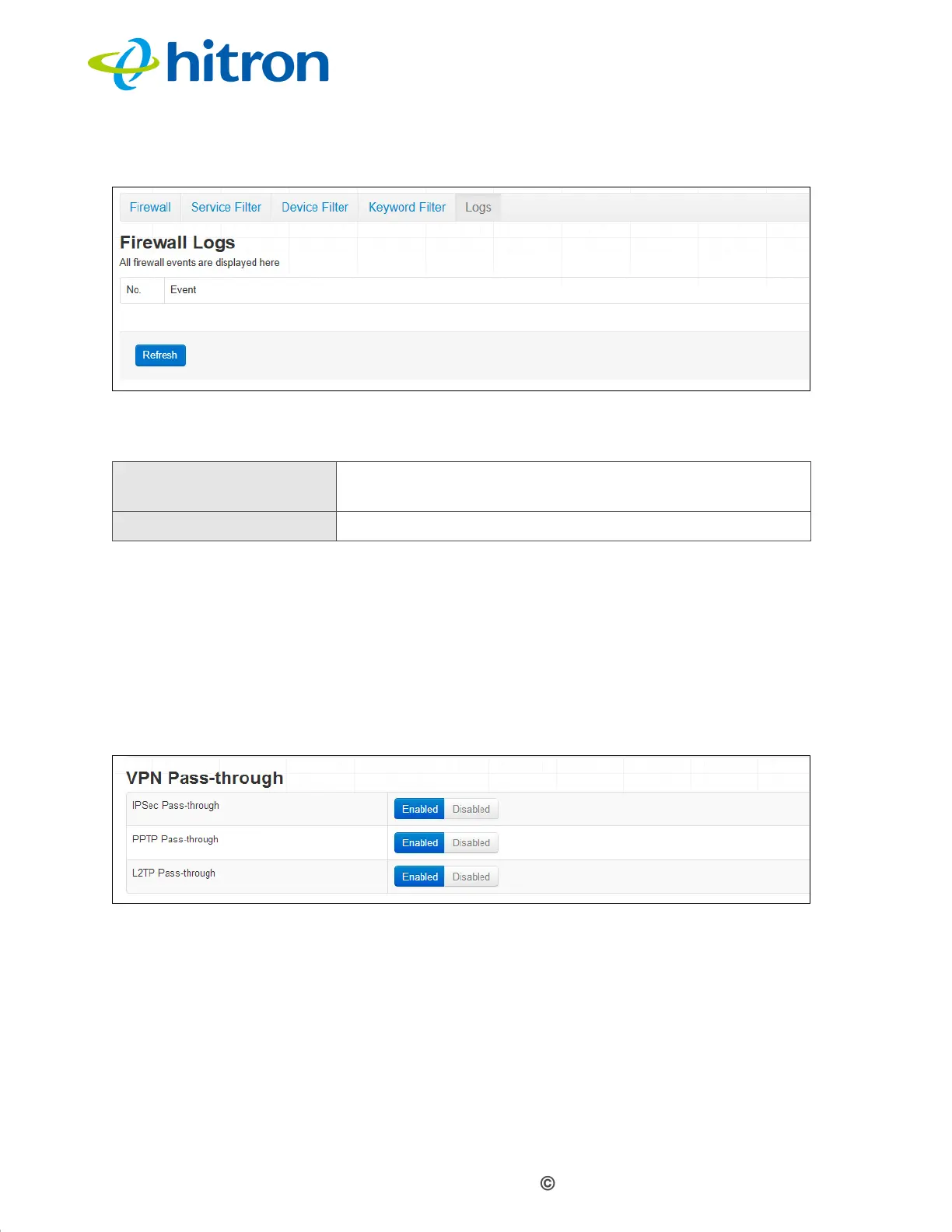Version 1.1, 08/2013. Copyright 2012 Hitron Technologies
104
Version 1.1, 08/2013. Copyright 2013 Hitron Technologies
104
Hitron CGN3 User’s Guide
Figure 46: The Security: Logs Screen
The following table describes the labels in this screen.
7.7 The VPN Pass-Through Screen
Use this screen to configure VPN Pass-through.
Click Security > VPN Pass-through. The following screen displays.
Figure 47: The Security: VPN Pass-through Screen
Table 42: The Security: Logs Screen
No. This displays the arbitrary, incremental index number
assigned to the firewall event.
Event This displays a description of the firewall event.
