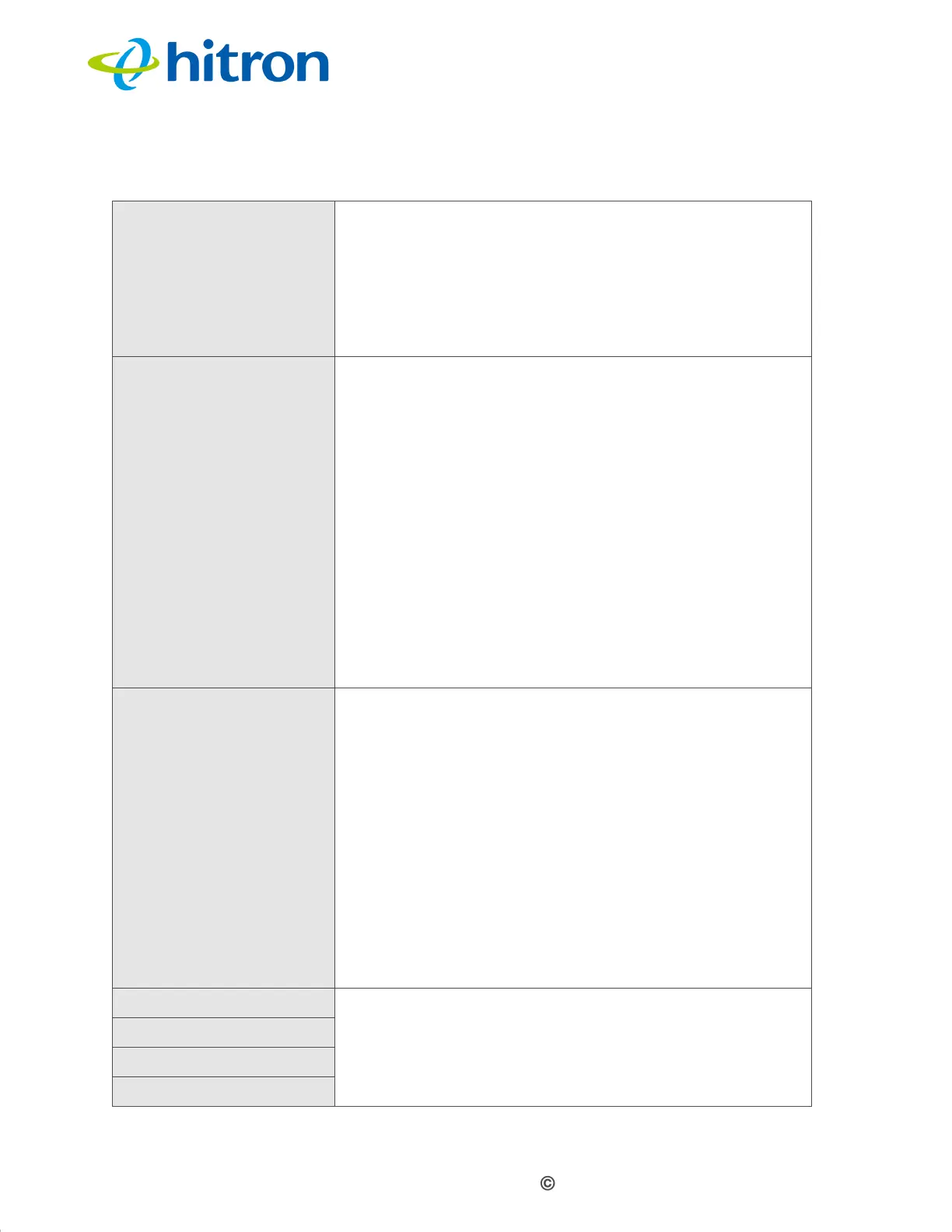Version 1.1, 08/2013. Copyright 2012 Hitron Technologies
17
Version 1.1, 08/2013. Copyright 2013 Hitron Technologies
17
Hitron CGN3 User’s Guide
Table 2: Hardware Connections
WPS Press this button to begin the WiFi Protected Setup
(WPS) Push-Button Configuration (PBC) procedure.
Press the PBC button on your wireless clients in the
coverage area within two minutes to enable them to join
the wireless network.
See WPS on page 68 for more information.
USB The CGN3 provides two USB 2.0 host ports on the rear,
allowing you to plug in USB flash disks for mounting and
sharing through the LAN interfaces via the Samba
protocol (network neighborhood).
The CGN3 supports the following Windows file systems:
FAT16
FAT32
NTFS
USB devices must not drain more than 500mA
from the USB port. USB devices requiring
more than 500mA should be provided with
their own power source(s).
Reset Use this button to reboot or reset your CGN3.
Press the button and hold it for less than five seconds
to reboot the CGN3. The CGN3 restarts, using your
existing settings.
Press the button and hold it for more than five
seconds to delete all user-configured settings and
restart the CGN3 using its factory default settings.
See Resetting the CGN3 on page 25 for more
information on resetting the CGN3.
NOTE: Unless you previously backed-up the CGN3’s
configuration settings prior to resetting the
CGN3, the settings cannot be recovered.
LAN1 Use these ports to connect your computers and other
network devices, using Category 5 or 6 Ethernet cables
with RJ45 connectors.
LAN2
LAN3
LAN4
