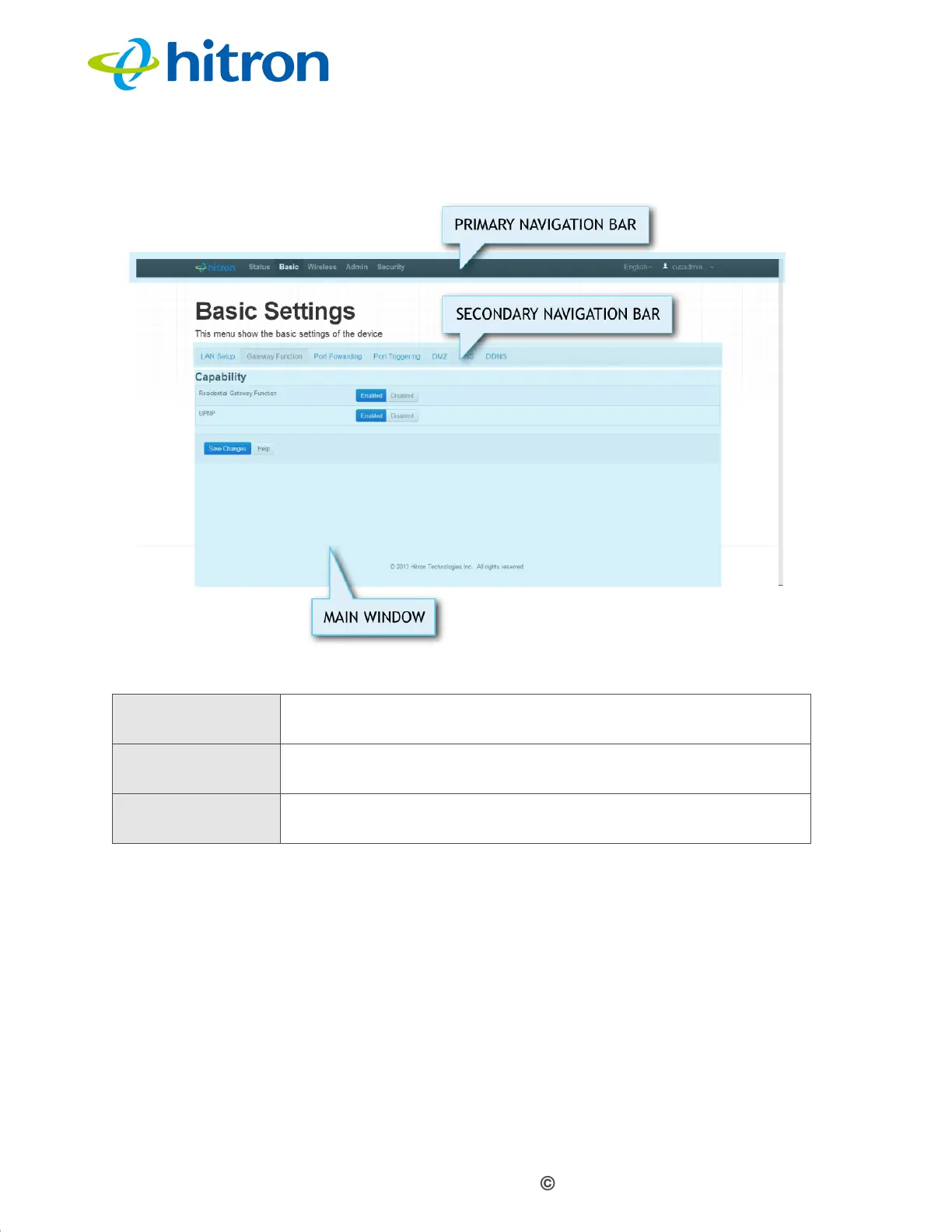Version 1.1, 08/2013. Copyright 2012 Hitron Technologies
25
Version 1.1, 08/2013. Copyright 2013 Hitron Technologies
25
Hitron CGN3 User’s Guide
Figure 6: GUI Overview
1.7 Resetting the CGN3
When you reset the CGN3 to its factory defaults, all user-configured settings are lost,
and the CGN3 is returned to its initial configuration state.
There are two ways to reset the CGN3:
Press the RESET button on the CGN3, and hold it in for ten seconds or longer.
Table 4: GUI Overview
Primary
Navigation Bar
Use this section to move from one part of the GUI to another,
select the language and your login account.
Secondary
Navigation Bar
Use this section to move from one related screen to another.
Main Window Use this section to read information about your CGN3’s
configuration, and make configuration changes.
