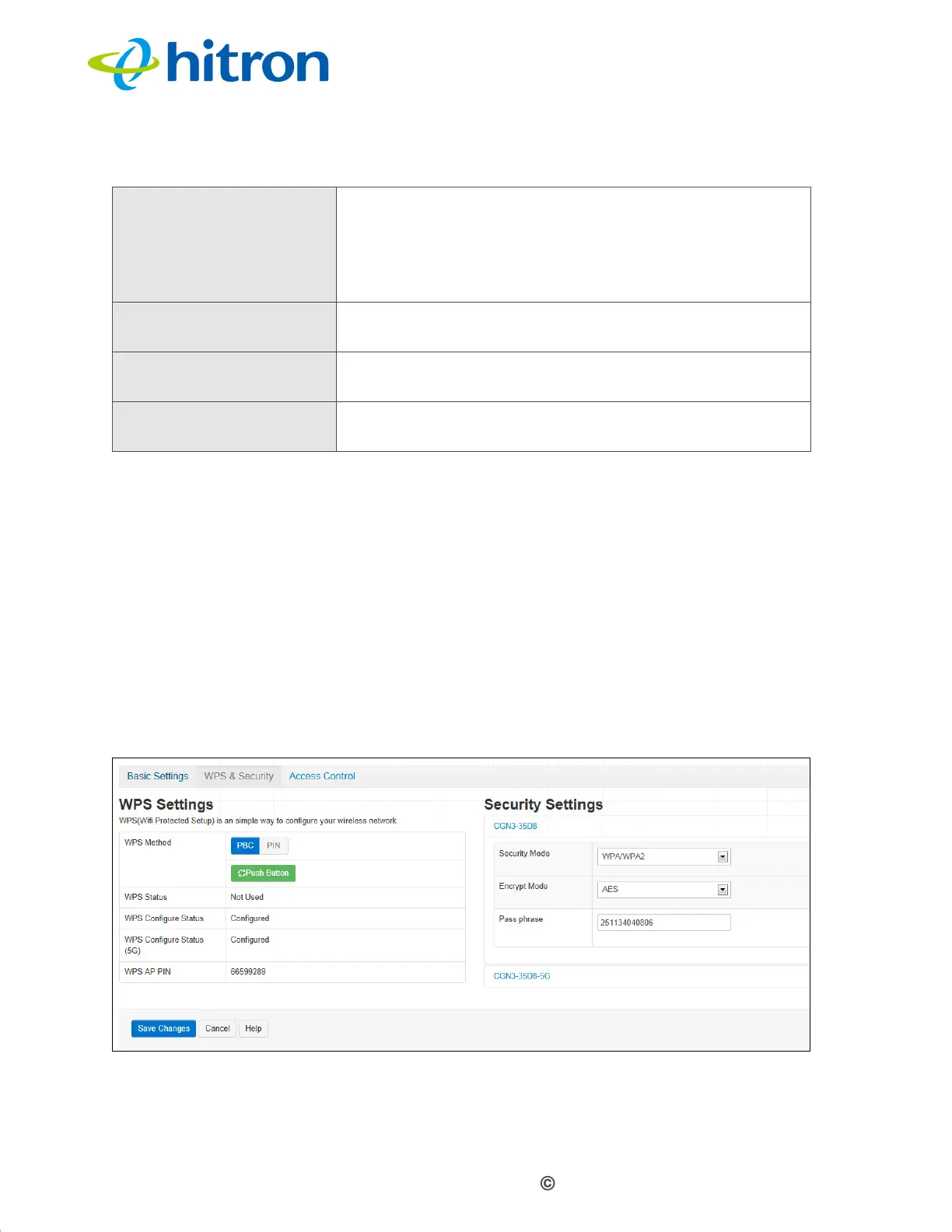Version 1.1, 08/2013. Copyright 2012 Hitron Technologies
75
Version 1.1, 08/2013. Copyright 2013 Hitron Technologies
75
Hitron CGN3 User’s Guide
5.3 WPS & Security Screen
Use this screen to configure your CGN3’s 2.4GHz and 5GHz wireless networks’
authentication and encryption, and manage Wifi Protected Setup (WPS).
NOTE: It is strongly recommended that you set up security on your network;
otherwise, anyone in the radio coverage area can access your network.
Click Wireless > WPS & Security. The following screen displays.
Figure 28: The Wireless: WPS & Security Screen
WMM (QoS) Use this field to apply Wifi MultiMedia (WMM) Quality of
Service (QoS) settings to this SSID.
Select ON to enable WMM QoS on this SSID.
Select OFF to disable WMM QoS on this SSID.
Save Changes Click this to save your changes to the fields in this
screen.
Cancel Click this to return the fields in this screen to their last-
saved values without saving your changes.
Help Click this to see information about the fields in this
screen.
Table 25: The Wireless: Basic Settings Screen (5G) (continued)
