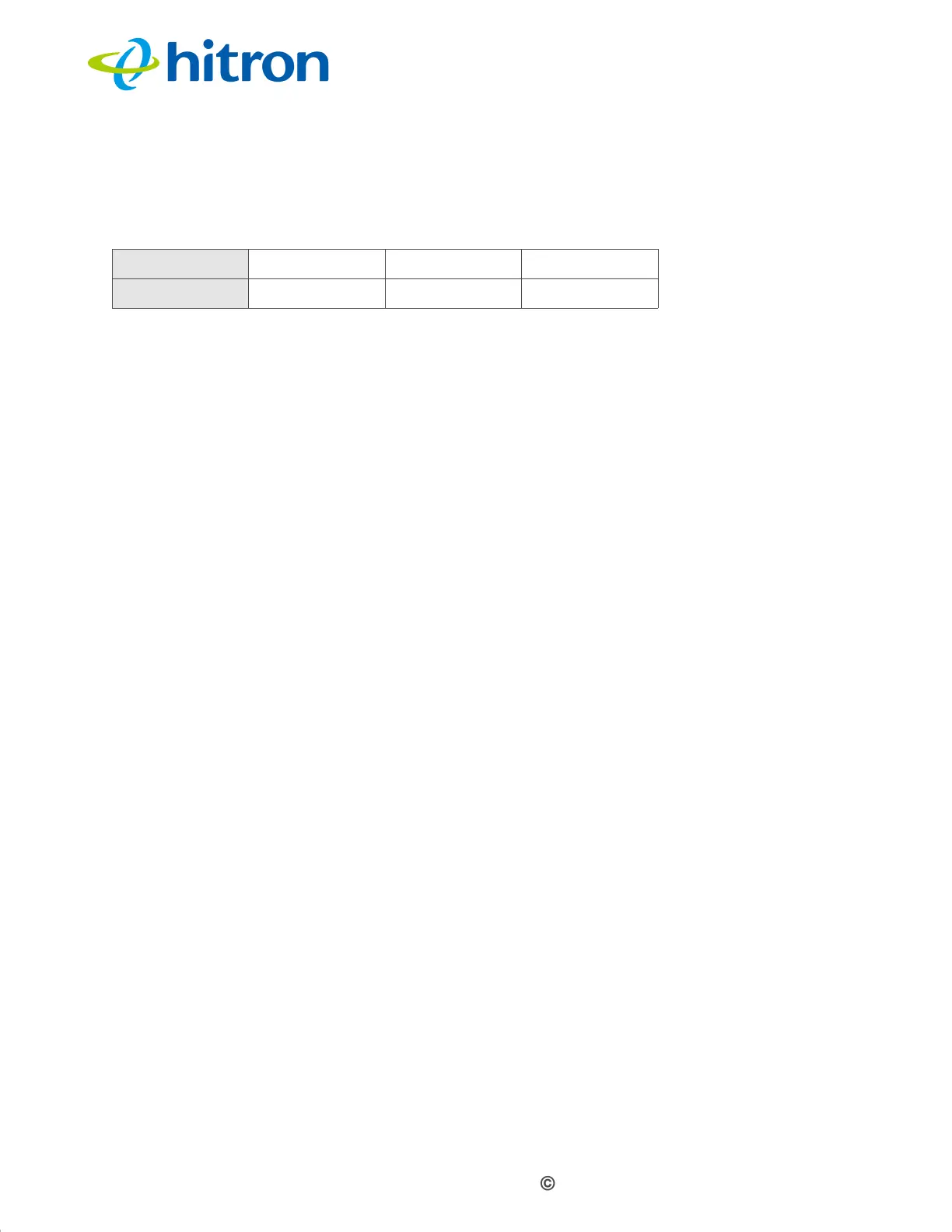Version 1.1, 08/2013. Copyright 2012 Hitron Technologies
36
Version 1.1, 08/2013. Copyright 2013 Hitron Technologies
36
Hitron CGN3 User’s Guide
The following table shows a subnet mask that “masks” the first twenty-four bits of the
IP address, in both its decimal and binary notation.
This shows that in this subnet, the first three octets (192.168.1, in the example IP
address) define the main network, and the final octet (1, in the example IP address)
defines the computer’s address on the subnet.
The decimal and binary notations give us the two common ways to write a subnet
mask:
Decimal: the subnet mask is written in the same fashion as the IP address:
255.255.255.0, for example.
Binary: the subnet mask is indicated after the IP address (preceded by a forward
slash), specifying the number of binary digits that it masks. The subnet mask
255.255.255.0 masks the first twenty-four bits of the IP address, so it would be
written as follows: 192.168.1.1/24.
3.1.3 DHCP
The Dynamic Host Configuration Protocol, or DHCP, defines the process by which IP
addresses can be assigned to computers and other networking devices
automatically, from another device on the network. This device is known as a DHCP
server, and provides addresses to all the DHCP client devices.
In order to receive an IP address via DHCP, a computer must first request one from
the DHCP server (this is a broadcast request, meaning that it is sent out to the whole
network, rather than just one IP address). The DHCP server hears the requests, and
responds by assigning an IP address to the computer that requested it.
If a computer is not configured to request an IP address via DHCP, you must
configure an IP address manually if you want to access other computers and devices
on the network. See
IP Address Setup on page 22 for more information.
By default, the CGN3 is a DHCP client on the WAN (the CATV connection). It
broadcasts an IP address over the cable network, and receives one from the service
provider. By default, the CGN3 is a DHCP server on the LAN; it provides IP
addresses to computers on the LAN which request them.
Table 10: Subnet Mask: Decimal and Binary
255 255 255 0
11111111 11111111 11111111 00000000
