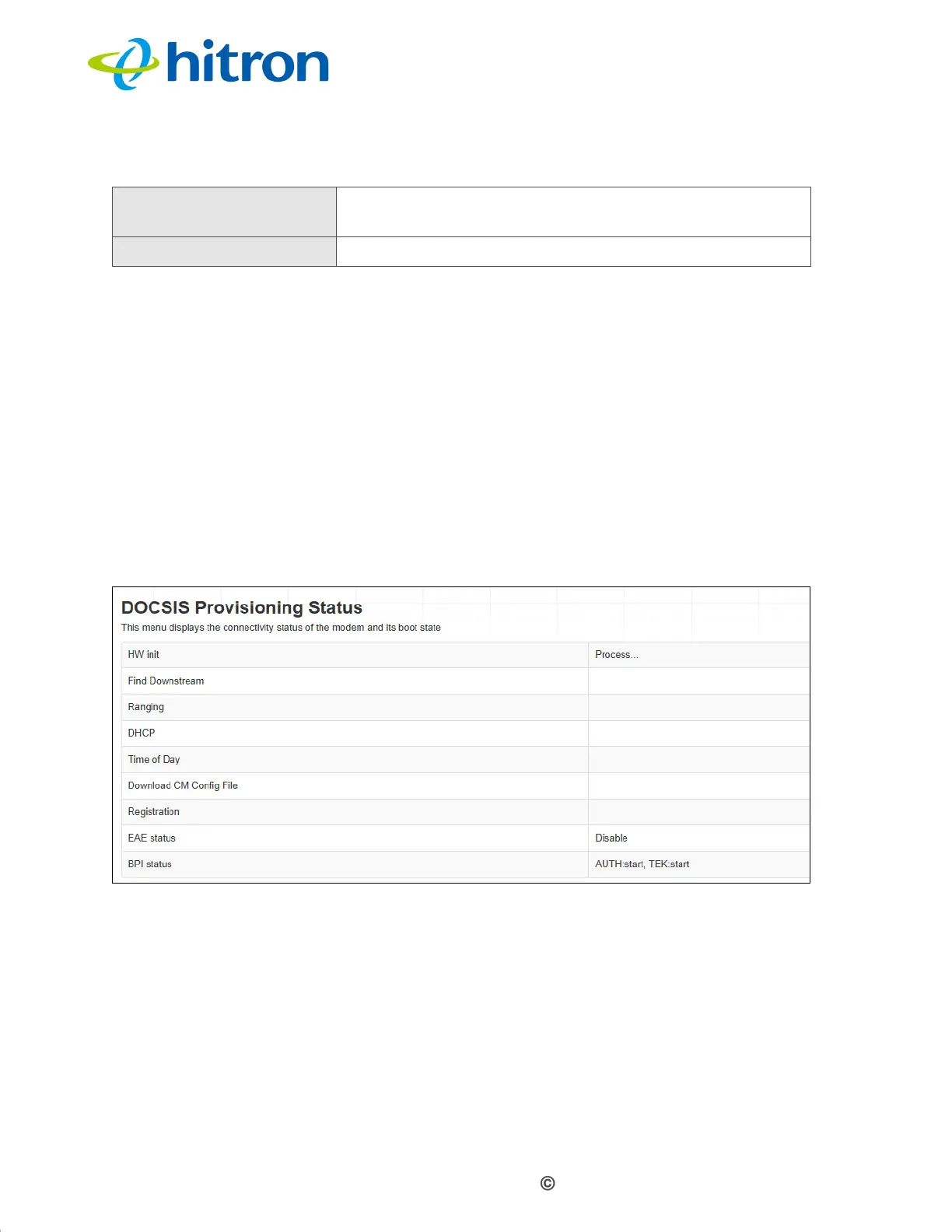Version 1.1, 08/2013. Copyright 2012 Hitron Technologies
41
Version 1.1, 08/2013. Copyright 2013 Hitron Technologies
41
Hitron CGN3 User’s Guide
3.3 The DOCSIS Provisioning Screen
This screen displays the steps successfully taken to connect to the Internet over the
Cable connection.
Use this screen for troubleshooting purposes to ensure that the CGN3 has
successfully connected to the Internet; if an error has occurred you can identify the
stage at which the failure occurred.
Click Status > DOCSIS Provisioning. The following screen displays.
Figure 13: The Status: DOCSIS Provisioning Status Screen
For each step:
Process displays when the CGN3 is attempting to complete a connection step.
Success displays when the CGN3 has completed a connection step.
WAN IP This field displays the CGN3’s IP address on the WAN
(Wide Area Network) interface.
System Time This displays the current date and time.
Table 11: The Status: System Information Screen (continued)
