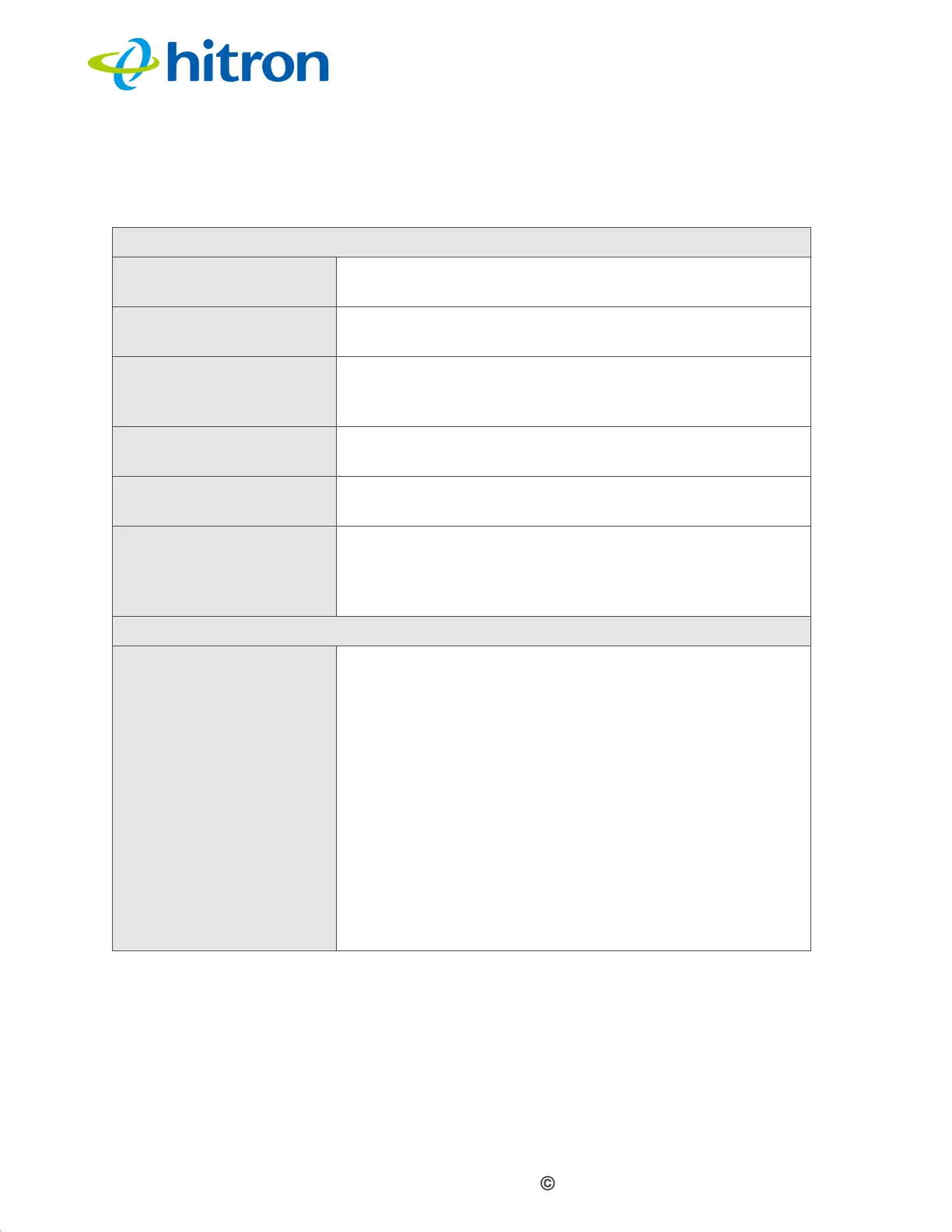Version 1.1, 08/2013. Copyright 2012 Hitron Technologies
79
Version 1.1, 08/2013. Copyright 2013 Hitron Technologies
79
Hitron CGN3 User’s Guide
The following table describes the labels in this screen.
5.4.1 Adding or Editing a Wireless Device Filter Rule
To add or edit an wireless device filter, locate the device in the Wireless > Access
Control screen and click its Manage button.
The following screen displays.
Table 27: The Wireless: Access Control Screen
Connected Devices
Host Name This displays the name of each network device that has
connected to the CGN3 on the wireless network.
IP Address This displays the IP address of each network device that
has connected to the CGN3 on the wireless network.
MAC Address This displays the MAC address of each network device
that has connected to the CGN3 on the wireless
network.
Type This displays whether the device’s IP address was
assigned by DHCP (DHCP-IP), or self-assigned.
Interface This displays the name of the interface on which the
relevant device is connected.
Action Click Manage to make changes to the device’s filtering
status; see Adding or Editing a Wireless Device Filter
Rule on page 79 for information on the screen that
displays.
Managed Devices
Block Rules Use these buttons to control the action to be taken for
the devices listed:
Select Allow All to ignore the Devices list and let
all devices connect wirelessly to the CGN3.
Select Allow to permit only devices you added to
the Devices list to access the CGN3 and the
network wirelessly. All other devices are denied
access.
Select Deny to permit all devices except those you
added to the Devices list to access the CGN3 and
the network wirelessly. The specified devices are
denied access.
