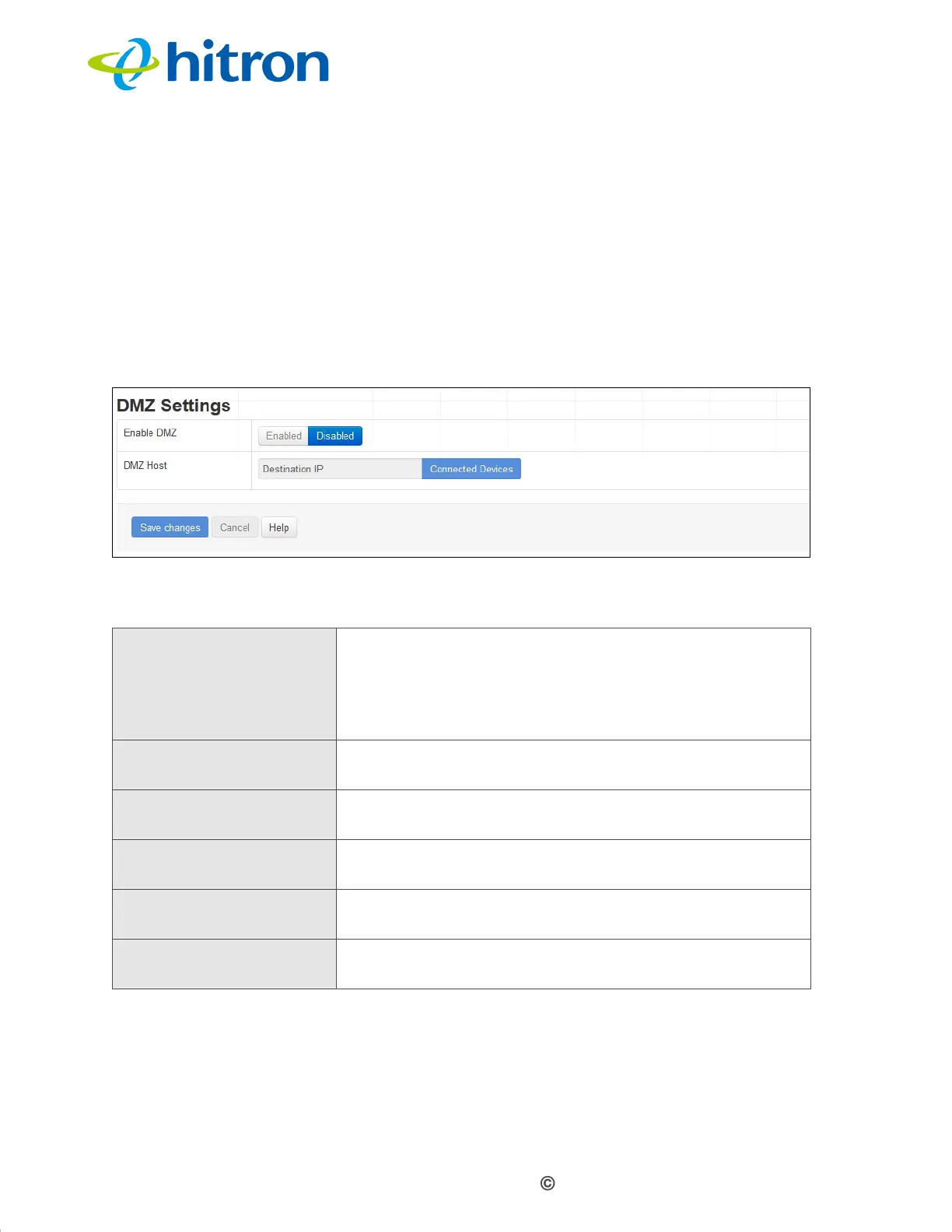Version 1.1, 08/2013. Copyright 2012 Hitron Technologies
62
Version 1.1, 08/2013. Copyright 2013 Hitron Technologies
62
Hitron CGN3 User’s Guide
4.6 The DMZ Screen
Use this screen to configure your network’s Demilitarized Zone (DMZ).
NOTE: Only one device can be on the DMZ at a time.
Click Basic > DMZ. The following screen displays.
Figure 23: The Basic: DMZ Screen
The following table describes the labels in this screen.
4.7 The DNS Screen
Use this screen to configure your LAN DNS settings.
Table 21: The Basic: DMZ Screen
Enable DMZ Use this field to turn the DMZ on or off.
Select Enabled to turn the DMZ on.
Select Disabled to turn the DMZ off. Computers that
were previously in the DMZ are now on the LAN.
DMZ Host Enter the IP address of the computer that you want to
add to the DMZ.
Connected Devices Click this to see a list of the computers currently
connected to the CGN3 on the LAN.
Save Changes Click this to save your changes to the fields in this
screen.
Cancel Click this to return the fields in this screen to their last-
saved values without saving your changes.
Help Click this to see information about the fields in this
screen.
