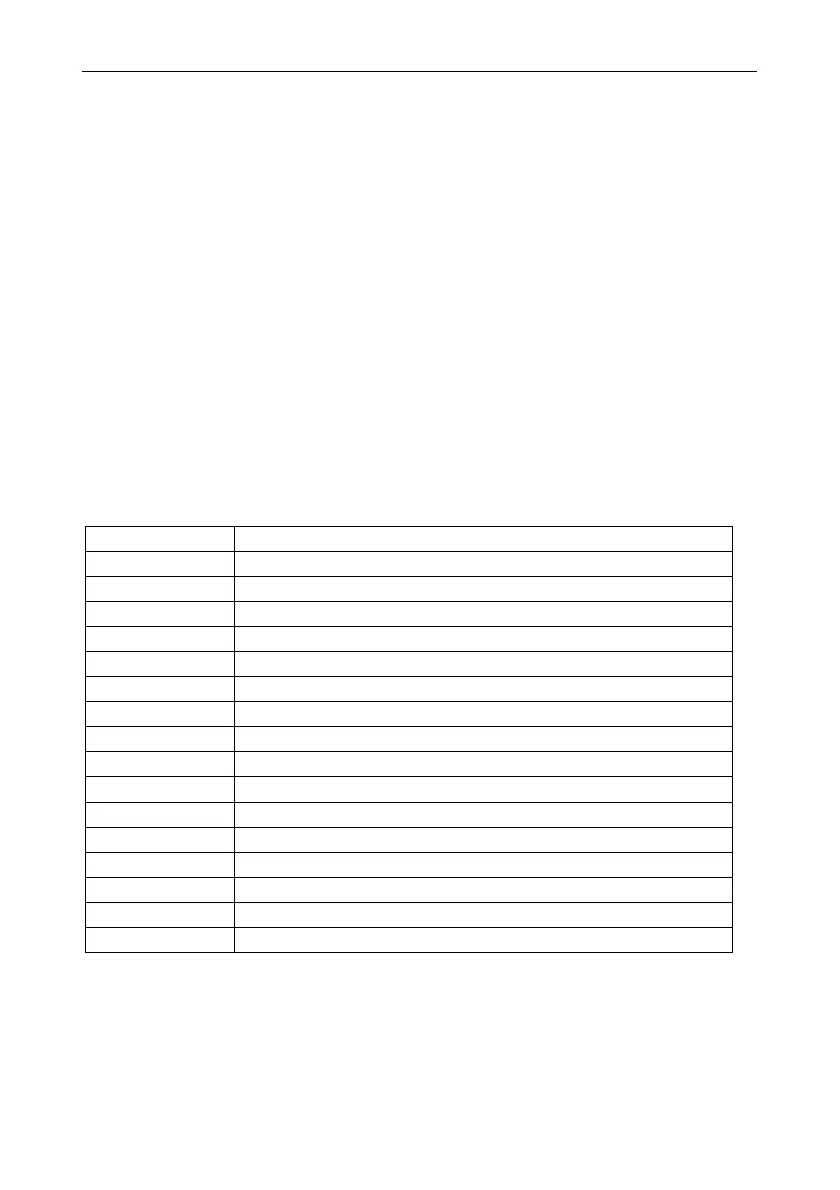Galaxy Flex Installer Manual Program Zones [52]
105
Program Zones [52]
Program zones menu
52 = Program Zones
1 = Zones – Select a zone, and then press ent
entent
ent
Select an attribute (see table below)
If you select 1 = Function, scroll to a zone function or type
its number directly, for example 19 to display 19 = Fire
2 = RF Zones – Select a zone, and then press ent
entent
ent
Select an attribute (see table below)
If you select 1 = Function, scroll to a zone function or type
its number directly, for example 19 to display 19 = Fire
3 = RF Batch Learn – Select a start zone, and then press ent
entent
ent
4 = Camera Zones – Select a zone, and then press ent
entent
ent
Select an attribute (see table below)
The following information applies to [52.1], [52.2] and [52.4]. For details on [52.3] see
p
age 111.
Use these options to modify zone programming and zone attributes:
Attributes Description
1 = Function Assign zone type
2 = Descriptor 16 character (max.) alpha-numeric description
3 = Chime Momentary chime effect if zone opened while unset=enabled
4 = Omit Zone can be omitted=enabled
5 = Part Zone included in part or night setting of system=enabled
6 = Resp. Time Modify circuit debounce time
7 = Custom SIA Select SIA event
8 = Activity Mon. Selects criteria for zone activity checking
9 = Res. Select Selects resistance range for zone
10 = Group Assign zone to a single group on the system
11 = RF options Setup, learn and test RF devices
12 = Zone Restoral Send the restoral event of a zone to the ARC
13 = Audio Channel Allocate a zone to an audio channel
14 = Fire Confirm Enable zone to contribute to a confirmed fire event
15 = Camera Links the zone to a camera for alarm verification
16 = Camera PIR Custom settings for each Camera PIR (menu 52.4 only)
Table 3 Zone Attributes
Selecting Zones
W
hen you enter the option the first zone on the system is displayed with the zone address,
function and group assigned on the top line, and the descriptor on the bottom line.
