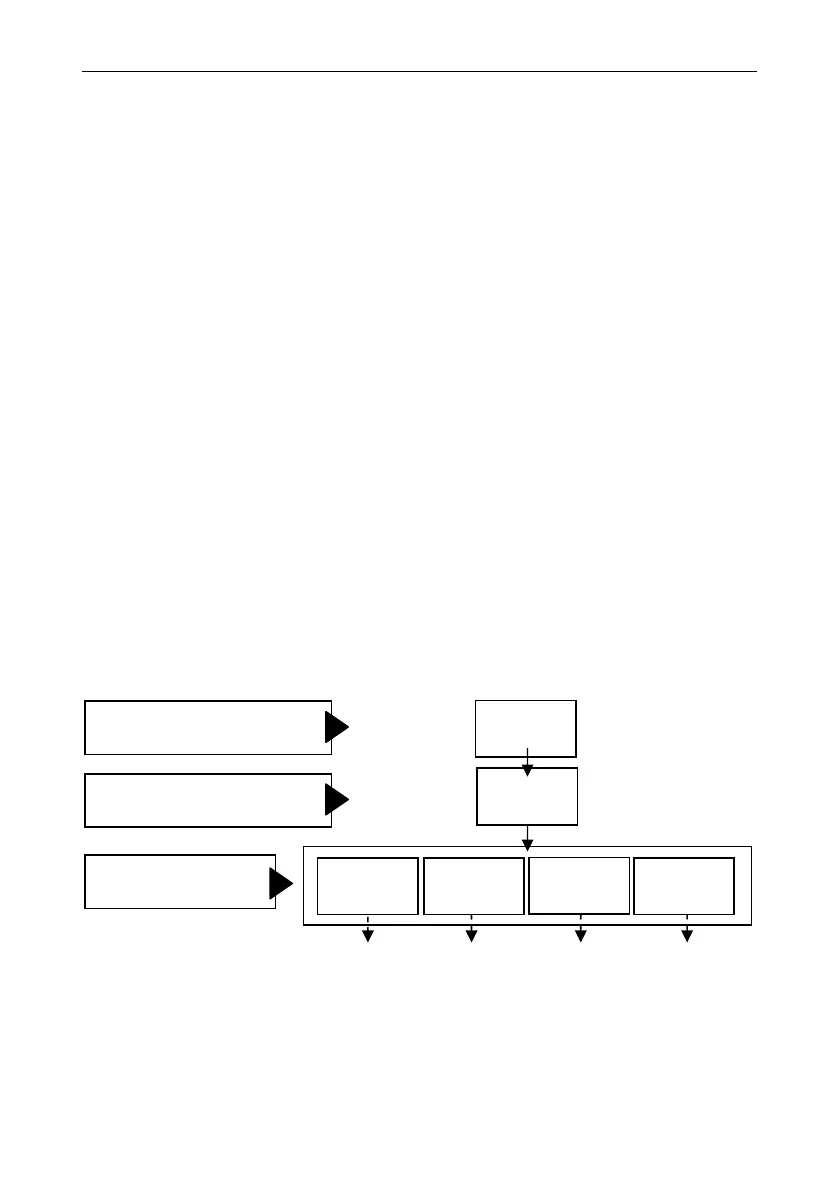Galaxy Flex Installer Manual Communications [56]
137
Communications [56]
Use this option to program the panel communications.
Menu structure
The methodology behind communications programming is to define:
a set of messages (Report) that must be sent.
the list of destinations (receivers) for the messages.
Programming is split into two main sections – ARC alarm signalling (ARC notification),
which is fully monitored, and direct signalling to an end user (User notification).
The top level menu structure is shown below. Each sub-menu heading is exploded and
treated as a separate section later on in the manual.
Communications [56]
1 = ARC Notify (ARC notification)
2 = User Notify (User notification)
3 = Module Config
4 = Remote service
5 = Remote Control
6 = Audio
7 = Engineer Test
ARC Notification
T
his section controls all messages that must be transmitted to an Alarm Receiving Centre
(ARC). The reporting structure can be visualised as follows
Each report defines a list of messages that must be transmitted to a remote monitoring
station. Multiple reports can be defined if required. For each report several receivers
(Sequence) can be defined to provide back-up alternatives if the first receiver or path is not
available. Each receiver can have a different path (PSTN, GPRS, Ethernet etc.) and/or a
different destination (phone number or IP address).
Receiver
Sequence
Report
(Triggers)
Receiver
Path 3
Receiver
Path 4
Receiver
Path 1
Receiver
Path 2
Defines the messages that need
to be transmitted
Defines the order of the receivers
and communication paths to try
Pool of receivers and
communication paths
