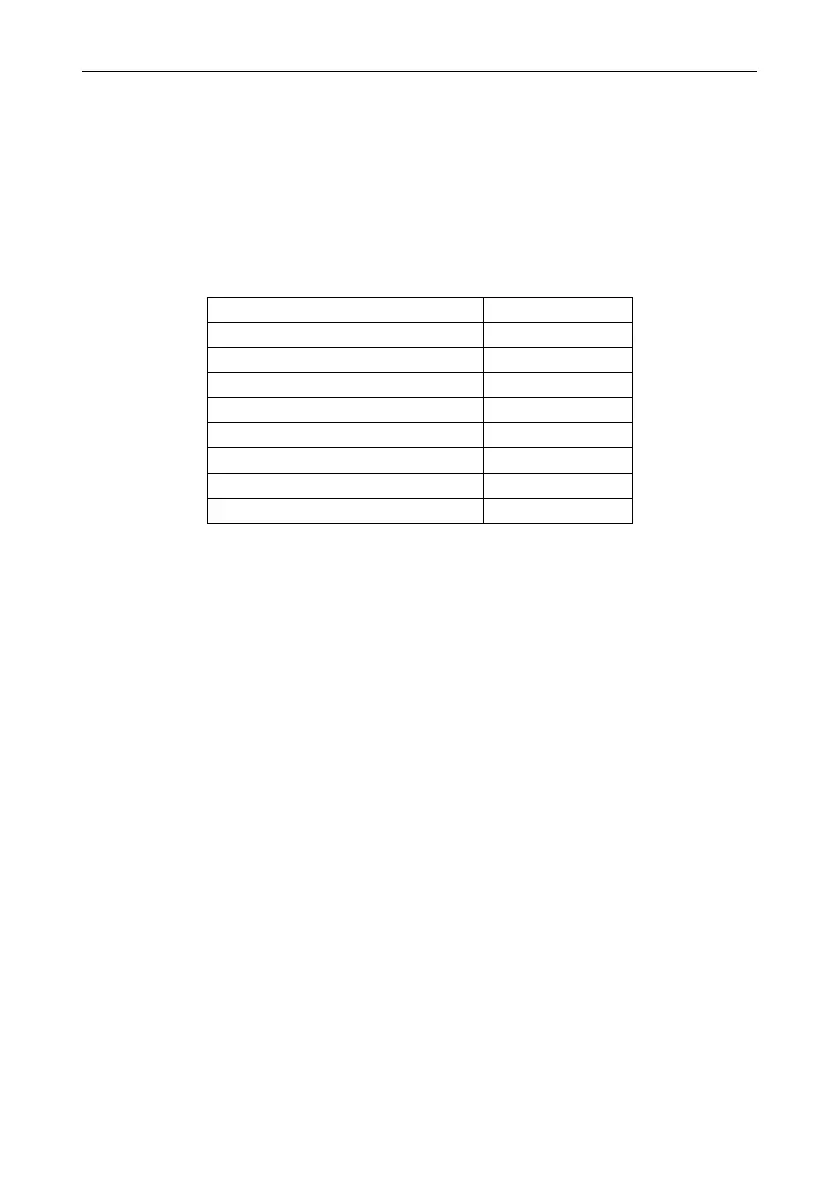Galaxy Flex Installer Manual SMS remote control
47
SMS remote control
If the Flex system is fitted with a working GSM module the user can control the system by
sending special SMS messages to the GSM module’s phone number. Note that control via
SMS may not comply with the requirements of EN50131
SMS control must be enabled in menu 56.5.2
Command format
The following commands are possible via SMS sent to the control panel
Function Command
Query system status Leave Blank
Set system
s
Part set system
p
Night set system
n
Unset system
u
Ignore group*
i
Request list of commands
help
Initiate RSS Call back (Auto)
cb 0 normal
SMS message structure
The SMS message sent to the panel must follow the following structure:
USER_PIN <Space> Command
To use the RSS Call back command, the PIN must be the Remote User PIN.
* Note that for Group systems multiple set/unset commands can be sent, one for each group.
The ‘I’ command is used where the status of that group should not be changed.
Example: request system status – '1234’
Example: Set the full system – ‘1234 S’
Example Unset group 2 on a 4-group system – ‘1234 IUII’
The message must be sent to the phone number of the SIM card installed in the control
panel.
Panel response
The panel will always reply to the sender with an SMS message confirming the new status.
Note: SMS control is only as reliable as the SMS service available in your area. SMS
messages may be lost by the network provider.
