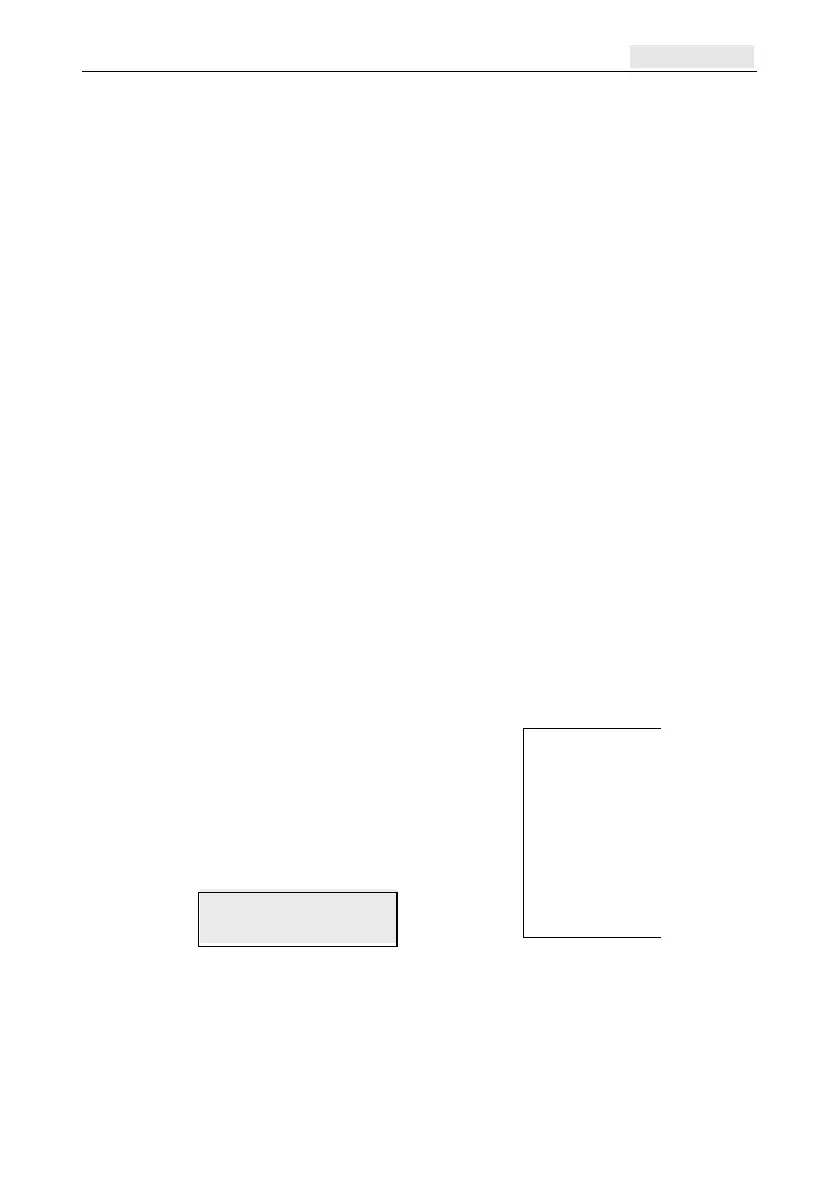Galaxy Flex Installer Manual Menu access
35
Section 3: Menu structure
Yo
u can control and setup the Flex system via these two menu structures:
Ful
l menu – accessible only by authorized users including the master manager and the
engineer. The full menu has a hierarchy of five levels that allow users with the right
authority to perform increasingly advanced setup procedures.
Quick menu – provides up to ten options from the full menu. The quick menu is the
default menu for all user codes (type 3 and above), except master manager and
engineer.
Menu access
Only valid codes (type 3 and above) can access the menus. Access to the user options is
assigned by the engineer (refer to options Codes [42] and Menu Access [68]). Users cannot
view or access options for which they are not authorized. This includes options in the Quick
Menu.
Note: Menu options 51 to 72 (Engineer 1, Engineer 2 and Engineer 3) can be assigned
additional access to user type 3 to 6, by the engineer.
To access the menus:
1. On a keypad, enter your user code.
2. Press ent.
You will now have access to one of the menu structures outlined below. If you are using an
engineer code see Engineer Mode on page 37.
Quick menu
The default quick menu options are shown on the right.
You can modify the options available on the quick menu
using the 59=QUICK MENU option.
On entering the menu the first option in the list is
displayed on the keypad:
0 = Omit Zones
1 =
Chime
2 = Display Zones
3 = Display Log
4 = Print
5 = Walk Test
6 = Time/Date
7 = Codes
8 = Summer
9 = Eng. Access
Press A or B to scroll to another option, or press the
number key of the option you want.
To select an option, press ent.
0=OMIT ZONES
[ent] to Select
