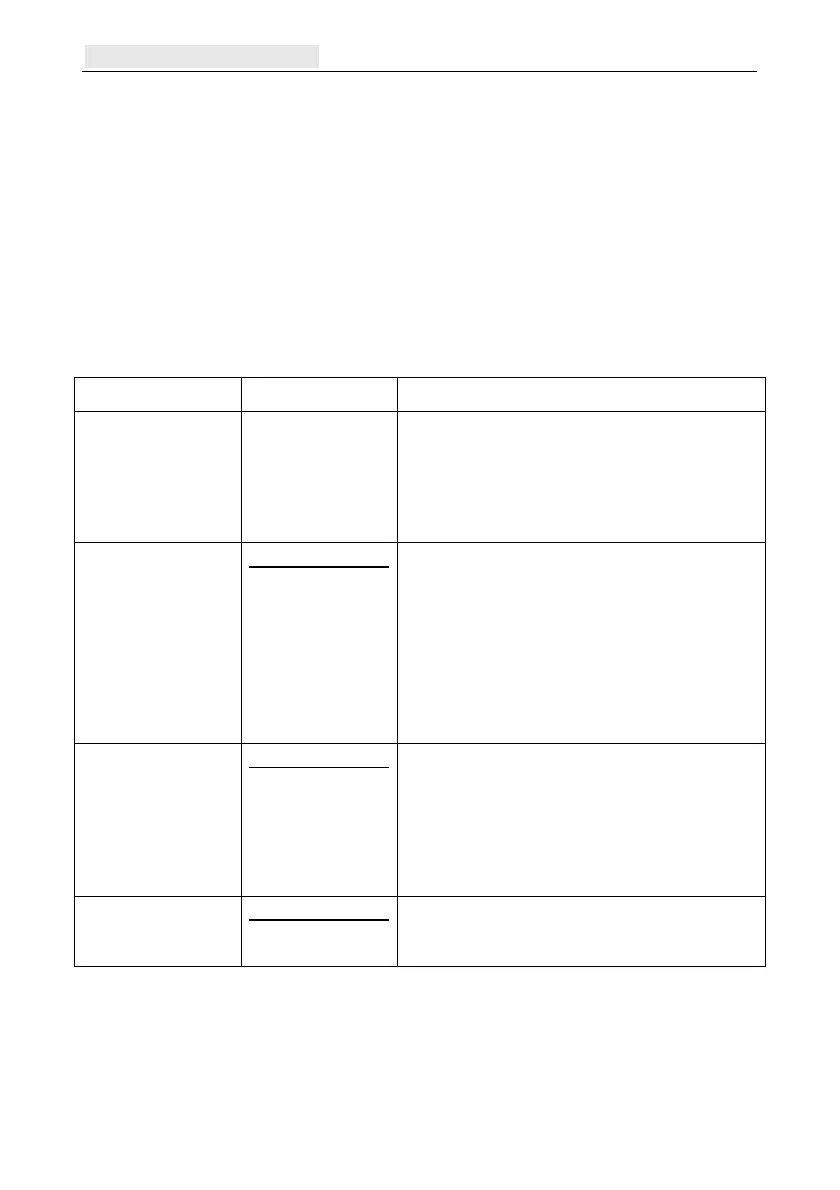Appendix G: Peripherals Galaxy Flex Installer Manual
228
Fault Finding
It is possible to interrogate the status of the GSM and GPRS connections to identify faults.
Additional information in the Diagnostic Log
If a problem cannot be resolved using the tables below then also check the diagnostic log.
An error code may be logged against the GPRS module. These error codes should be quoted
to the Network provider or to the technical support team if the issue cannot be resolved
locally.
Diagnostic indications
First, check the common SIM card status [61.1.6.Com5.1]. Press A or B to switch between
the displays.
Display Indications Meaning
Signal Level --
0-31 or
99 = Error
Module off line
Signal < 7 : Fit external antenna
99 : Check SIM card and Network
Press # to see PLMN of current operator
SIM PIN
OK
Not OK
Blocked
No Sim
Waiting
Module off line
Normal State
Check SIM PIN [56.3.2.6]
PUK code required
Insert SIM
Waiting for PIN from Panel
SIM Card Status
OK
Not OK
Module off line
Normal State
Check SIM card is inserted
Press # to see error code then consult service
provider
Module Build Num
xxx
Module off line
Software build number of module
