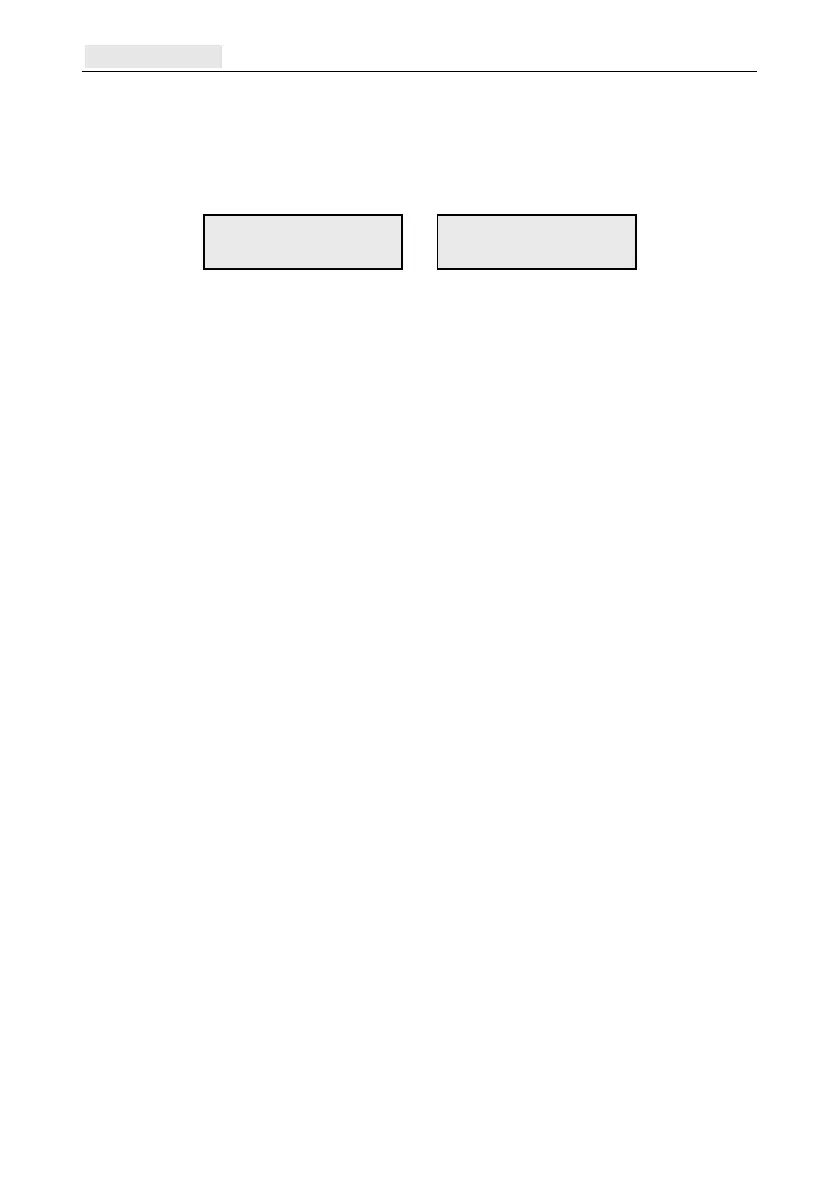Cancel setting Galaxy Flex Installer Manual
40
To Part Set:
1. Press B.
2. When prompted, type your code.
3. Select A for Standard Part Set or B for Night set
This is similar to the full setting procedure, except only the zones that have the Part or Night
attribute enabled are included (refer to the Program Zones [52] option). Addtionally, for
night set, the exit delay and alert indications are silent (keypad display only). Set confirm
tones and exit error tones are sounded on the beypad buzzer only.
Cancel setting
To cancel setting (during the setting procedure):
P
ress esc.
Unset using a PIN
To unset the system using a PIN:
Type your code:
If you don't have group choice, all of the groups assigned to your code are instantly
unset.
If you have group choice only the group that the final or entry zone is assigned to
is unset; all of the other groups remain set. The system displays the set status of the
remaining groups and prompts for the required groups to be unset. To unset the
required groups press the relevant number keys – the S changes to flashing U, and
then press ent.
When the system/group is unset two long beeps are emitted to advise you that the
system/group is unset.
Engineer unsetting
An engineer can only unset a system that was set using the engineer code. An engineer code
cannot be used to unset a system that was set by a user code.
Keyswitch setting options
Zones programmed as K
EYSWITCH can be used to full set, part set and unset the system.
Refer to the Program Zones [52] option.
A=PART SET
B=NIGHT SET
PART SET 060
■■■■■■■■
