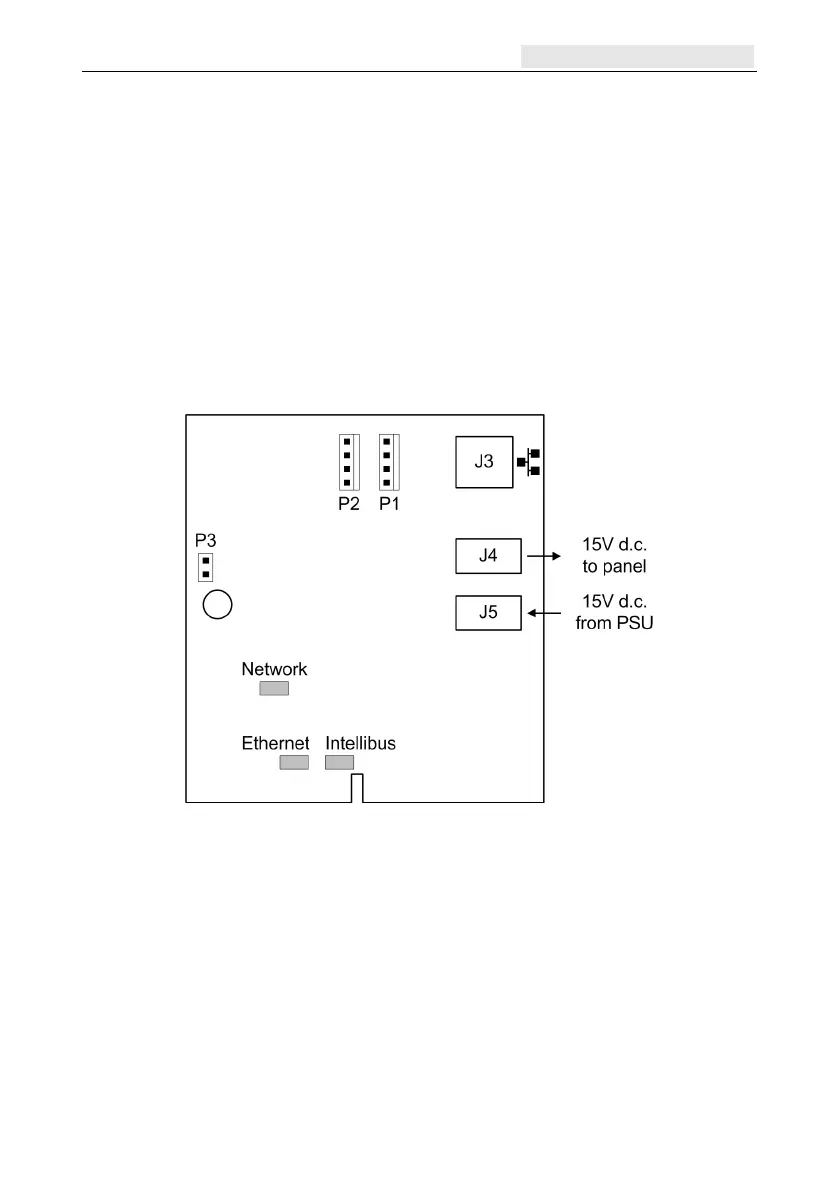Galaxy Flex Installer Manual Appendix G: Peripherals
231
Ethernet module
The Ethernet module allows Intellibus enabled Galaxy panels to communicate via local and
wide area networks for alarm signalling, remote servicing and integration with other
systems.
Installation instructions
To install the module:
1. Ensure that the panel is in auto detect mode (menu option 72=AUTO DETECT) or is
powered-down.
2. Remove the Ethernet module from its packaging.
3. Fit jumper P3.
4. In the control panel housing, fit the Ethernet module into the module rack nearest to the
panel PCB.
5. Disconnect the 15V power supply cable from the panel PCB.
6. Connect the Intellibus cable from the panel connector PL3 to connector P2 on the
Ethernet module.
7. Connect the power cable from J4 on the Ethernet module to SK3 on the panel PCB.
8. Connect the Cat5 cable to the Ethernet connector J3.
9. Connect the 15V power supply cable to J5 on the Ethernet module.
10. If the system is powered-down, apply power now and check that module is
communicating (see Diagnostics section).
