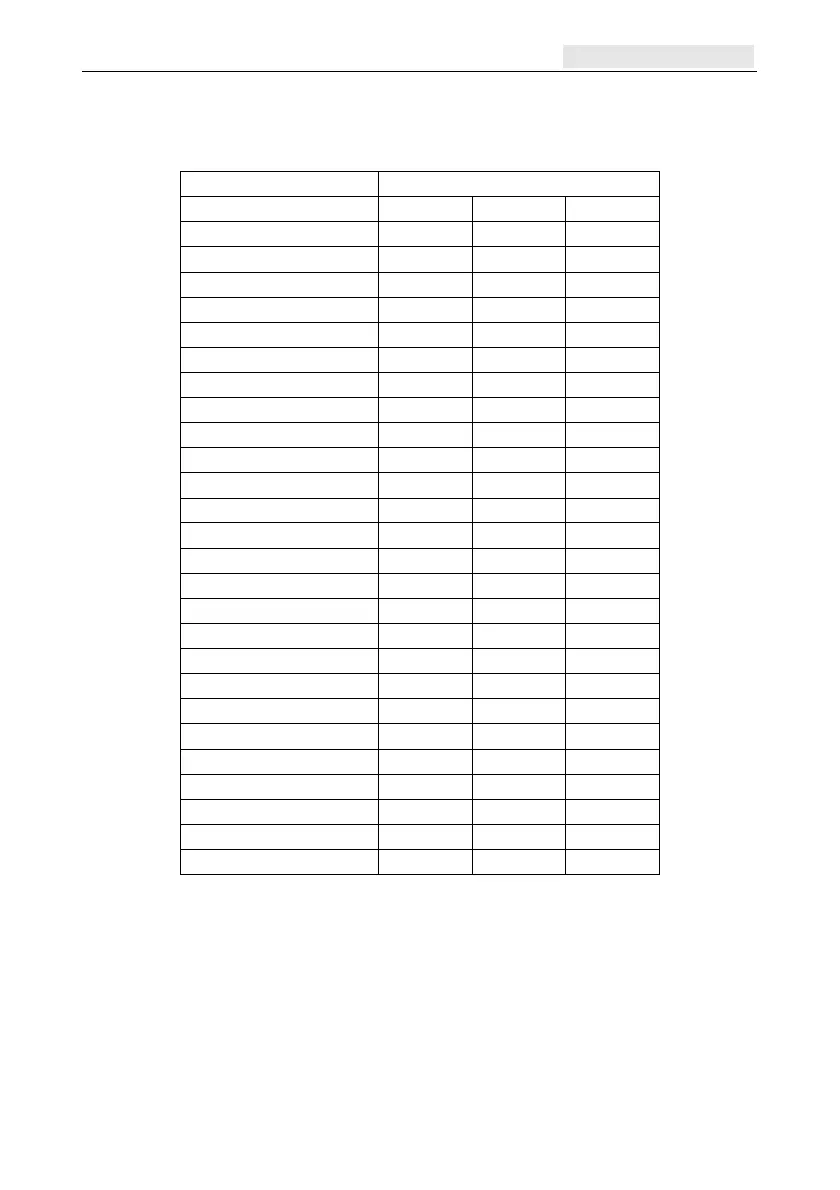Galaxy Flex Installer Manual System architecture
11
There are three models in the Galaxy Flex range. Flex can support the type and number of
modules shown in Figure 2 and the following table:
Panel models and quantities
Feature or peripheral Flex 20 Flex 50 Flex 100
RS485 Lines 1 1 1
Zones (on board) 12 12 12
Zones (maximum) 20 52 100
Zones (Wireless) 20 52 100
Outputs (on board) 3 3 3
Outputs (maximum) 11 23 47
Camera PIRs 5 5 5
PSU (overall) 1A or 2A 1A or 2A 1A or 2A
PSTN on board Yes Yes Yes
USB port on board Yes Yes Yes
User Codes 25 50 98
Groups 3 4 8
Event Log 500 500 1000
Access Log 500 500 1000
Schedules (timers) 2 4 10
GSM/GPRS module Optional Optional Optional
Ethernet module Optional Optional Optional
Keypads 4 4 8
Keyprox 4 4 8
Audio interface Optional Optional Optional
TouchCenter 1 1 1
RIO / Power RIO 1 5 11
RF Portals (C079-2) 8 8 8
Door Control (DCM) 2 4 4
Max4 4 4 8
Printer I/F Optional Optional Optional
Table 1 Galaxy Flex specification range
The information in the manual refers to the Flex 100. Where appropriate consider the
l
imitations of the Flex 20 and Flex 50 shown in the table.
