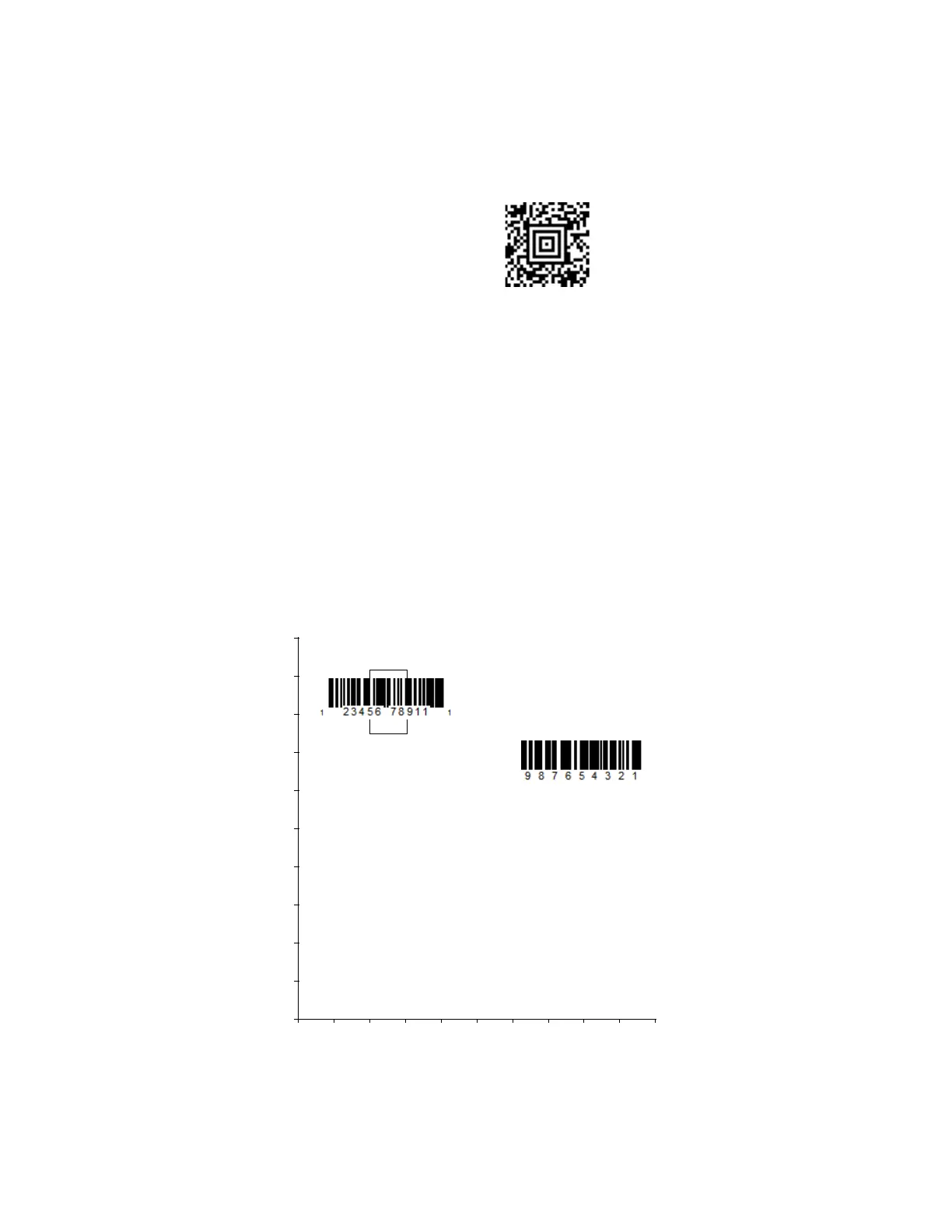Xenon XP User Guide 101
Single Code Centering
Scan Single Code Centering to target the barcode closest to the center of the
image. Singling out a barcode in this manner increases scanning accuracy when
there are multiple barcodes close together.
Custom Centering
Use the following settings to customize your centering window. If a barcode is not
touched by a predefined window, it will not be decoded or output by the scanner. If
centering is turned on by scanning Centering On, the scanner only reads codes
that pass through the centering window you specify using the Top of Centering
Window, Bottom of Centering Window, Left, and Right of Centering Window
barcodes.
Example: In the example below, the white box is the centering window. The centering window
has been set to 20% left, 30% right, 8% top, and 25% bottom. Since Barcode 1
passes through the centering window, it will be read. Barcode 2 does not pass
through the centering window, so it will not be read.
Note: A barcode needs only to be touched by the centering window in order to be read. It
0%
Barcode 1
Barcode 2
10% 20% 30% 40% 50% 60% 70% 80% 90% 100%
100
90
80
70
60
50
40
30
20
10
0%
