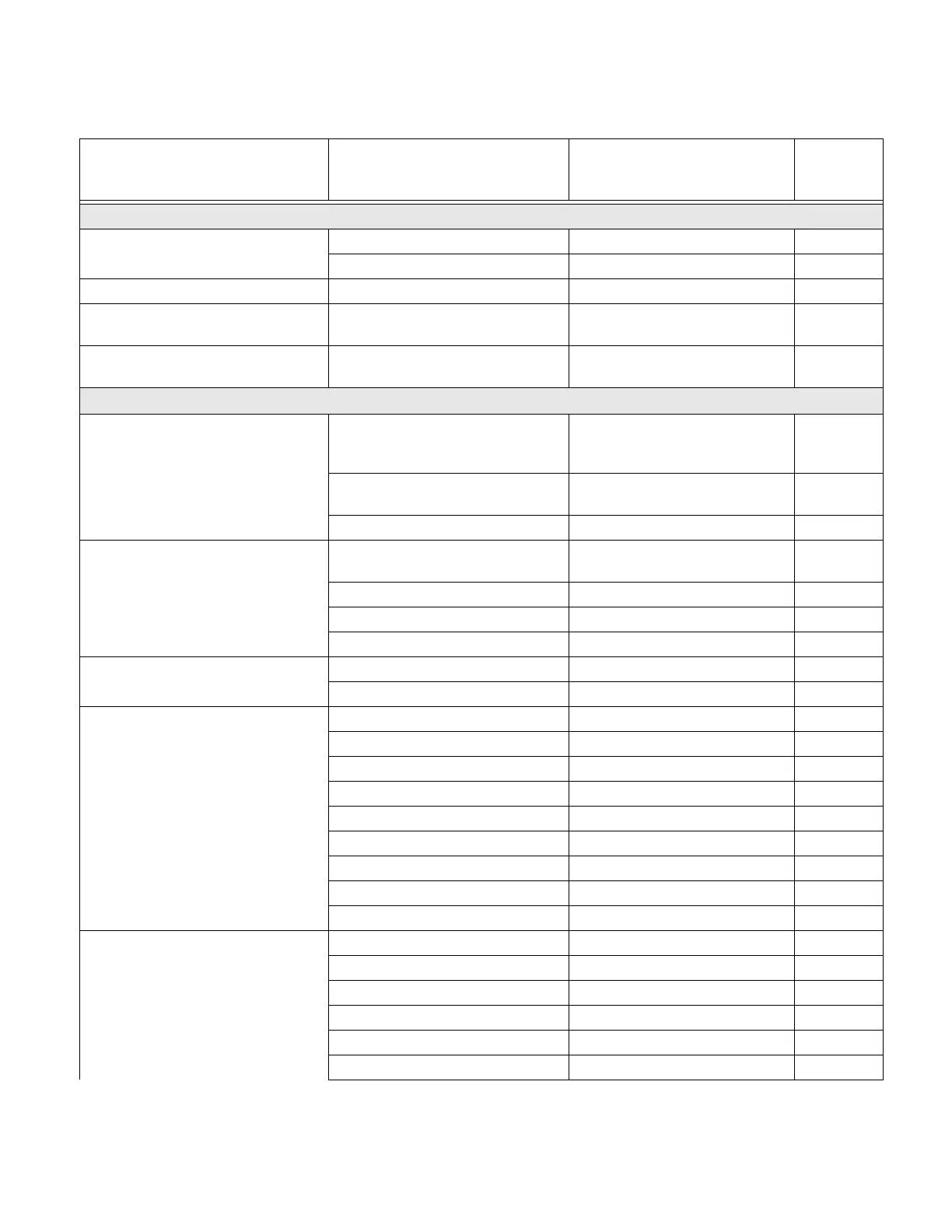244 Xenon XP User Guide
Menu Commands
Selection
Setting
* Indicates default
Serial Command
# Indicates a numeric
entry
Page
Product Default Settings
Set Custom Defaults Set Custom Defaults MNUCDP 13
Save Custom Defaults MNUCDS 13
Reset the Custom Defaults Activate Custom Defaults DEFALT 13
Reset the Factory Defaults -
cordless scanners
Factory Default Settings:
All Application Groups
PAPDFT& 70
Reset the Custom Defaults -
cordless scanners
Custom Default Settings:
All Application Groups
PAPDFT 71
Program the Interface
Plug and Play Codes Keyboard Wedge:
IBM PC AT and Compatibles with
CR suffix
PAP_AT 15
Laptop Direct Connect with CR
suffix
PAPLTD 16
RS232 Serial Port PAP232 16
Plug and Play Codes:
RS485
IBM Port 5B Interface PAPP5B 16
IBM Port 9B HHBCR-1 Interface PAP9B1 16
IBM Port 17 Interface PAPP17 17
IBM Port 9B HHBCR-2 Interface PAP9B2 17
Plug and Play Codes: IBM SurePos USB IBM SurePos Handheld PAPSPH 17
USB IBM SurePos Tabletop PAPSPT 17
Plug and Play Codes: USB USB Keyboard (PC) PAP124 18
USB Keyboard (Mac) PAP125 18
USB Japanese Keyboard (PC) TRMUSB134 18
USB HID PAP131 18
USB Serial TRMUSB130 18
CTS/RTS Emulation On USBCTS1 19
*CTS/RTS Emulation Off USBCTS0 19
ACK/NAK Mode On USBACK1 19
*ACK/NAK Mode Off USBACK0 19
Plug and Play Codes Verifone Ruby Terminal PAPRBY 19
Gilbarco Terminal PAPGLB 20
Honeywell Bioptic Aux Port PAPBIO 20
Datalogic Magellan Aux Port PAPMAG 20
Wincor Nixdorf Terminal PAPWNX 21
Wincor Nixdorf Beetle PAPBTL 21
