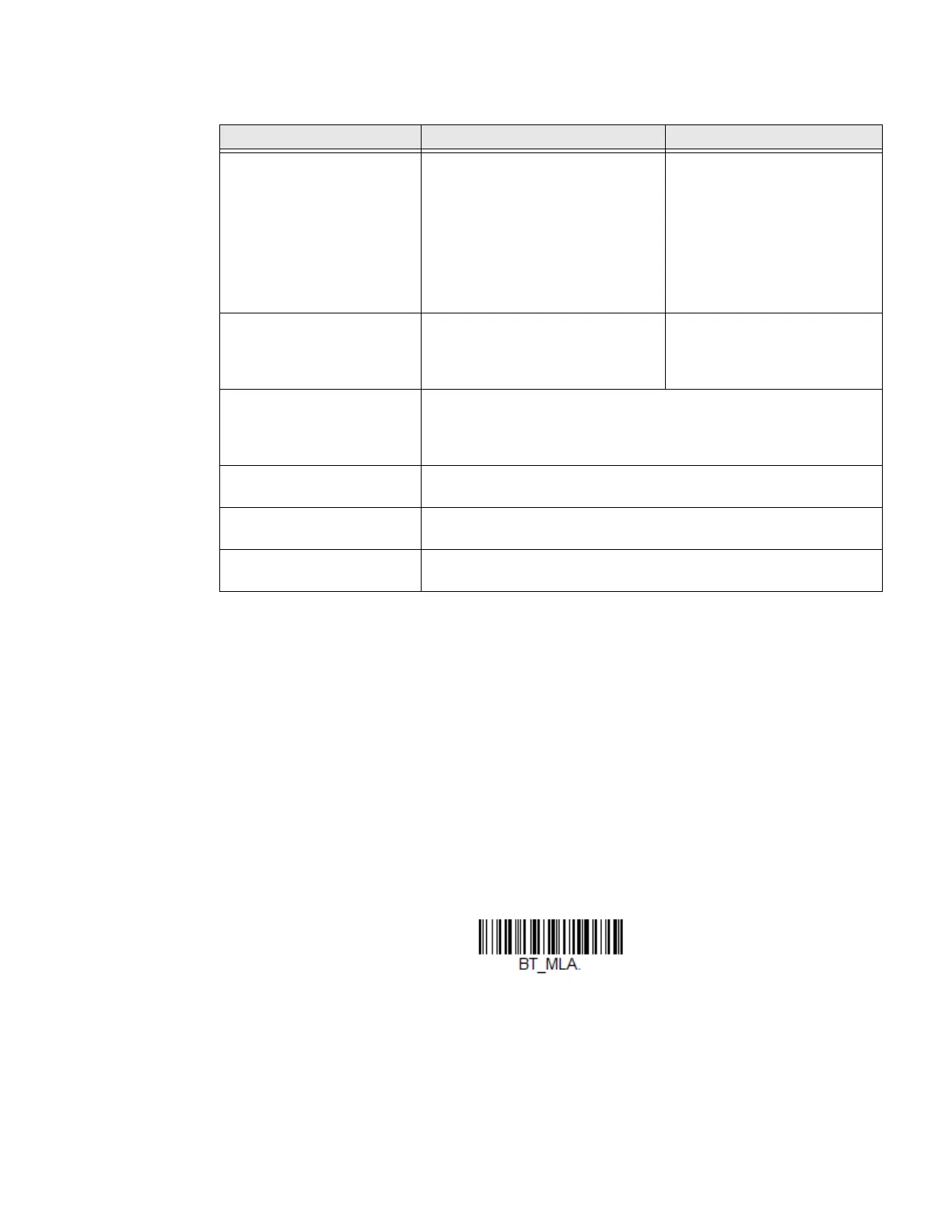76 Xenon XP User Guide
The table below shows the results of the Auto Reconnect On and Off settings:
Maximum Link Attempts
The Maximum Link Attempts setting controls the number of times the scanner
tries to form a connection with a base or an Access Point. During the connection
setup process, the scanner transmits in order to search for and connect to a base
or an Access Point. In order to prevent continuous transmissions that could
interfere with other users of the ISM band, the number of attempts to connect is
limited by this setting. After the maximum number of attempts is reached, the
scanner will not attempt to reconnect to a base or an Access Point. Pressing the
trigger, scanning an Access Point linking barcode, or placing the scanner in the
cradle resets the attempt count and the scanner will again try to link.
Scan the Maximum Link Attempts barcode, then scan the number of attempts for
the setting (from 0-100) from theProgramming Chart, beginning on page 311,
then Save. Default = 0.
Note: When Auto Reconnect Mode is On, setting Maximum Link Attempts to zero will cause
the scanner to try to link until the Power Time-Out Timer setting expires. When Auto
Reconnect Mode is Off, setting Maximum Link Attempts to zero will cause the
scanner to only attempt linking one time after a trigger press.
Event Auto Reconnect On Auto Reconnect Off
Scanner out of range Relink occurs automatically. If
maximum number of link attempts
is unsuccessful, then the scanner
must be relinked by either pulling
the trigger, placing the scanner in
the base, or scanning the Access
Point linking barcode. (See
Maximum Link Attempts on page
76.)
The scanner is relinked by
pulling the trigger, or scanning
the Access Point linking
barcode.
Base or Access point reset
(firmware upgrade or power
cycle)
Scanner behaves as if out of range. No attempt to relink made
while base or Access Point is
powered off. Trigger must be
pulled to initiate relinking.
Scanner power down due to
Power Time-Out Timer
setting
Trigger must be pulled, Access Point linking barcode must be
scanned, or the scanner must be placed in the base unit to relink.
(Note: Scanner relinks on power up, but powers on due to one of the
above actions.)
Scanner reset due to
firmware upgrade
Relink occurs automatically.
Scanner reset due to battery
or charge pack change
Relink occurs automatically.
Scanner placed in different
base unit
Relink to new base occurs automatically.
