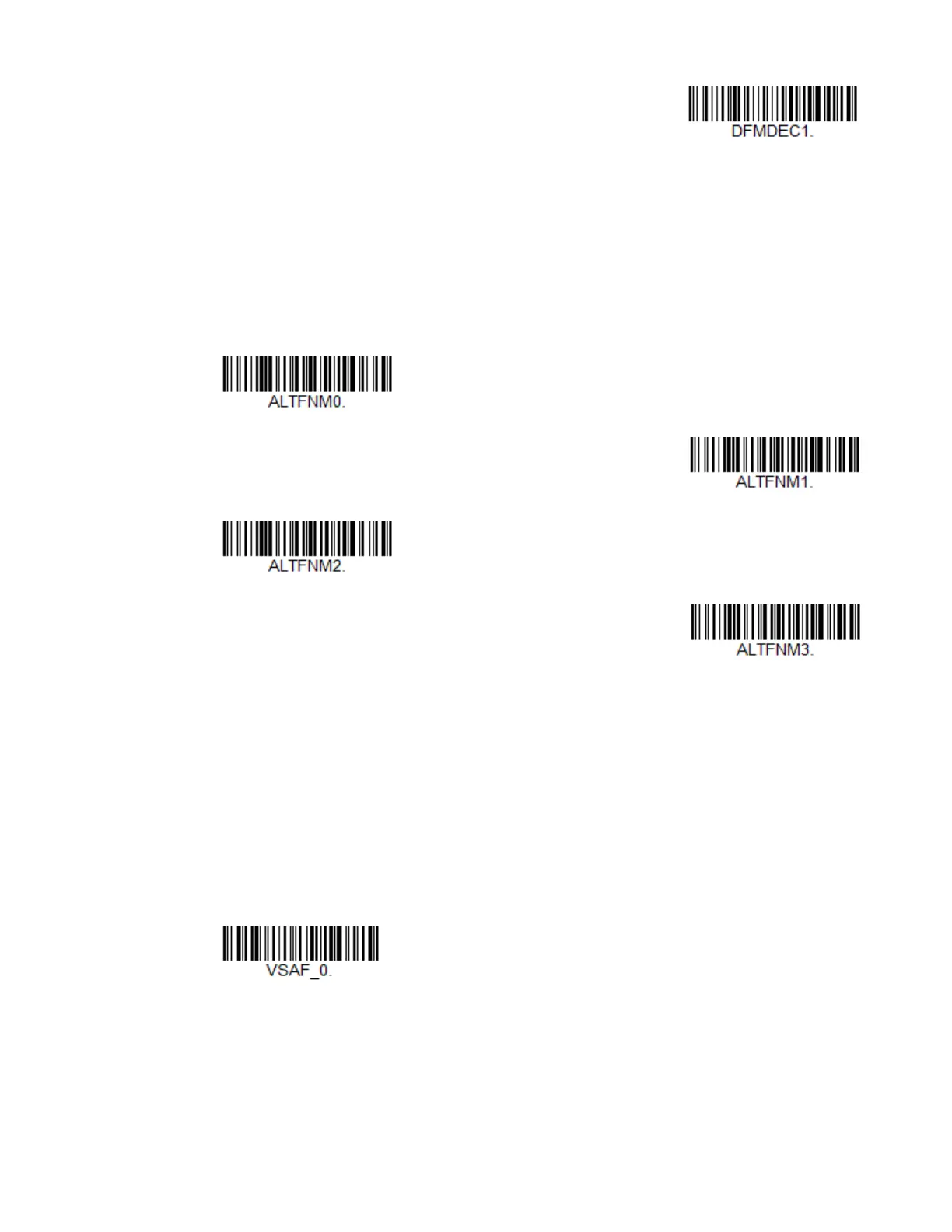Xenon XP User Guide 149
Primary/Alternate Data Formats
You can save up to four data formats, and switch between these formats. Your
primary data format is saved under 0. Your other three formats are saved under 1,
2, and 3. To set your device to use one of these formats, scan one of the barcodes
below.
Single Scan Data Format Change
You can also switch between data formats for a single scan. The next barcode is
scanned using an alternate data format, then reverts to the format you have
selected above (either Primary, 1, 2, or 3).
For example, you may have set your device to the data format you saved as Data
Format 3. You can switch to Data Format 1 for a single trigger pull by scanning the
Single Scan-Data Format 1 barcode below. The next barcode that is scanned uses
Data Format 1, then reverts back to Data Format 3.
Data Format Non-Match
Error Tone Off
Single Scan-Primary
Data Format
