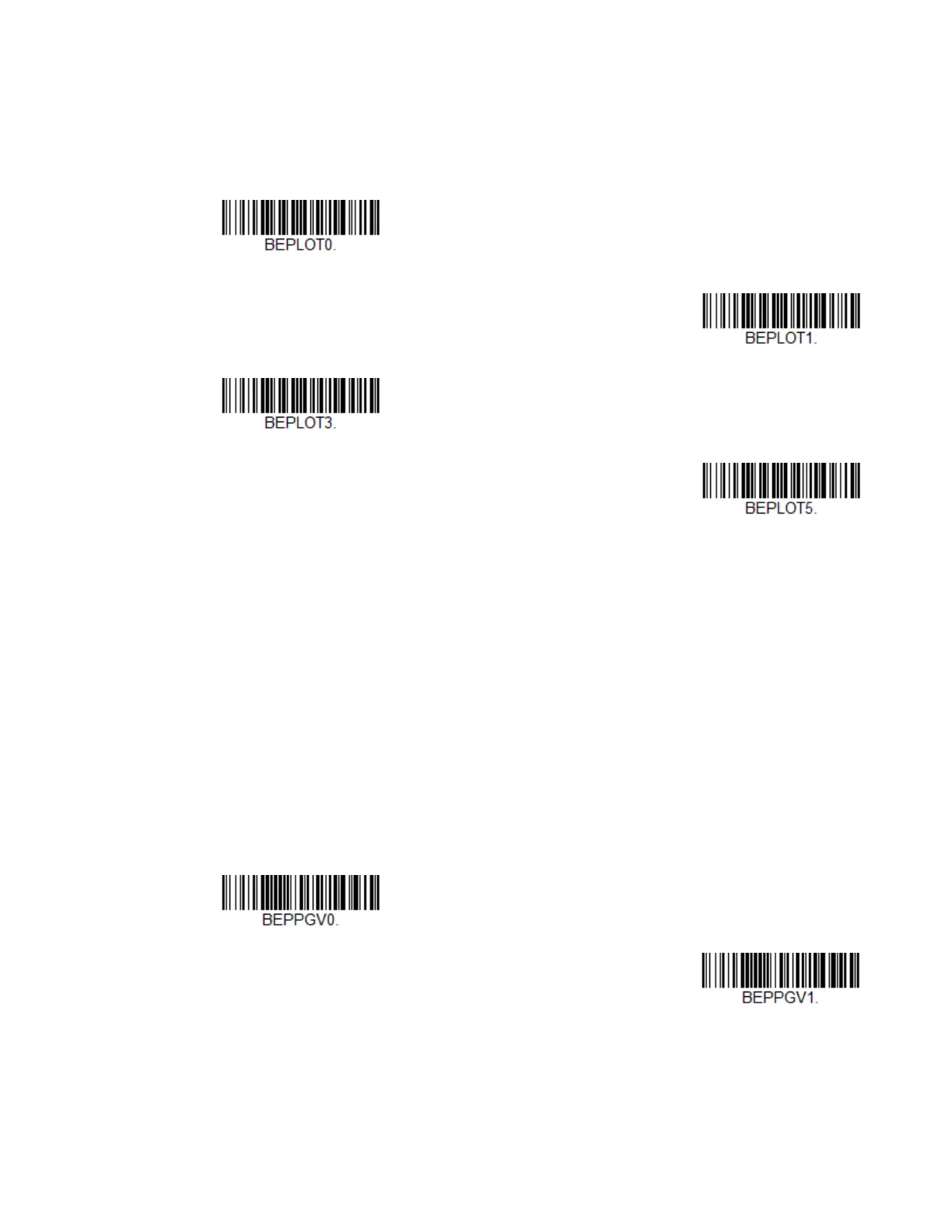Xenon XP User Guide 121
LED Solid (No Flash)
Under normal operations, the scanner’s LED flashes once for a good read. You may
set the LED to remain on for a length of time after a good read instead of flashing.
Default = LED Solid Off (Resume Flash).
If you have scanned a barcode and don’t want to wait for the LED to turn off, press
the trigger a second time and the LED turns off. You can then scan the next
barcode.
Page Volume Control
Note: This setting is not supported by the Xenon XP 1950h scanner.
When you press the page button on the base or Access Point, the scanners
associated with that base or Access Point will begin beeping in response. If you
press the trigger on a scanner that is beeping in response, or press the page button
on the base or Access Point a second time, all associated scanners will stop
beeping. The following settings set the paging volume, independent of the volume
used when scanning barcodes. Default = Low.
* LED Solid Off
(Resume Flash)
