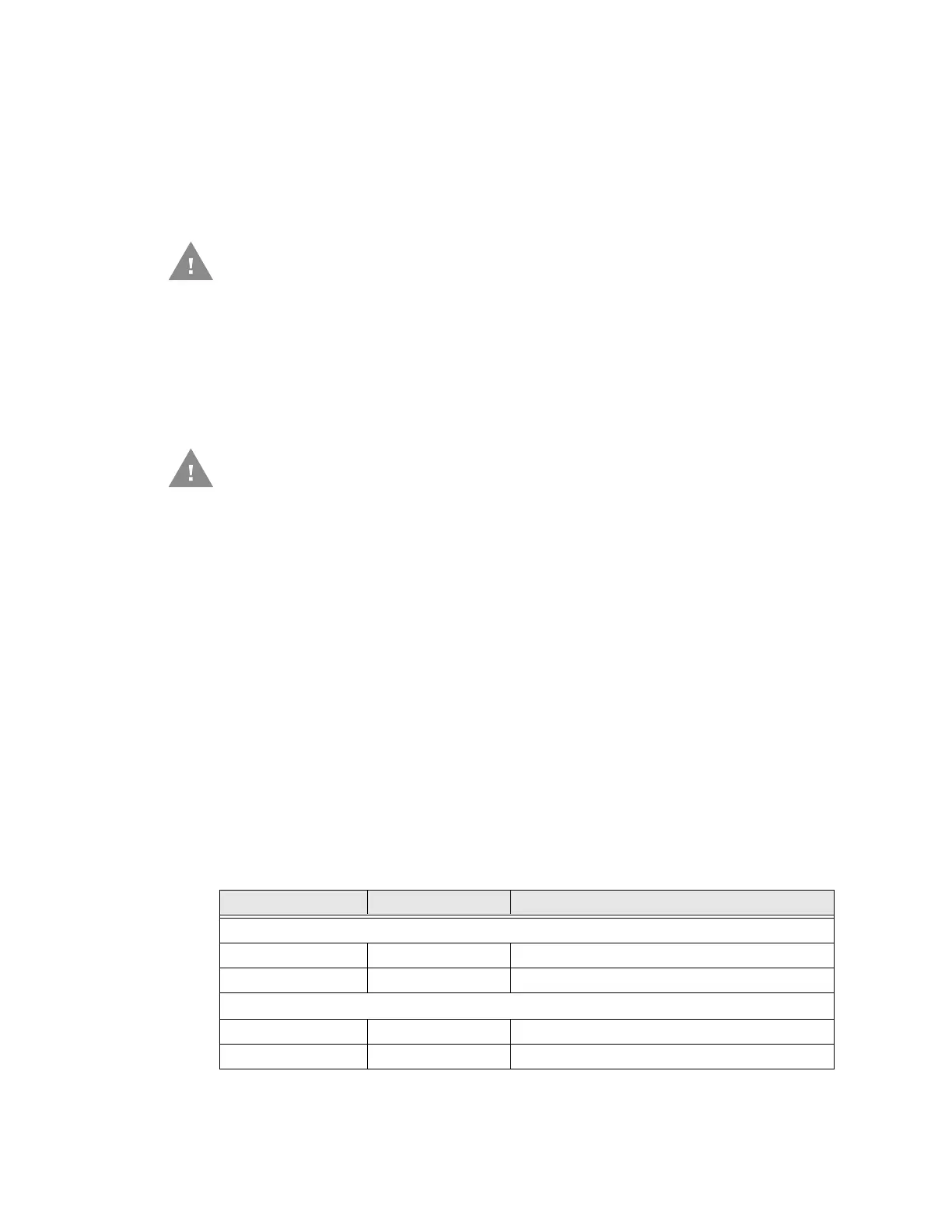48 Xenon XP User Guide
• Do not pierce, strike or step on batteries or subject batteries to strong impacts or
shocks.
• Do not disassemble or modify batteries.
• To learn more about Battery Maintenance for Portable Devices, go to
honeywell.com/PSS-BatteryMaintenance.
Instant Charge Pack Information for the
Xenon XP 1952g-BF/Xenon XP 1952h-BF
Power is supplied to the cordless scanner by a rechargeable instant charge pack
that is integrated in the scanner handle. The instant charge pack must be charged
before initial use. When the scanner is not in use, return it to the base.
Beeper and LED Sequences and Meaning
The scanner contains LEDs on the rear of the unit that indicate linking status,
decoding state, and battery condition or instant charge pack condition. The base
has LEDs on the top of the unit that indicate its power up, communication, and
battery charge condition or instant charge pack condition.
Scanner Communication and Scanning
The following feedback is provided by the scanner and indicates communication
and scanning status.
Caution: Danger of explosion if batteries are incorrectly replaced.
Dispose of used batteries according to the recycle program for
batteries as directed by the governing agency for the country
where the batteries are to be discarded.
Caution: A Xenon XP 1952-BF scanner can only be charged by CCB01-
010BT-BF or CCB-H-010BT-BF base. Use of any non-
Honeywell power supply may result in damage not covered by
the warranty.
LED Beeper Cause
Normal Operation
Green Flash 1 Beep Successful communication or linking
Red, Blinking Razz or Error Tone Failed communication
Menu Operation
Green Flash 2 Beeps Successful menu change
Red, Blinking Razz or Error Tone Unsuccessful menu change
