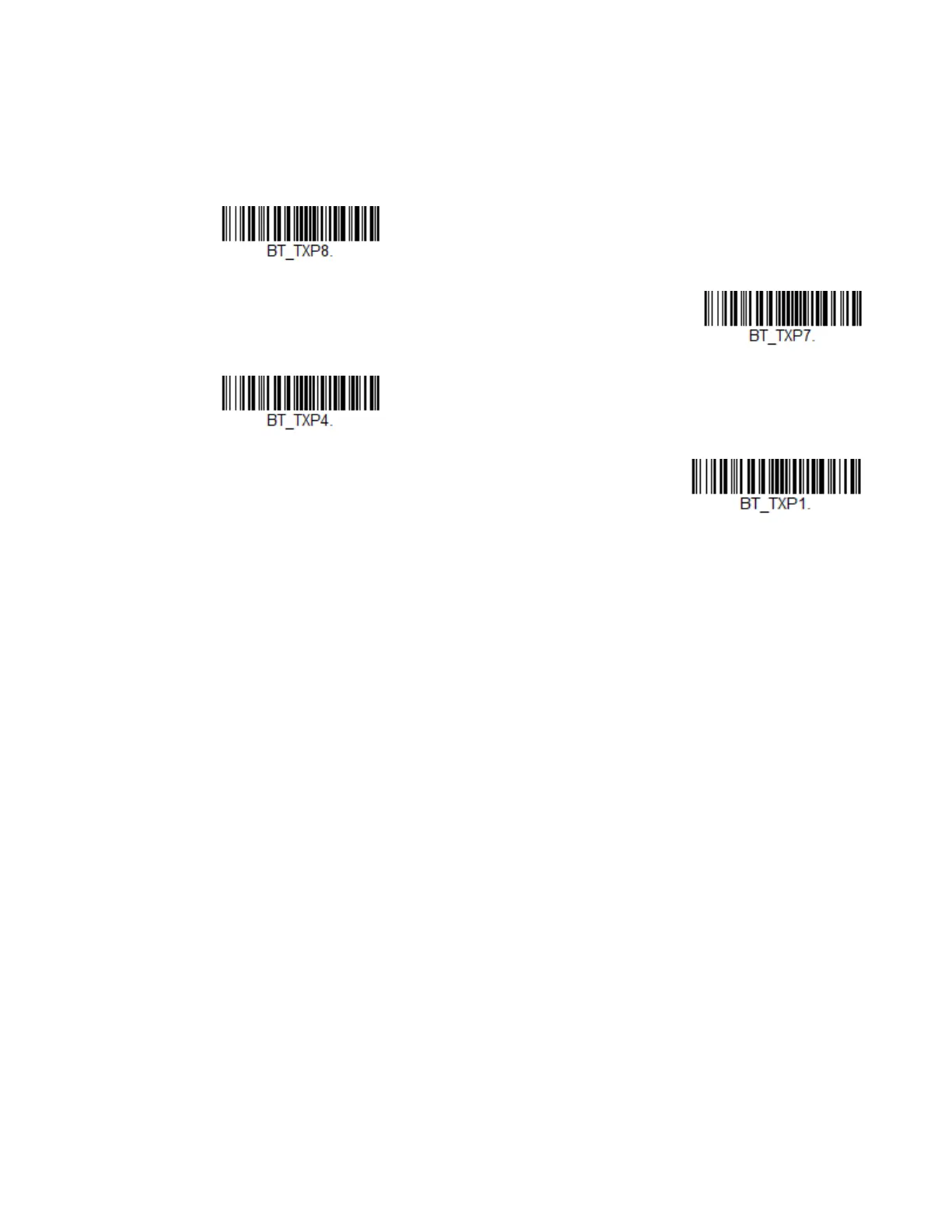Xenon XP User Guide 63
the scanner’s buffer space is full, any barcodes scanned generate an error tone. In
order to scan barcodes again, the data must be transmitted to the base or Access
Point. Once the data is transmitted, it is cleared in the scanner.
Persistent Batch Mode is the same as Inventory Batch Mode, except that once the
data is transmitted to the base or Access Point, it is retained in the scanner. If you
want to transmit more than once, you can do so using this mode. In order to clear
the scanner’s buffer, you must scan Clear All Codes (see page 67).
Default = Batch Mode Off.
Batch Mode Beep
When scanning in Inventory Batch Mode (page 63), the scanner beeps every time a
barcode is scanned. When Batch Mode Beep is On, you will also hear a click when
each barcode is sent to the host. If you do not want to hear these clicks, scan Batch
Mode Beep Off. Default = Batch Mode Beep On.
Batch Mode Storage
When a scanner is storing data during a Batch Mode process, you can select
whether the data is stored in Flash memory or in RAM.
