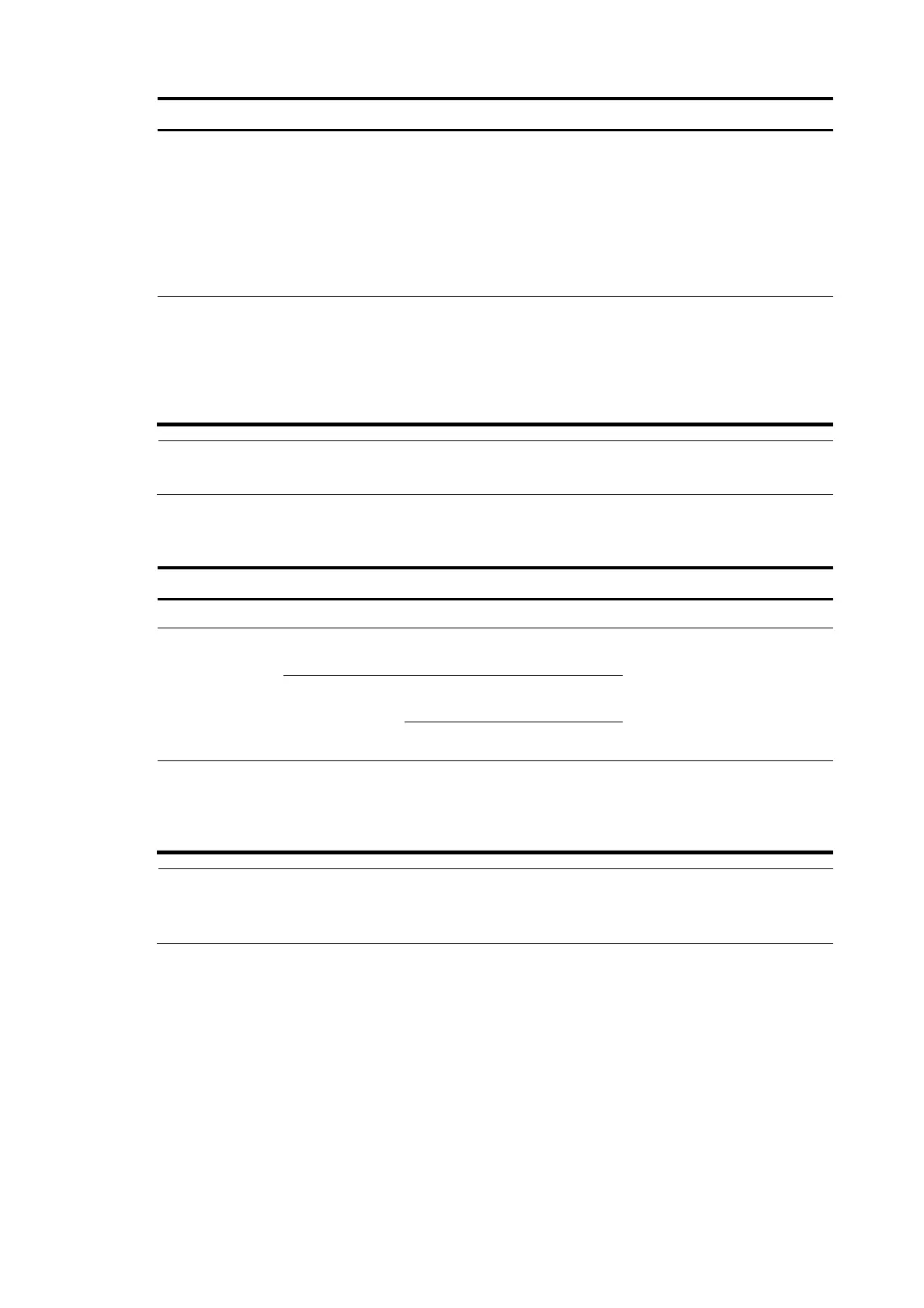114
To do… Use the command… Remarks
Configure MAC
authentication timers
mac-authentication timer
{ offline-detect offline-detect-value |
quiet quiet-value | server-timeout
server-timeout-value }
Optional
By default, the offline detect timer is
300 seconds, the quiet timer is 60
seconds, and the server timeout
timer is 100 seconds.
Configure the properties of
MAC authentication user
accounts
mac-authentication user-name-format
{ fixed [ account name ] [ password
{ cipher | simple } password ] |
mac-address [ { with-hyphen |
without-hyphen } [ lowercase |
uppercase ] ] }
Optional
By default, the username and
password for a MAC
authentication user account must
be a MAC address in lower case
without hyphens.
NOTE:
hen global MAC authentication is enabled, the EAD fast deployment function cannot take effect.
Configuring MAC authentication on a port
Follow these steps to configure MAC authentication on a port:
To do… Use the command… Remarks
Enter system view system-view —
Enable MAC
authentication
In system view
mac-authentication interface
interface-list
Required
Disabled by default.
Enable MAC authentication for
ports in bulk in system view or an
individual port in Ethernet
interface view.
In Ethernet
interface view
interface interface-type
interface-number
mac-authentication
Set the maximum number of concurrent
MAC authentication users allowed on
a port
mac-authentication max-user
user-number
Optional
By default, the maximum number
of concurrent MAC
authentication users is 2048.
NOTE:
You cannot add a MAC authentication enabled port in to a link aggregation group, or enable MAC
authentication on a port already in a link aggregation group.
Specifying an authentication domain for MAC
authentication users
By default, MAC authentication users are in the system default authentication domain. To implement
different access policies for users, you can specify authentication domains for MAC authentication users
in the following ways: