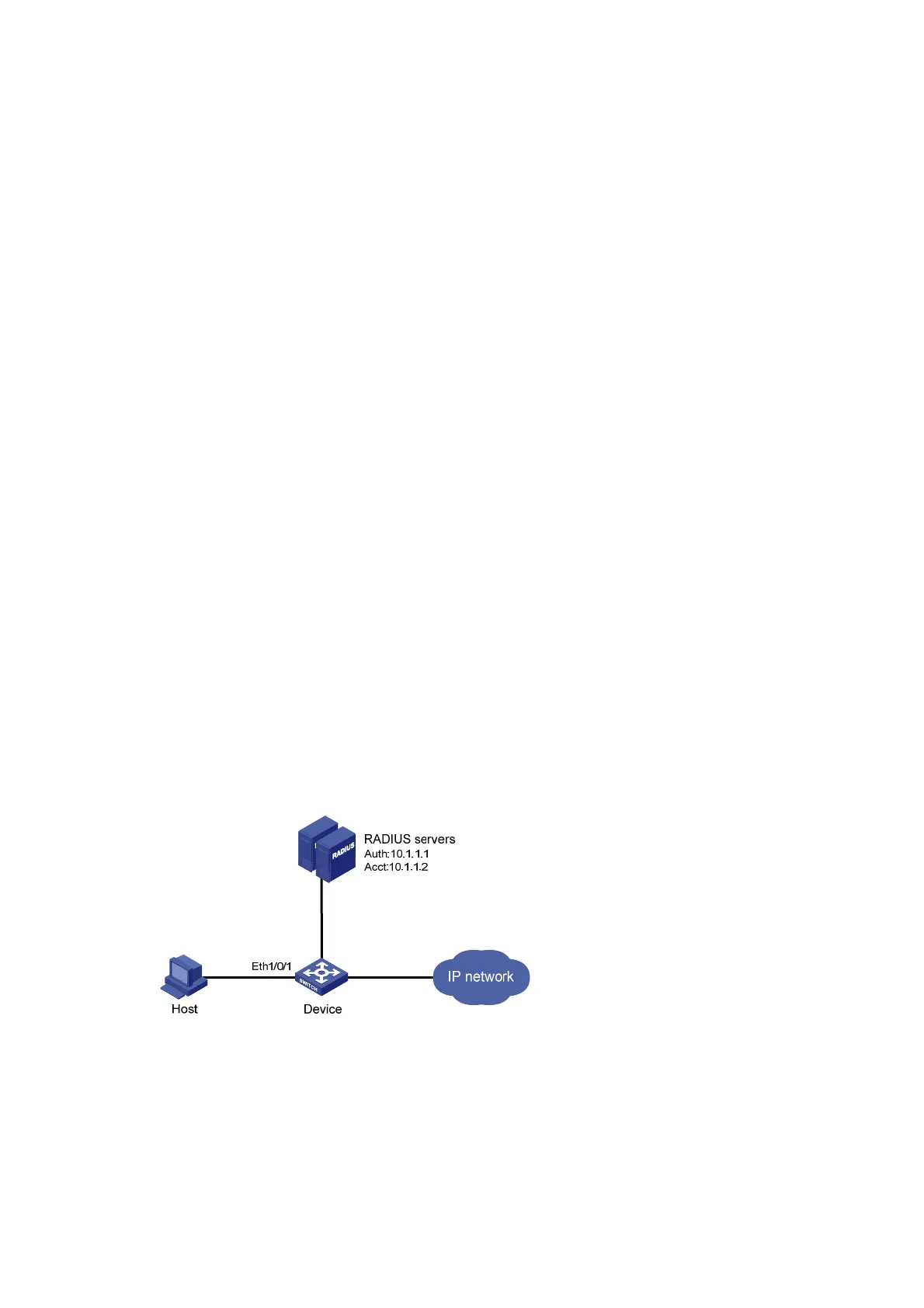118
Silent Mac User info:
MAC Addr From Port Port Index
Ethernet1/0/1 is link-up
MAC address authentication is enabled
Authenticate success: 1, failed: 0
Max number of on-line users is 2048
Current online user number is 1
MAC Addr Authenticate state Auth Index
00e0-fc12-3456 MAC_AUTHENTICATOR_SUCCESS 29
# After the user passes authentication, use the display connection command to display the online user
information.
<Device> display connection
Slot: 1
Index=29 ,Username=00-e0-fc-12-34-56@aabbcc.net
IP=N/A
IPv6=N/A
MAC=00e0-fc12-3456
Total 1 connection(s) matched on slot 1.
Total 1 connection(s) matched.
RADIUS-based MAC authentication configuration example
Network requirements
As shown in Figure 49, a host connects to port Ethernet 1/0/1 on the access device. The device uses
RADIUS servers for authentication, authorization, and accounting.
Perform MAC authentication on port Ethernet 1/0/1 to control Internet access. Make sure that:
• The device detects whether a user has gone offline every 180 seconds. If a user fails authentication,
the device does not authenticate the user within 180 seconds.
• All MAC authentication users belong to ISP domain 2000 and share the user account aaa with
password 123 456 .
Figure 49 Network diagram
Configuration procedure