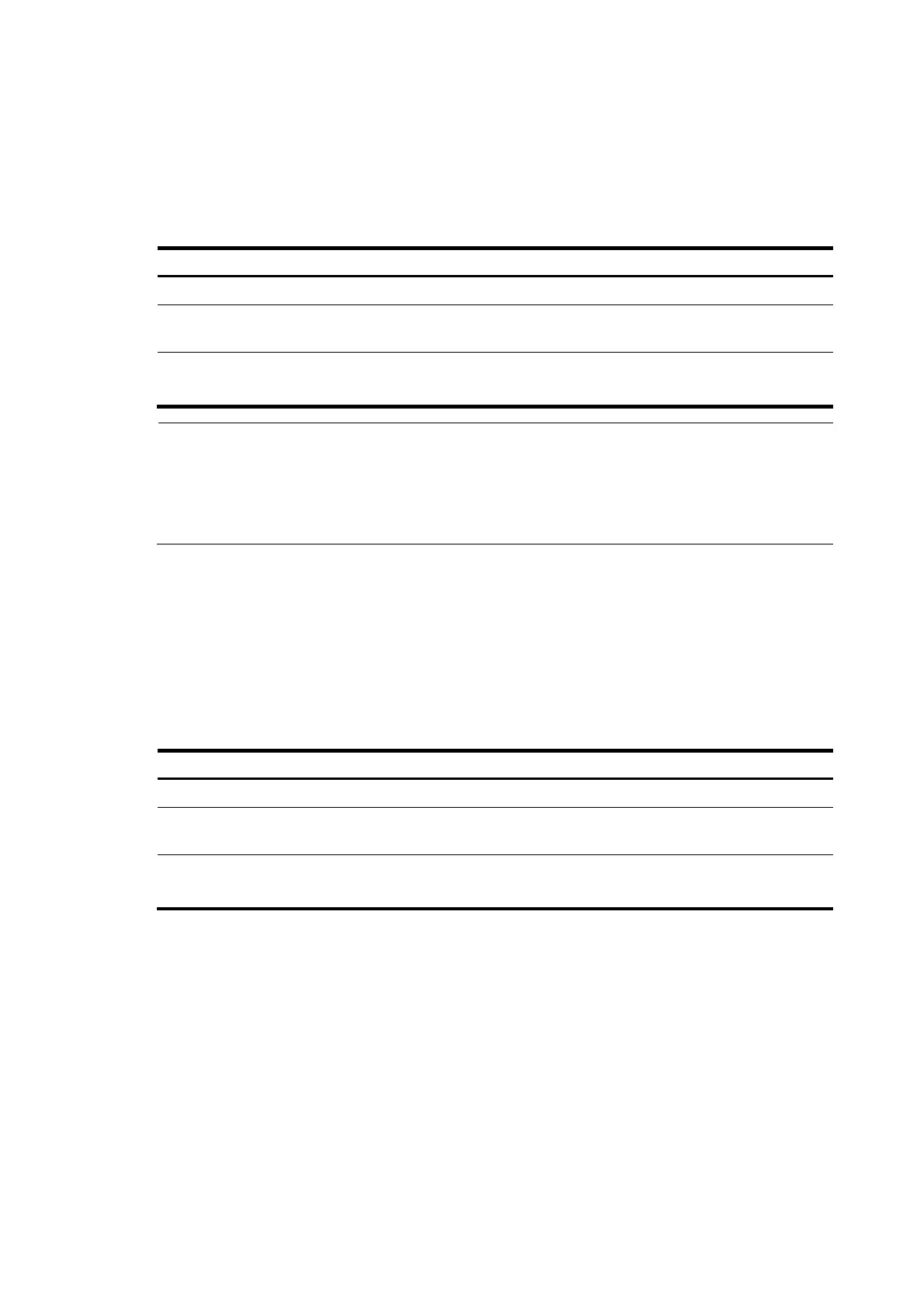142
Enabling Layer 2 portal authentication
Before enabling Layer 2 portal authentication, make sure that:
• The listening IP address of the local portal server is specified.
• Layer 3 portal authentication is not enabled on any interface.
Follow these steps to enable Layer 2 portal authentication:
To do… Use the command…
Remarks
Enter system view system-view —
Enter Layer 2 Ethernet port view
interface interface-type
interface-number
—
Enable Layer 2 portal
authentication on the port
portal local-server enable
Required
Not enabled by default.
NOTE:
• To ensure normal operation of portal authentication on a Layer 2 port, do not enable port security,
ues
VLAN of 802.1X, or EAD fast deployment of 802.1X on the port.
• To support assignment of authorized VLANs, you must enable the MAC-based VLAN function on the
port.
Enabling Layer 3 portal authentication
Before enabling Layer 3 portal authentication on an interface, make sure that:
• An IP address is configured for the interface.
• The interface is not added to any port aggregation group.
• Layer 2 portal authentication is not enabled on any ports.
Follow these steps to enable Layer 3 portal authentication:
To do… Use the command…
Remarks
Enter system view system-view —
Enter interface view
interface interface-type
interface-number
—
Enable Layer 3 portal
authentication on the interface
portal server server-name method
{ direct | layer3 | redhcp }
Required
Not enabled by default.