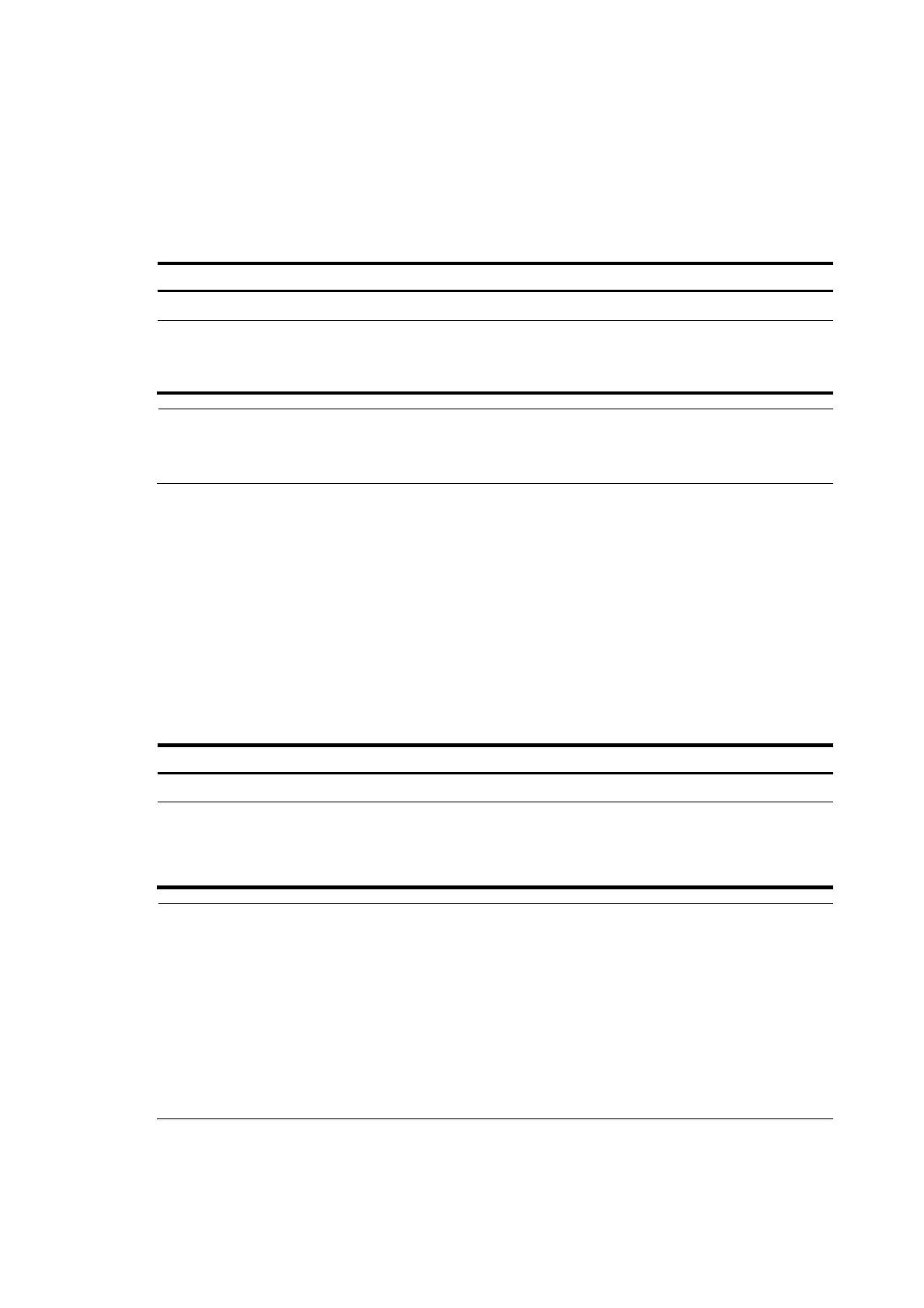137
recommends using the IP address of a loopback interface rather than a physical Layer 3 interface,
because:
• The status of a loopback interface is stable. There will be no authentication page access failures
caused by interface failures.
• A loopback interface does not forward received packets to any network, avoiding impact on system
performance when there are many network access requests.
Follow these steps to specify the local portal server for Layer 2 portal authentication:
To do… Use the command…
Remarks
Enter system view system-view —
Specify the listening IP address of
the local portal server for Layer 2
portal authentication
portal local-server ip ip-address
Required
By default, no listening IP address
is specified.
NOTE:
The specified listening IP address can be changed or deleted only if Layer 2 portal authentication is not
enabled on any port.
Specifying a portal server for Layer 3 portal authentication
This task allows you to specify the portal server parameters for Layer 3 portal authentication, including
the portal server IP address, shared encryption key, server port, and the URL address for web
authentication. According to the networking environment, you can configure a remote portal server or a
local portal server as needed.
• To configure a remote portal server, specify the IP address of the remote portal server.
• To use the local portal server of the access device, specify the IP address of a Layer 3 interface on
the device as the portal server’s IP address. The specified interface must be reachable to the client.
Follow these steps to specify a portal server for Layer 3 authentication:
To do… Use the command…
Remarks
Enter system view system-view —
Specify a portal server and
configure related parameters
portal server server-name ip
ip-address [ key key-string | port
port-id | url url-string |
vpn-instance vpn-instance-name ] *
Required
By default, no portal server is
specified.
NOTE:
• The specified parameters of a portal server can be modified or deleted only if the portal server is not
referenced on any interface.
• For local portal server configuration, the keywords key, port, and url are usually not required and, if
configured, do not take effect.
• When a local portal server is used, the re-DHCP portal authentication mode (redhcp) can be confi
ured
but, if configured, does not take effect.
• To make sure that the device can send packets to the portal server in an MPLS VPN, specify the VPN
instance to which the portal server belongs when specifying the portal server on the device.