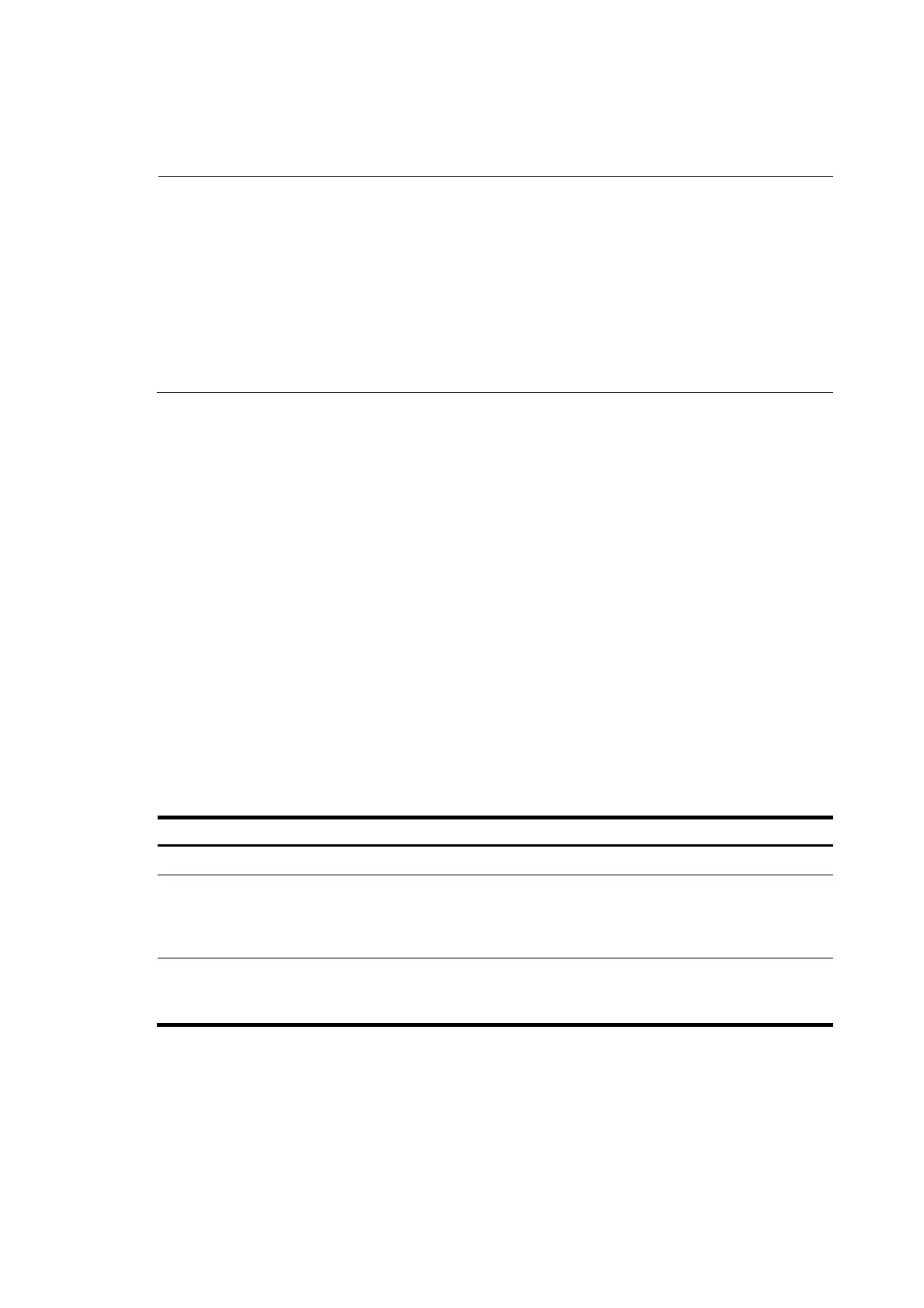141
... ...
</body>
</html>
NOTE:
• HP recommends using browser IE 6.0 or above on the authentication clients.
• Make sure that the browser of an authentication client permits pop-ups or permits pop-ups from the
access device. Otherwise, the user cannot log off by closing the logon success or online pa
e and can
only click Cancel to return back to the logon success or online page.
• If a user refreshes the logon success or online page, or jumps to another web site from either of the
pages, the device also logs off the user.
• Only IE, Firefox, and Safari browsers support the device to lo
off the user when the user closes the lo
on
success or online page. Other browsers, such as Chrome and Opera do not support this function.
Configuring the local portal server
To make the local portal server take effect, specify the protocol to be used for communication between
the portal client and local portal server.
Configuration prerequisites
To configure the local portal server to support HTTPS, complete these configurations at first:
• Configure PKI policies, obtain the CA certificate, and apply for a local certificate. For more
information, see the chapter “PKI configuration.”
• Configure the SSL server policy, and specify the PKI domain to be used, which is configured in the
above step. For more information, see the chapter “SSL configuration.”
When you specify the protocol for the local portal server to support, the local portal server will load the
default authentication page file, which is supposed to be saved in the root directory of the device.
Therefore, to make sure that the local portal server uses the user-defined default authentication pages,
you must edit and save them properly. Otherwise, the system default authentication pages are used.
Configuration procedure
Follow these steps to configure the local portal server:
To do… Use the command…
Remarks
Enter system view system-view —
Configure the protocol type for the
local portal server to support and
load the default authentication
page file
portal local-server { http | https
server-policy policy-name }
Required
By default, the local portal server
does not support any protocol.
Configure the welcome banner of
the default authentication pages of
the local portal server
portal server banner banner-string
Optional
No welcome banner by default.
Enabling portal authentication
Only after you enable portal authentication on an access interface, can the access interface perform
portal authentication for connected clients.