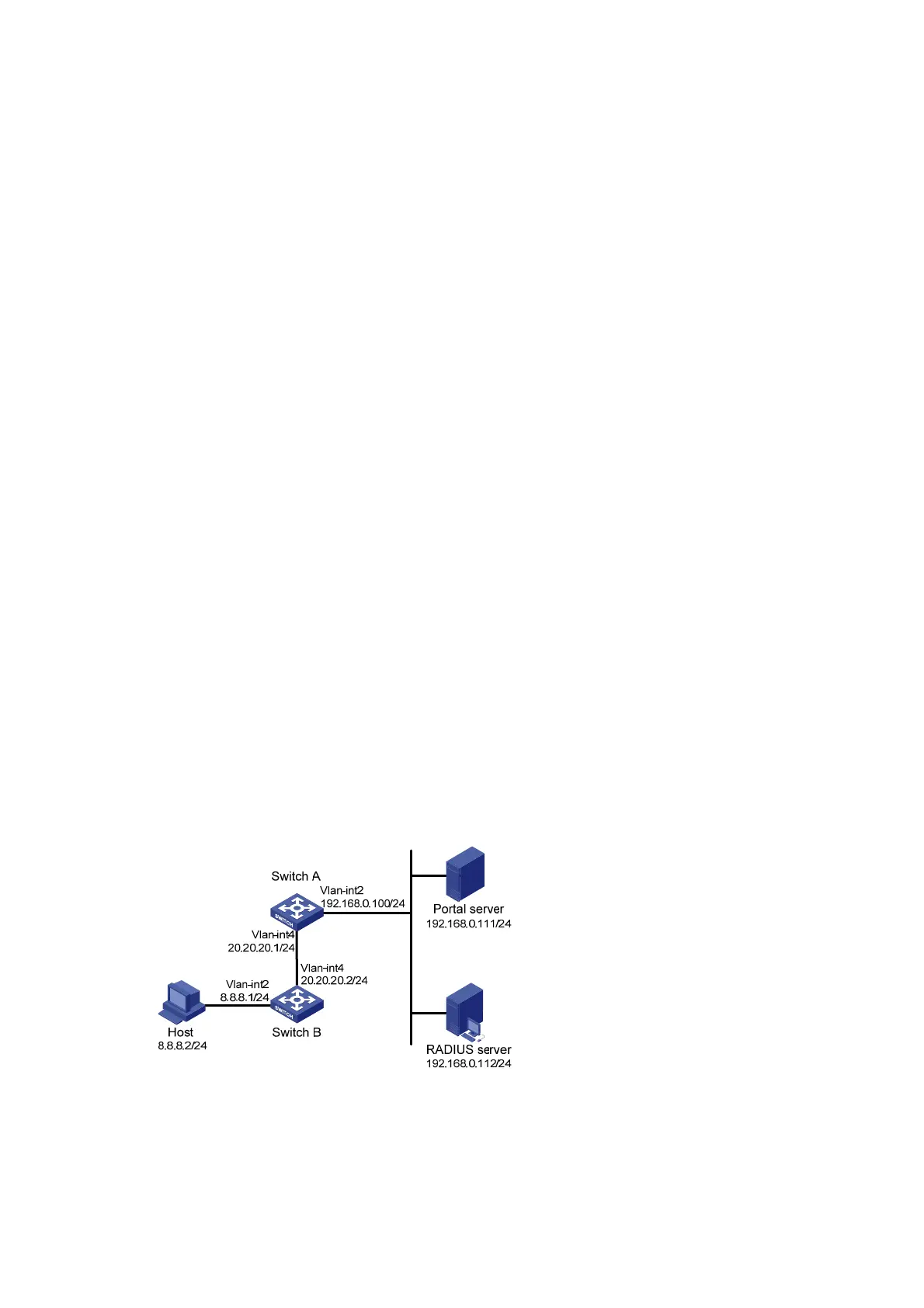163
# Configure the portal server as follows:
• Name: newpt
• IP address: 192.168.0.111
• Key: portal
• Port number: 50100
• U R L : h t t p : / / 19 2 .16 8 .0 .111:8080/portal.
[Switch] portal server newpt ip 192.168.0.111 key portal port 50100 url
http://192.168.0.111:8080/portal
# Configure the switch as a DHCP relay agent, and enable the IP address check function.
[Switch] dhcp enable
[Switch] dhcp relay server-group 0 ip 192.168.0.112
[Switch] interface vlan-interface 100
[Switch–Vlan-interface100] ip address 20.20.20.1 255.255.255.0
[Switch–Vlan-interface100] ip address 10.0.0.1 255.255.255.0 sub
[Switch-Vlan-interface100] dhcp select relay
[Switch-Vlan-interface100] dhcp relay server-select 0
[Switch-Vlan-interface100] dhcp relay address-check enable
# Enable re-DHCP portal authentication on the interface connecting the host.
[Switch–Vlan-interface100] portal server newpt method redhcp
[Switch–Vlan-interface100] quit
Configuring cross-subnet portal authentication
Network requirements
As shown in Figure 68:
• Switch A is configured for cross-subnet portal authentication. Before passing portal authentication,
the host can access only the portal server. After passing portal authentication, the host can access
Internet resources.
• The host accesses Switch A through Switch B.
• A RADIUS server serves as the authentication/accounting server.
Figure 68 Network diagram
Configuration procedure