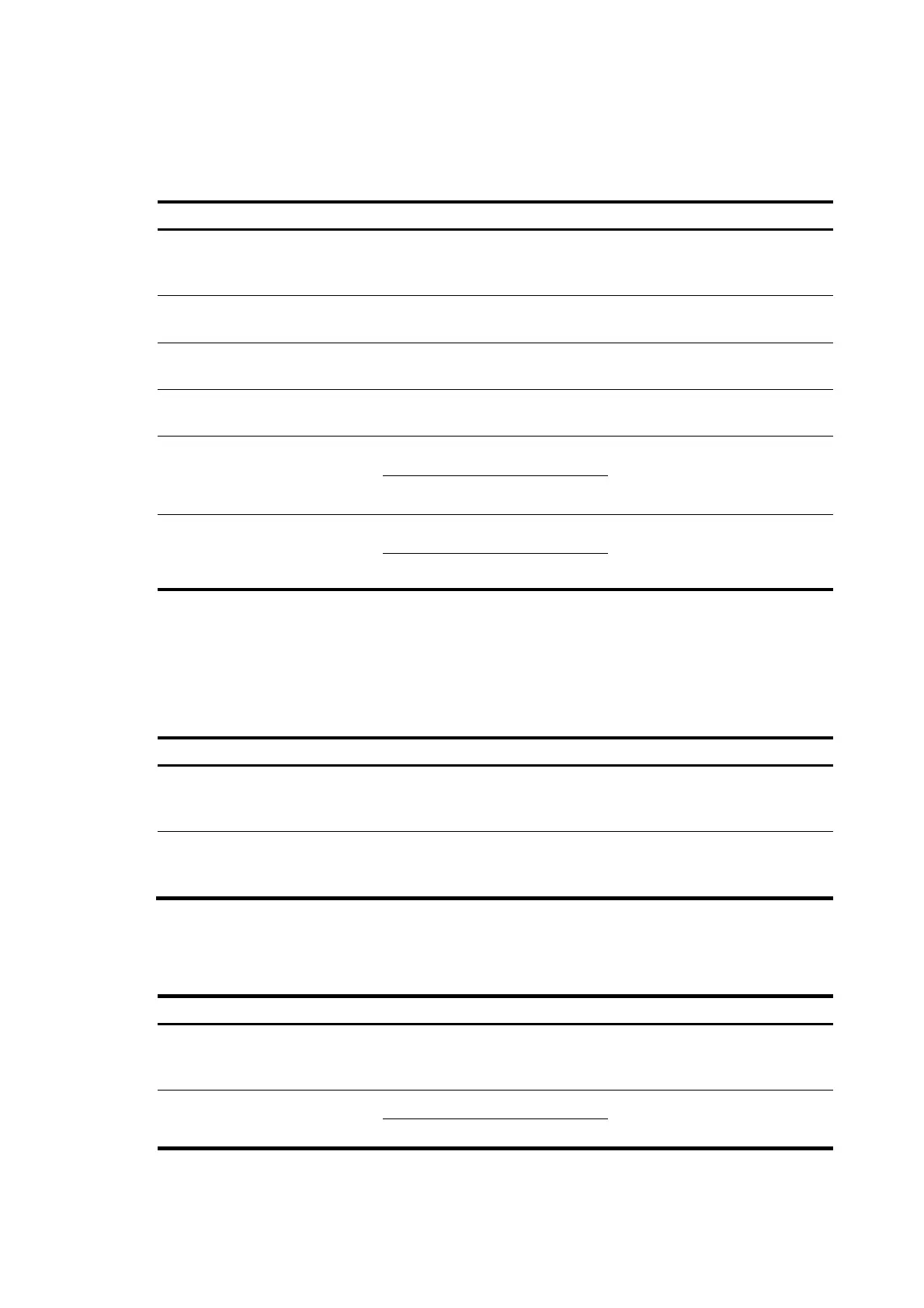299
• Uploading a file
• Displaying a list of the files
• Deleting a file
Follow these steps to work with SFTP files:
To do… Use the command…
Remarks
Enter SFTP client view
For more information, see
“Establishing a connection to the
SFTP server.“
Required
Execute the command in user view.
Change the name of a file on the
SFTP server
rename old-name new-name Optional
Download a file from the remote
server and save it locally
get remote-file [ local-file ] Optional
Upload a local file to the remote
SFTP server
put local-file [ remote-file ] Optional
Display the files under a directory
dir [ -a | -l ] [ remote-path ]
Optional
The dir command functions as the
ls command.
ls [ -a | -l ] [ remote-path ]
Delete one or more directories from
the SFTP server
delete remote-file&<1-10>
Optional
The delete command functions as
the remove command.
remove remote-file&<1-10>
Displaying help information
This configuration task will display a list of all commands or the help information of an SFTP client
command, such as the command format and parameters.
Follow these steps to display a list of all commands or the help information of an SFTP client command:
To do… Use the command…
Remarks
Enter SFTP client view
For more information, see
“Establishing a connection to the
SFTP server.“
Required
Execute the command in user view.
Display a list of all commands or
the help information of an SFTP
client command
help [ all | command-name ] Required
Terminating the connection to the remote SFTP server
Follow these steps to terminate the connection to the remote SFTP server:
To do… Use the command…
Remarks
Enter SFTP client view
For more information, see
“Establishing a connection to the
SFTP server.“
Required
Execute the command in user view.
Terminate the connection to the
remote SFTP server and return to
bye
Required.
Use any of the commands.
exit
