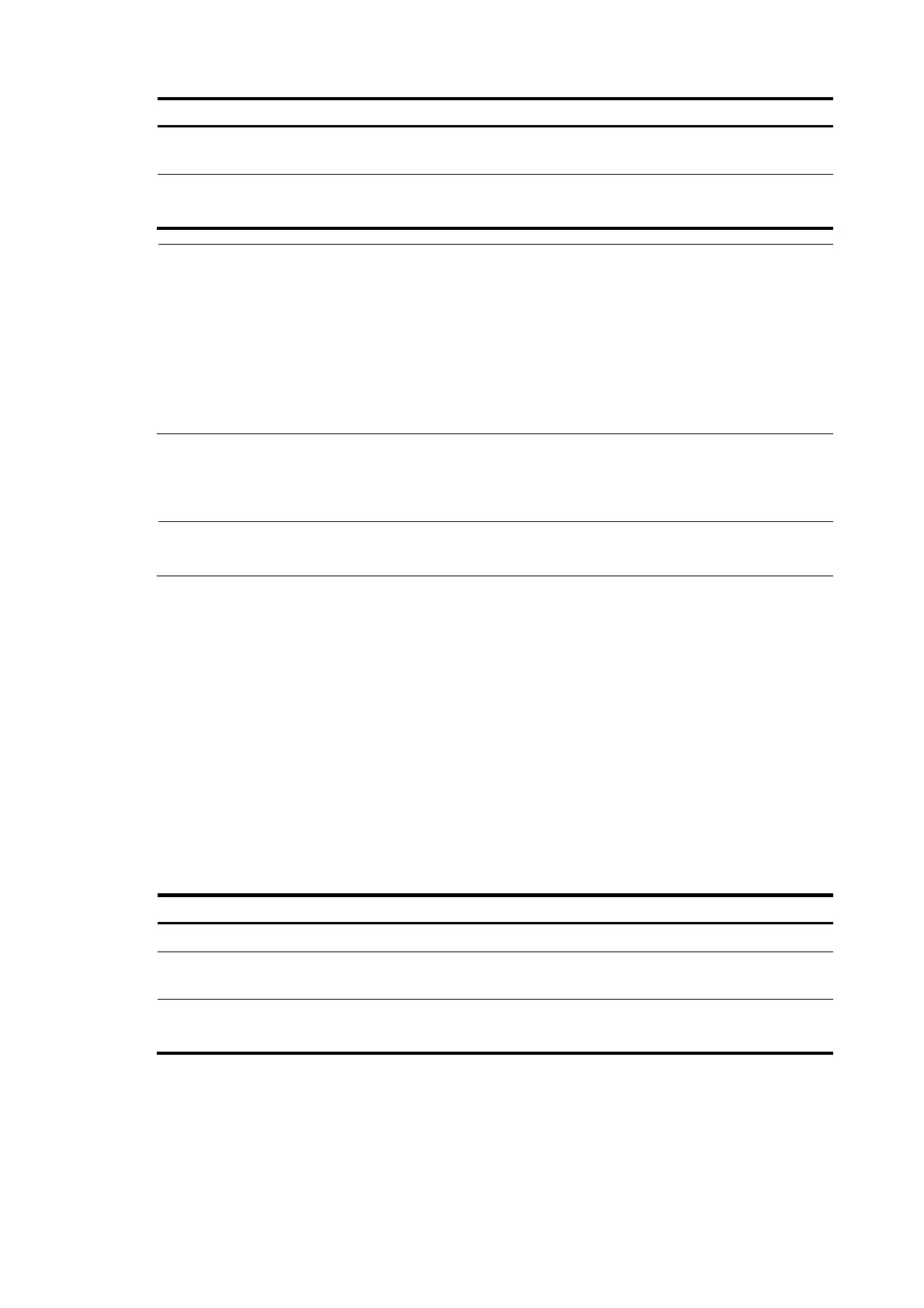148
To do… Use the command…
Remarks
Enter Layer 2 Ethernet interface
view
interface interface-type
interface-number
—
Specify an Auth-Fail VLAN for
portal authentication on the port
portal auth-fail vlan authfail-vlan-id
Required
Not specified by default
NOTE:
• To make the Auth-Fail VLAN of portal authentication on a port take effect, you also need to enable the
MAC-based VLAN function on the port. For information about MAC VLAN, see
Layer 2—LAN
Switching Configuration Guide
.
• You can specify different Auth-Fail VLANs for portal authentication on different ports. A port can be
specified with only one Auth-Fail VLAN for portal authentication.
• The MAC-VLAN entries generated in response to portal authentication failures do not overwrite the
MAC-VLAN entries already generated in other authentication modes.
Configuring RADIUS related attributes
NOTE:
Only Layer 3 portal authentication supports this feature.
Specifying NAS-Port-Type for an interface
NAS-Port-Type is a standard RADIUS attribute for indicating a user access port type. With this attribute
specified on an interface, when a portal user logs on from the interface, the device uses the specified
NAS-Port-Type value as that in the RADIUS request to be sent to the RADIUS server. If NAS-Port-Type is not
specified, the device uses the access port type obtained.
If there are multiple network devices between the Broadband Access Server (BAS, the portal
authentication access device) and a portal client, the BAS may not be able to obtain a user’s correct
access port information. For example, for a wireless client using portal authentication, the access port
type obtained by the BAS may be the type of the wired port that authenticates the user. To make sure that
the BAS delivers the right access port information to the RADIUS server, specify the NAS-Port-Type
according to the practical access environment.
Follow these steps to specify the NAS-Port-Type value for an interface:
To do… Use the command…
Remarks
Enter system view system-view —
Enter interface view
interface interface-type
interface-number
—
Specify the NAS-Port-Type value
for the interface
portal nas-port-type { ethernet |
wireless }
Required
Not configured by default