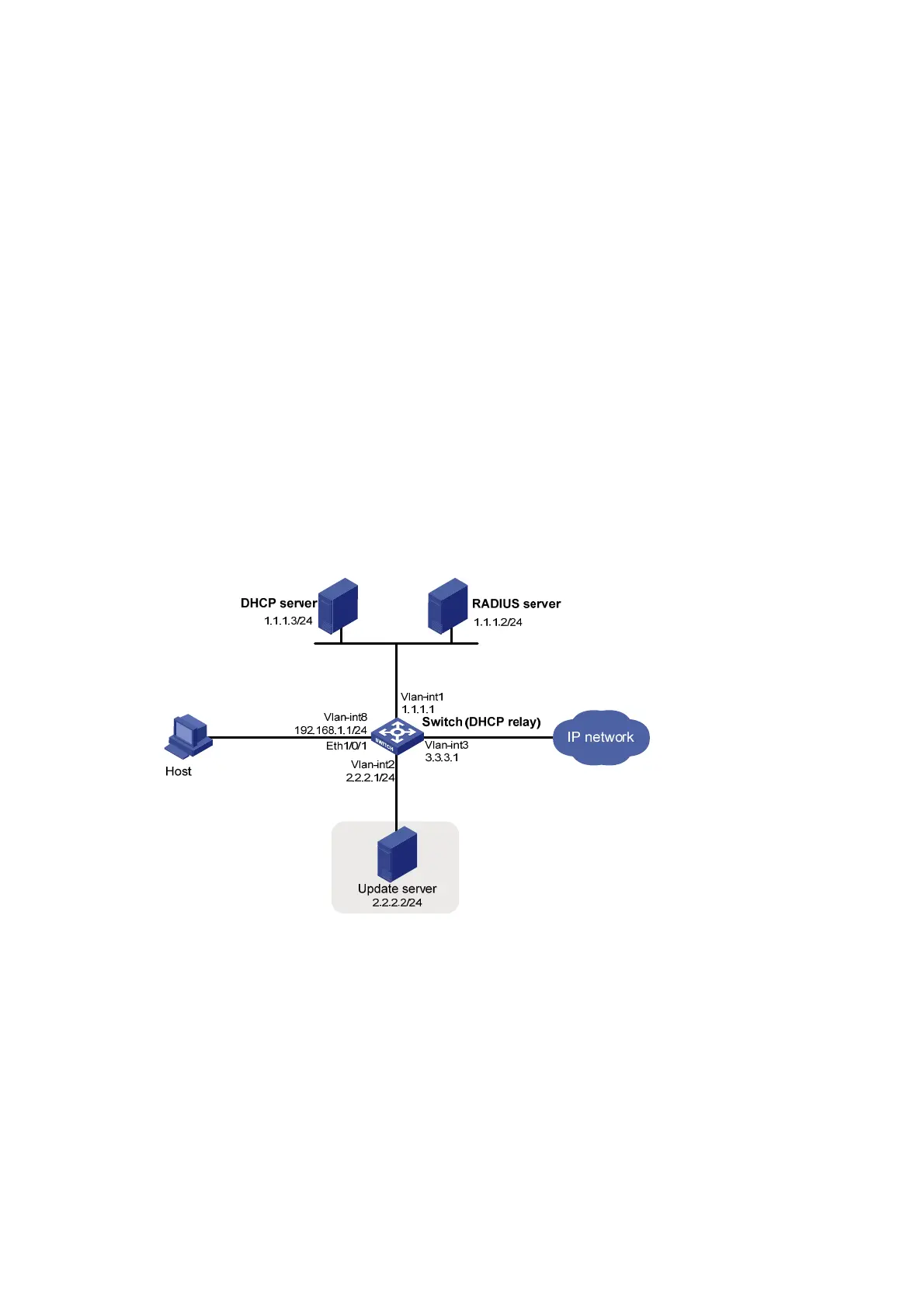185
URL : http://192.168.0.111:8080/portal
Status : Up
Configuring Layer 2 portal authentication
Network requirements
As shown in Figure 84, a host is directly connected to a switch. The switch performs Layer 2 portal
authentication on users connected to port Ethernet 1/0/1. More specifically,
• Use the remote RADIUS server for authentication, authorization and accounting.
• Use the remote DHCP server to assign IP addresses to users.
• The listening IP address of the local portal server is 4.4.4.4. The local portal server pushes the
user-defined authentication pages to users and uses HTTPS to transmit authentication data.
• Add users passing authentication to VLAN 3.
• Add users failing authentication to VLAN 2, to allow the users to access resources on the update
server.
• The host obtains an IP address through DHCP. Before authentication, the DHCP server assigns an IP
address in segment 192.168.1.0/24 to the host. When the host passes the authentication, the DHCP
server assigns an IP address in segment 3.3.3.0/24 to the host. When the host fails authentication,
the DHCP server assigns an IP address in segment 2.2.2.0/24 to the host.
Figure 84 Network diagram
Configuration procedures