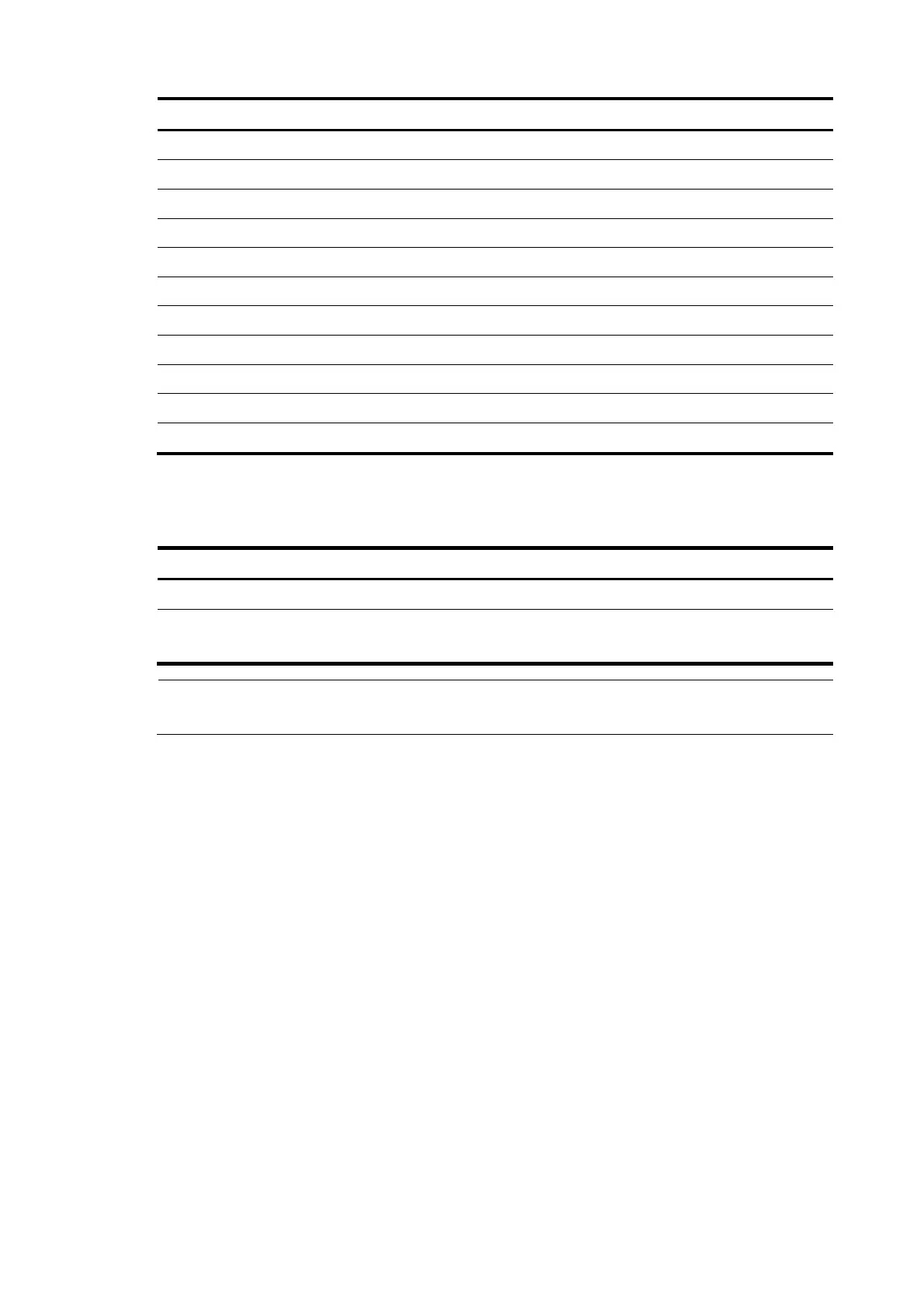21
Task Remarks
Setting the maximum number of RADIUS request transmission attempts Optional
Setting the status of RADIUS servers Optional
Specifying the source IP address for outgoing RADIUS packets Optional
Specifying a backup source IP address for outgoing RADIUS packets Optional
Setting timers for controlling communication with RADIUS servers Optional
Configuring RADIUS accounting-on Optional
Configuring the IP address of the security policy server Optional
Configuring interpretation of RADIUS class attribute as CAR parameters Optional
Enabling the trap function for RADIUS Optional
Enabling the RADIUS listening port of the RADIUS client Optional
Displaying and maintaining RADIUS Optional
Creating a RADIUS scheme
Before performing other RADIUS configurations, follow these steps to create a RADIUS scheme and enter
RADIUS scheme view:
To do… Use the command… Remarks
Enter system view system-view —
Create a RADIUS scheme and
enter RADIUS scheme view
radius scheme
radius-scheme-name
Required
No RADIUS scheme by default
NOTE:
RADIUS scheme can be referenced by multiple ISP domains at the same time.
Specifying the RADIUS authentication/authorization servers
You can specify one primary authentication/authorization server and up to 16 secondary
authentication/authorization servers for a RADIUS scheme. When the primary server is not available, a
secondary server is used, if any. In a scenario where redundancy is not required, specify only the
primary server.
In RADIUS, user authorization information is piggybacked in authentication responses sent to RADIUS
clients. It is neither allowed nor needed to specify a separate RADIUS authorization server.
Follow these steps to specify RADIUS authentication/authorization servers for a RADIUS scheme: