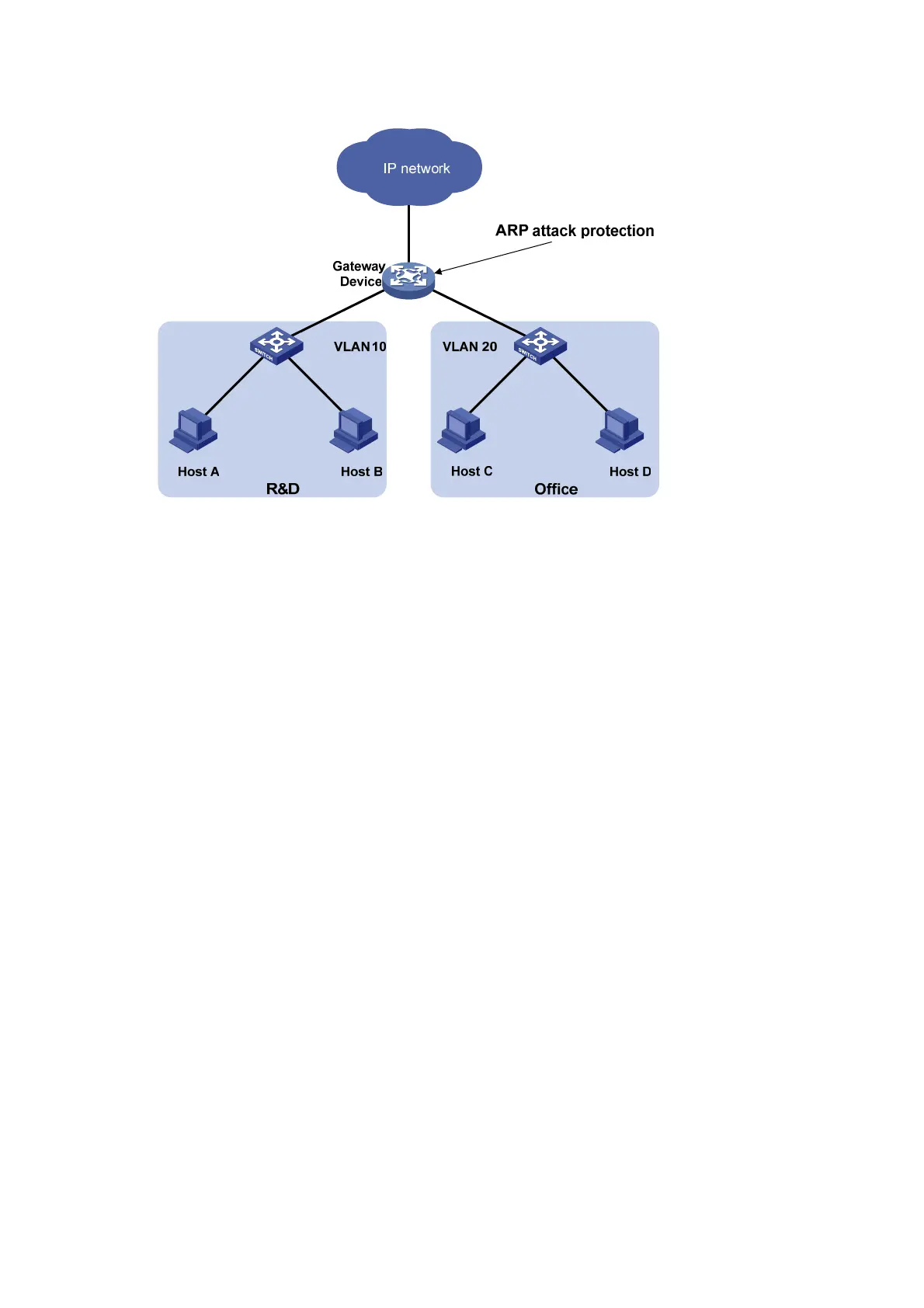333
Figure 126 Network diagram
Configuration considerations
If the attacking packets have the same source address, you can enable the ARP source suppression
function with the following steps.
• Enable ARP source suppression.
• Set the threshold for ARP packets from the same source address to 100. If the number of ARP
requests sourced from the same IP address in five seconds exceeds 100, the device suppresses the
IP packets sourced from this IP address from triggering any ARP requests within the following five
seconds.
If the attacking packets have different source addresses, enable the ARP black hole routing function on
the device.
Configuration procedure
1. ARP source suppression configuration
# Enable ARP source suppression on the device and set the threshold for ARP packets from the same
source address to 100.
<Device> system-view
[Device] arp source-suppression enable
[Device] arp source-suppression limit 100
2. ARP black hole routing configuration
# Enable ARP black hole routing on the device.
<Device> system-view
[Device] arp resolving-route enable
