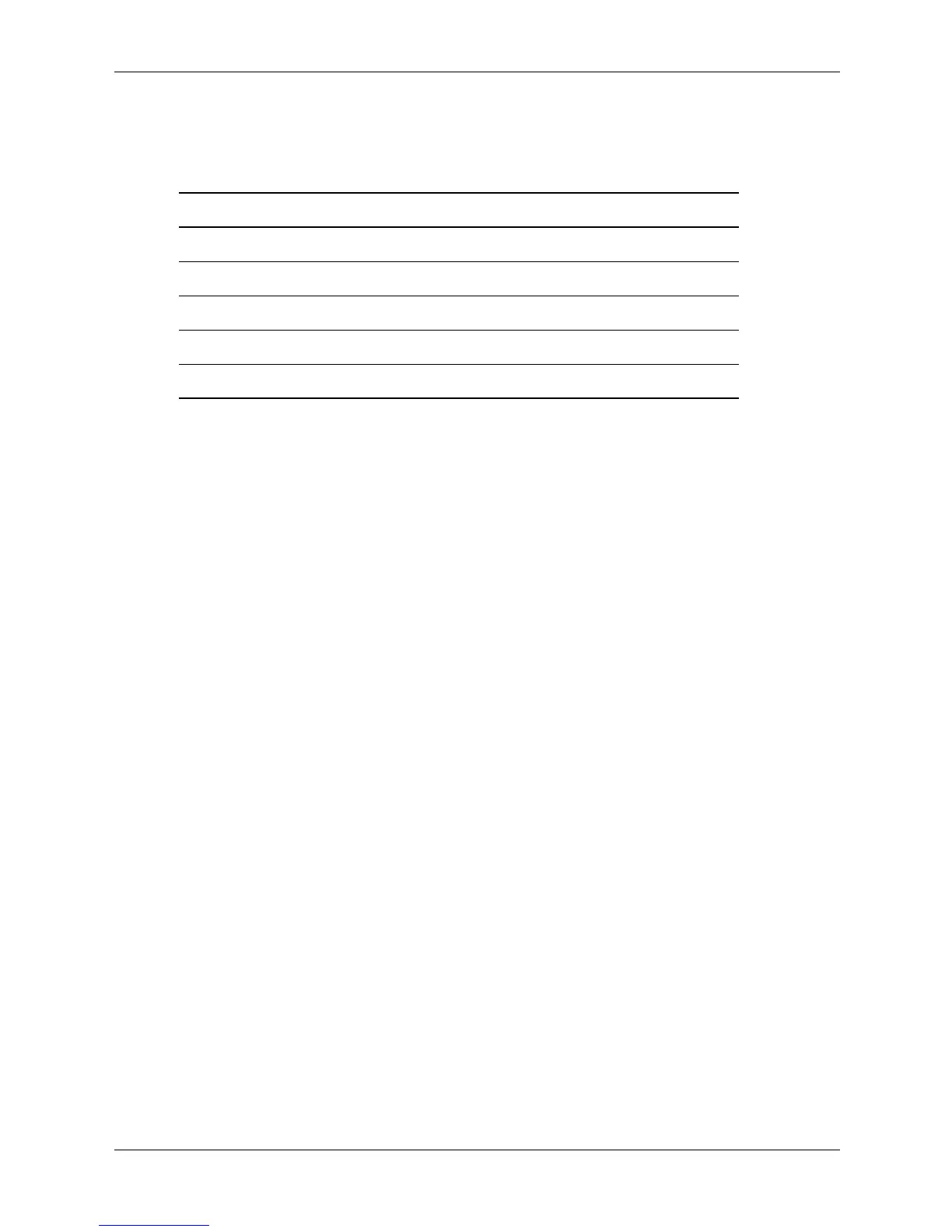2–4 Technical Reference Guide
System Configuration
BCH Commands
The interactive portion of BCH includes the following five main commands, which are available
on the Main Menu and all submenus.
Main Menu
The following commands are available in the main menu.
--- Main Menu ---------------------------------------------------------------
Command Description
------- -----------
BOot [PRI|ALT|<path>] Boot from specified path
PAth [PRI|ALT|CON|KEY] [<path>] Display or modify a path
SEArch [DIsplay|IPL] [<path>] Search for boot devices
COnfiguration menu Displays or sets boot values
INformation menu Displays hardware information
SERvice menu Displays service commands
DIsplay Redisplay the current menu
HElp [<menu>|<command>] Display help for menu or command
RESET Restart the system
Command Description
BOot [PRI
|ALT|<path>] Boot from a specified path
DIsplay Redisplay the current menu
HElp [<menu>
|<command> Display help for menu or command
RESET Restart the system
MAin Return to the Main Menu