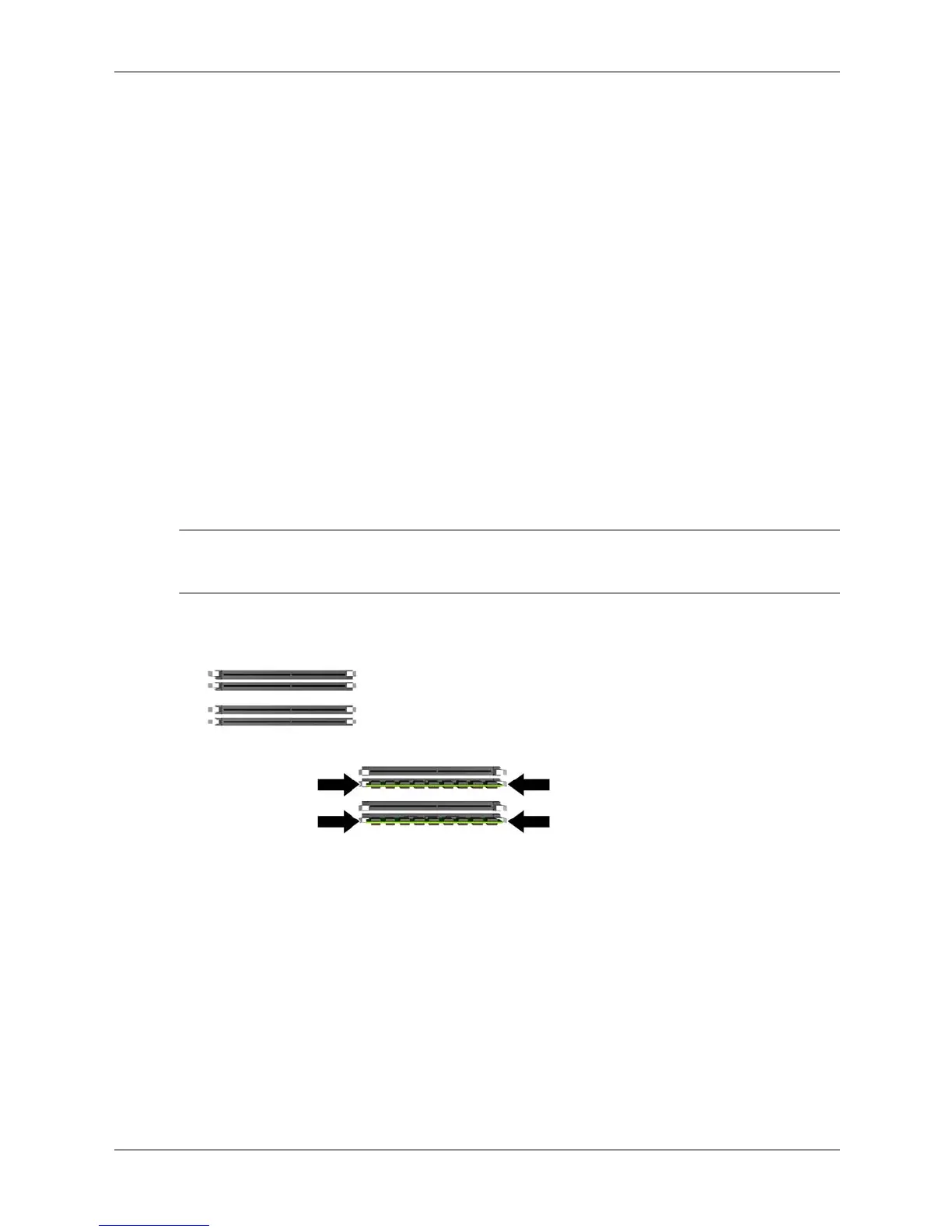3–10 Technical Reference Guide
Installing or Replacing Parts
Memory Modules
The HP workstation c8000 has eight memory slots for Dual Inline Memory Modules (DIMMs).
These modules can be:
■ 256 MB
■ 512 MB
■ 1 GB
■ 2 GB
■ 4 GB
DIMMs must be installed in matched pairs of equal size. You can install a minimum of 512 MB
and a maximum of 32 GB of memory.
■ To obtain detailed configuration information for your system, use the BCH Information
menu (see page 2-6).
■ For a list of approved memory modules, see:
http://partsurfer.hp.com
Removing Memory Modules
1. Turn off the system, disconnect all cables, and remove the main access panel and airflow
guide.
Å
WARNING: To ensure that memory modules are not damaged during removal or installation, power off
the workstation and unplug the power cord from the AC power outlet. Wait until the power supply LED
(page 1-7) turns off before removing or installing memory.
2. Press downward and outward on the memory module retainer clips, then lift the DIMM out
of the slot by its edges.
Removing DIMMs
3. If the removed memory is functional, store it in a static-free container for future use.
4. Replace the airflow guide and system access panel, reconnect all cables, and turn on the
system.
5. Check the configuration using the BCH
Information menu (page 2-6).