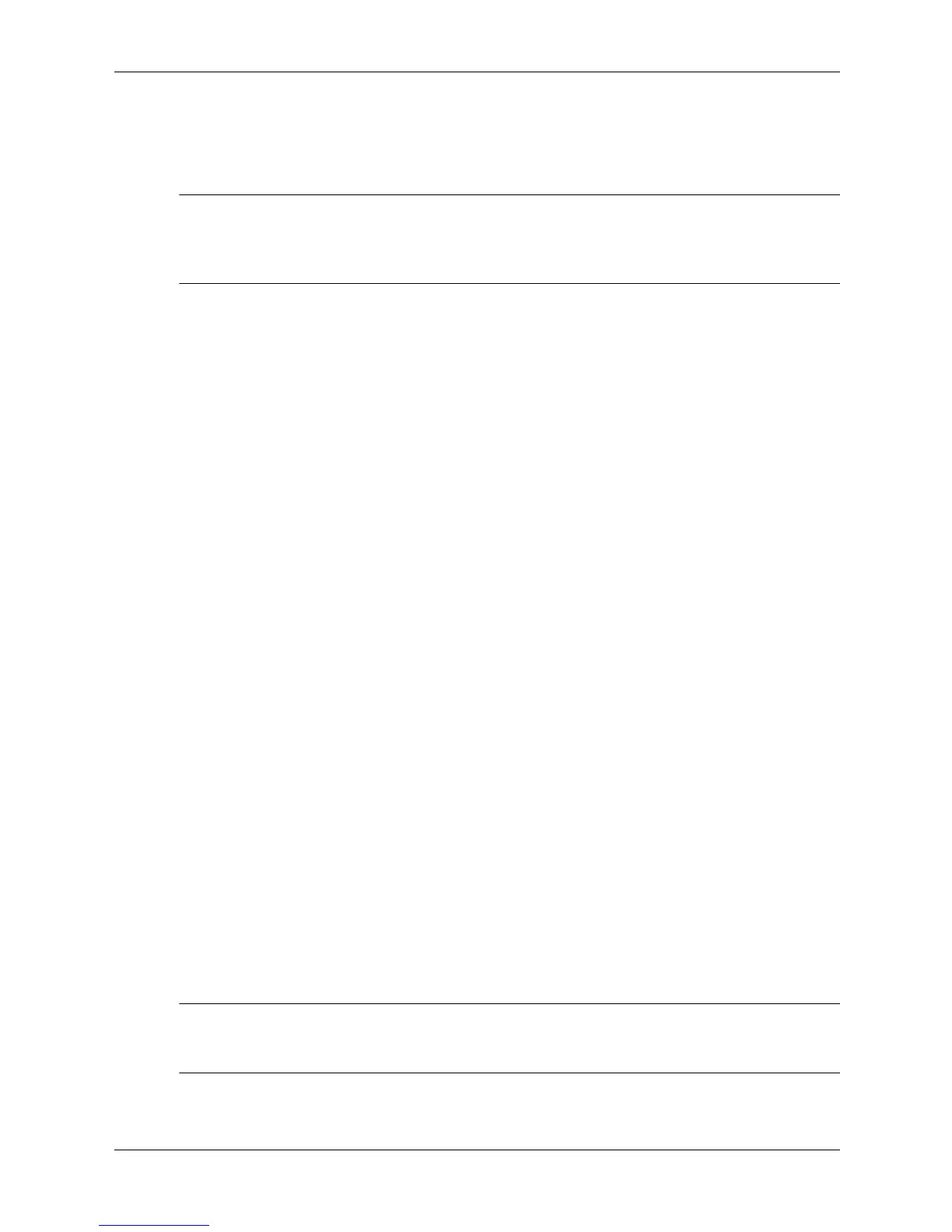Technical Reference Guide 4–15
Troubleshooting
Running HP Diagnostics
This section includes information on the Offline Diagnostics Environment (ODE) CD. These
tools may be used to diagnose hardware-related problems on your HP system.
NOTE: References to the SupportPlus Media in the SupportPlus User’s Guide, Chapter 3, should
be ignored: they do not apply to c8000 systems. However, the conceptual and procedural
information still applies to IPF systems. Any discrepancies have been noted and explained in the
SupportPlus User's Guide, and elsewhere, as appropriate.
Before you run the HP diagnostic software, note any LED error messages. They give you an
indication of the Field Replaceable Unit (FRU) to replace.
Offline Diagnostics Environment (ODE)
The Offline Diagnostics Environment is an offline support tools platform that enables users to
troubleshoot a system that cannot be tested using online tools. The offline environment is also
useful for some types of testing in which it is not desirable to have to boot the system first.
Tools Provided
The ODE includes a variety of diagnostics tools. Depending on your system and configuration,
these may include some or all of the following tools, as well as additional tools specific to your
system:
■ MAPPER2 is an offline system configuration mapping utility. It identifies and displays a list
of system components including hardware modules and peripheral devices.
■ MAKODIAG is a CPU diagnostics tool.
■ MEM2 is a memory diagnostics tool.
To access a detailed list of tools provided on your system, from the ODE Main Menu:
1. Select
View Release Notes and Documentation Menu.
2. Browse the documentation and release notes.
Running ODE from the Offline Diagnostics Environment CD
ODE uses a command line interface, which allows the user to select specific tests and/or utilities
to execute on a specific hardware module.
To run ODE from the HP Offline Diagnostics Environment CD:
1. Insert the CD into the CD/DVD drive and reset system power, the system should come up to
the boot manager.
2. If the boot manager is already configured, and the CD/DVD drive is configured as one of the
boot devices, move the cursor to the line which shows the CD/DVD drive, and press
Enter.
The CD then will boot to the Launch Menu.
3. Select
Run the Off-line Diagnostic Environment (ODE) from the launch menu.
NOTE: If you are unable to boot from your CD/DVD drive, restart your system and check the
boot options from the
Boot Options Maintenance Menu to ensure that your system is
configured to boot from the CD/DVD drive.