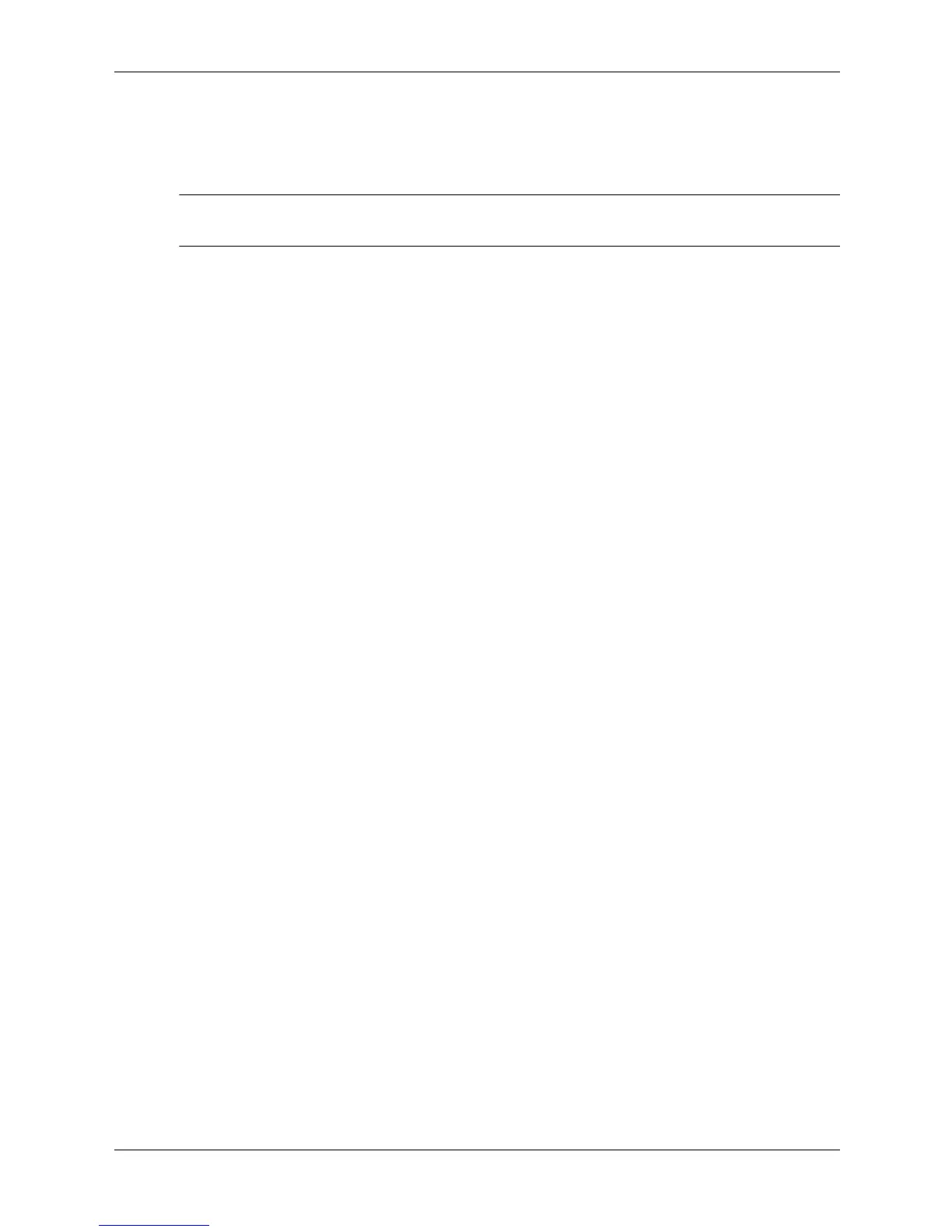3–26 Technical Reference Guide
Installing or Replacing Parts
Replacing the Power Supply
1. Before inserting the power supply, reconnect the processor power module cable(s) from the
power supply to the power modules on the system board.
NOTE: The power cables connecting to the power modules are interchangeable. The cables are
different colors but all are designed for the same purpose.
2. Align the tabs on the power supply with the mounting holes on the system chassis.
3. Insert the new power supply into the system chassis. Push the power supply up and slide it
toward the back of the chassis until it snaps into place.
4. Tighten in the thumbscrew that secures the power supply to the rear panel.
5. Connect the remaining power supply power cables to all system components, including the
hard drives, optical drives and system board. Be sure the cables are routed properly, so they
do not block the airflow guide or interfere with the heatsinks on the processors.