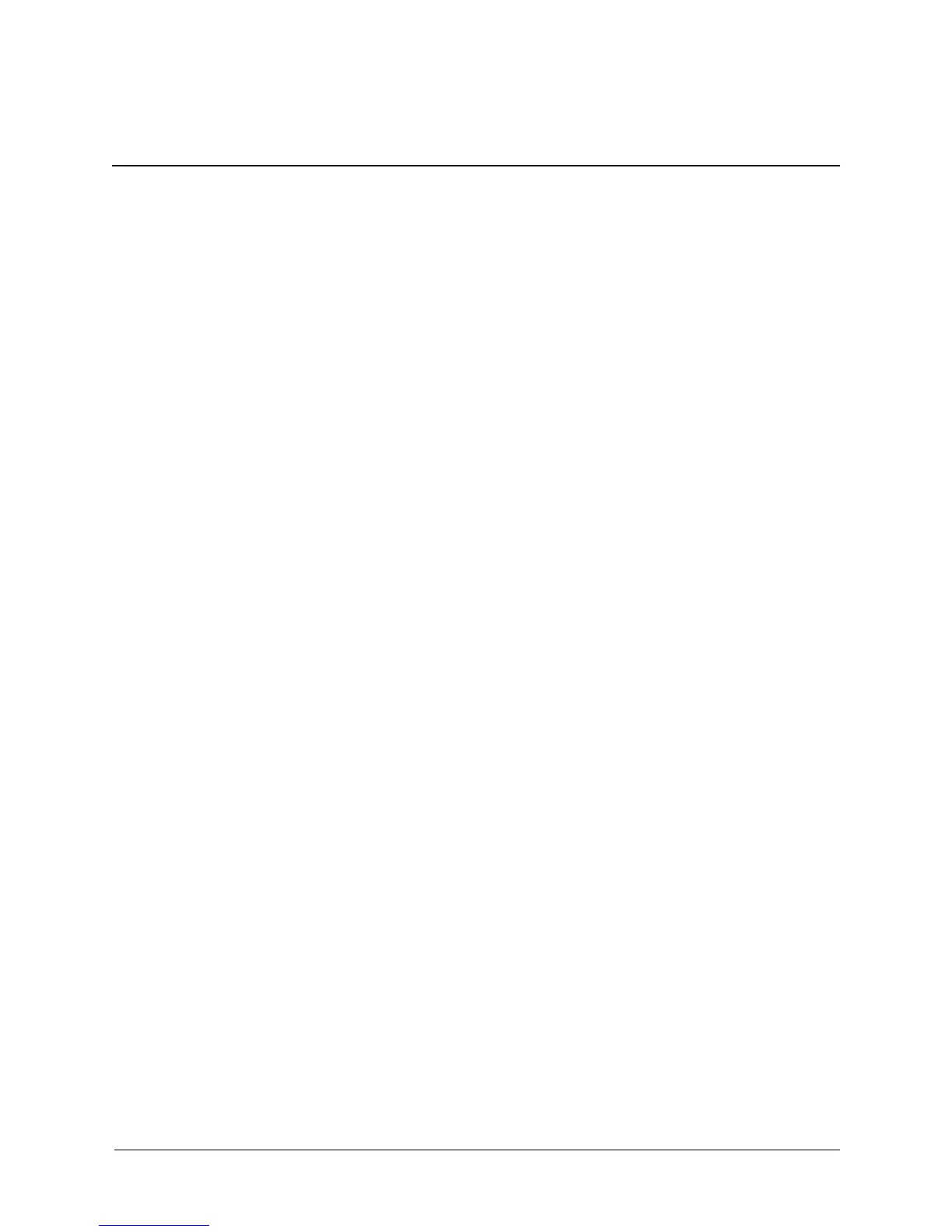Technical Reference Guide 4–1
4
Troubleshooting
This chapter describes how to identify and solve common problems you may encounter when
using your HP workstation c8000:
■ E-Support, page 4-2
■ Troubleshooting Overview, page 4-2
■ Identifying and Diagnosing Hardware Problems, page 4-2
■ BCH Error and Warning Messages, page 4-12
■ Troubleshooting the Power Supply, page 4-14
For online access to technical support information and tools, go to:
http://www.hp.com/bizsupport
Support resources include web-based troubleshooting tools, technical knowledge databases,
driver and patch downloads, online communities, and proactive notification services.