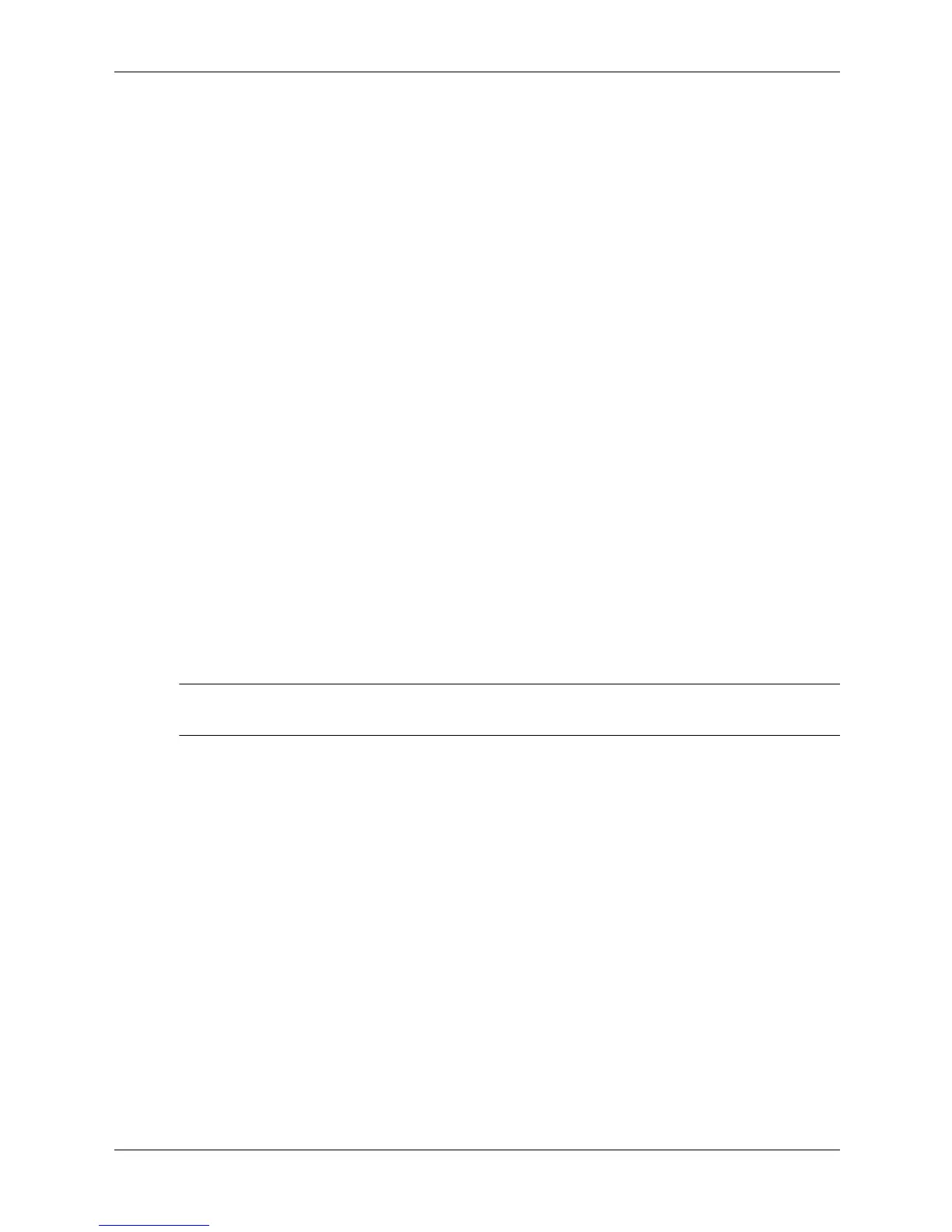2–8 Technical Reference Guide
System Configuration
Service Menu
The following commands are available from the Service menu.
------------------------------------------------------------------------------------
Main Menu: Enter command or menu > ser
---- Service Menu ------------------------------------------------------------
Command Description
------- -----------
ChassisCodes [<proc>|ON|OFF] Display/enable/disable chassis codes
CLeaRLogs Clear SEL and FPL logs
CLEARPIM Clear (zero) the contents of PIM
MemRead <address> [<len>] Read memory and I/O locations
PDT [CLEAR] Display or clear the PDT
PIM [<proc>] [HPMC|LPMC|TOC]] Display PIM information
ScRoll [ON|OFF] Display or change scrolling ability
SCSI [<path> [<option> [<val>]]] Display or set SCSI controller values
SErial [ON|OFF] [A/B] Display/enable/disable core serial ports
------------------------------------------------------------------------------------
The SCSI command is for displaying/setting the SCSI controller parameters like initiator ID and
speed. These parameters are used by the OS device drivers to program the controller(s).
The serial port command automatically resets the system. When the serial ports are enabled, the
ports can be used with HP-UX.
✎
NOTE: If the HP-UX version was released prior to June 2004, the system might not boot if the
serial ports are enabled.
Baseboard Management Controller
The Baseboard Management Controller (BMC) supports the industry-standard Intelligent
Platform Management Interface (IPMI) specification. The management features have been built
into the system board and include diagnostics (local and remote), console support, configuration
management, hardware management, and troubleshooting.