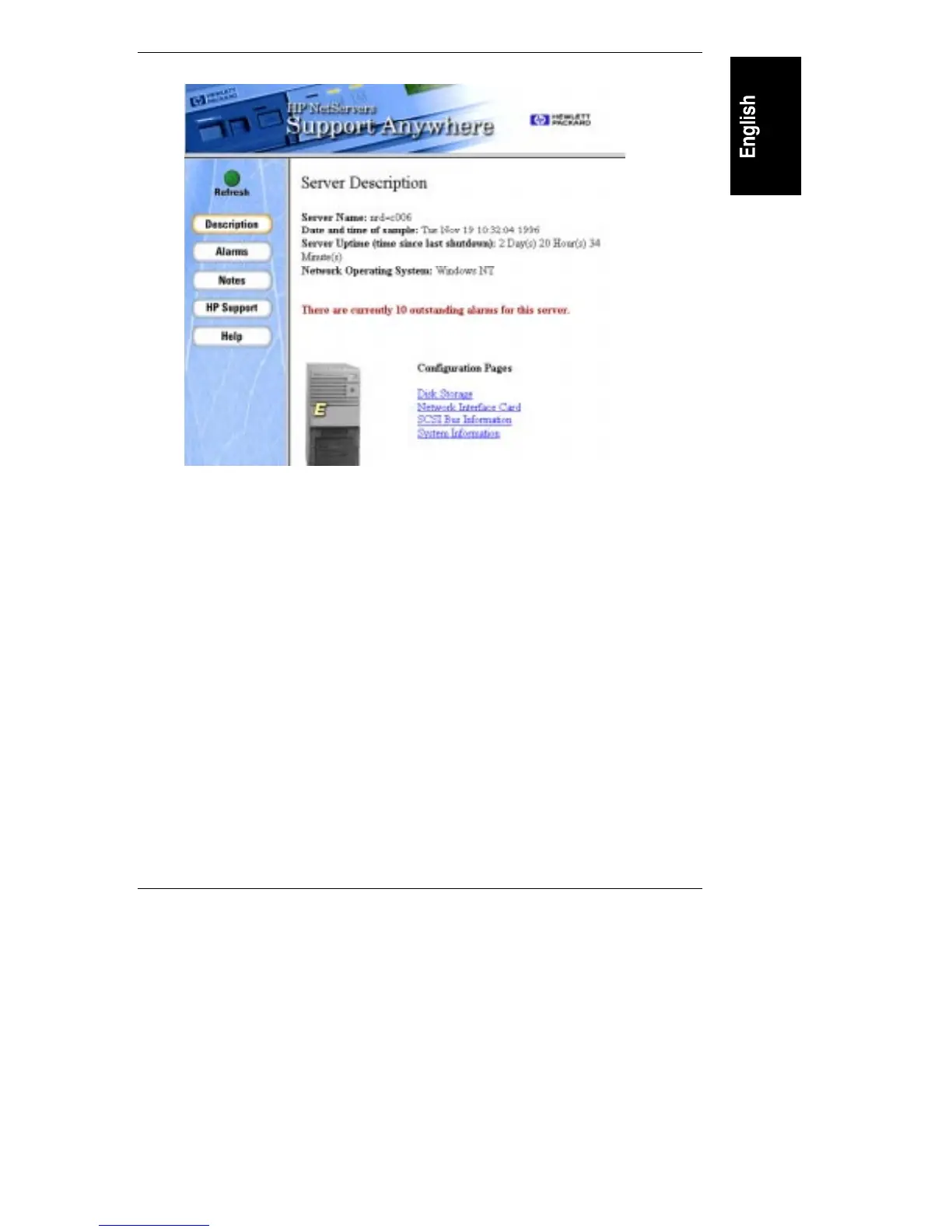Appendix E Server Management Using HP Support Anywhere
97
Figure E-4. Support Anywhere Home Page—Server Description
Server Description Page
This is the NetServer’s home page, which provides you with a quick overview of
the NetServer’s current operational status and configuration. The key elements
include:
• Server Name
This is the host name you provided for the server during Support Anywhere
installation.
• Date and Time of Sample
All the information provided about the alarms is based on this time. To
update the information, click Refresh.
• Server Uptime (time since last shutdown)
This is the elapsed time between the occurrence of the most recent
shutdown and the "Date and Time of Sample".
• Network Operating System (NOS)
This identifies the NOS currently operational on the selected NetServer.