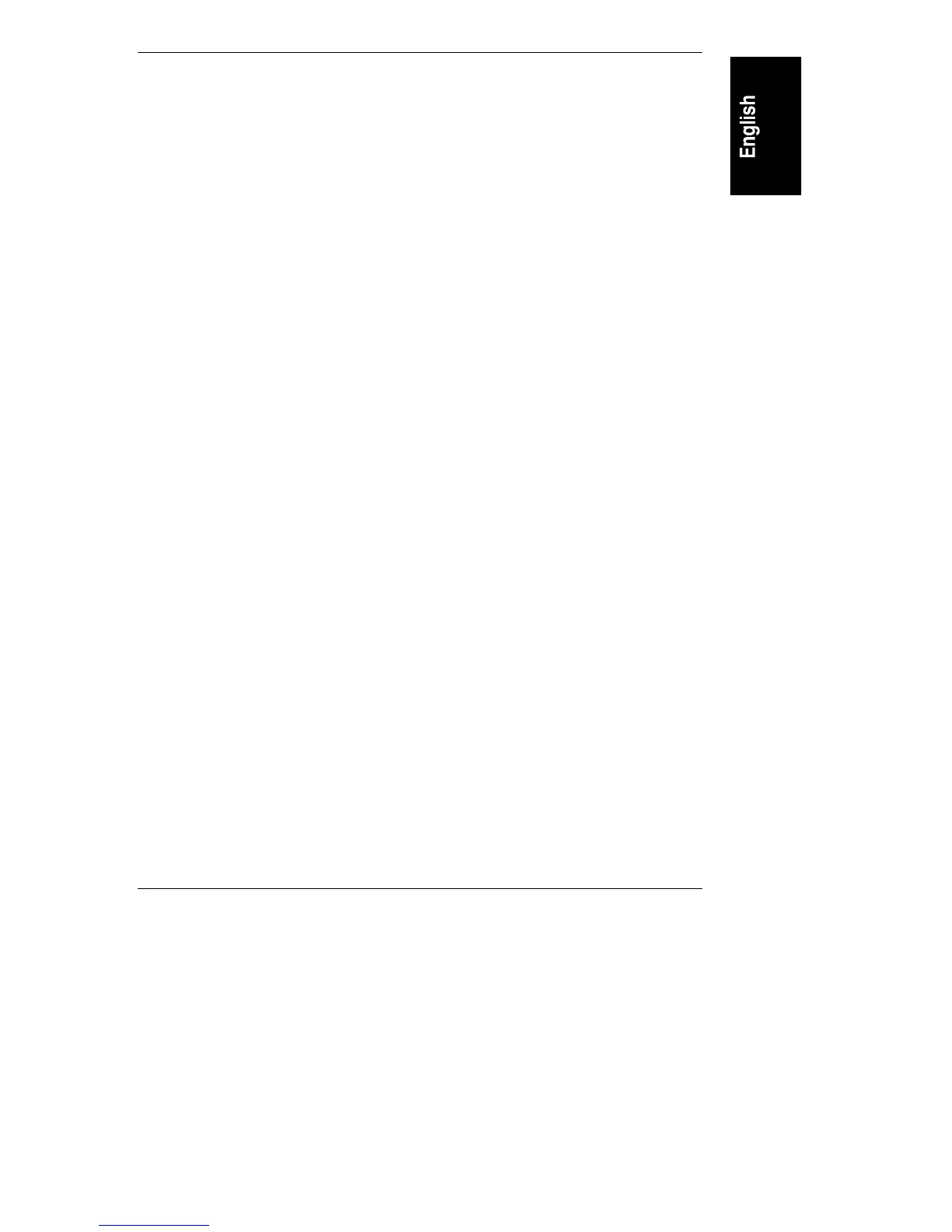Appendix D
85
Telephone Support
During the warranty period, telephone technical support is available to assist you
with setup, configuration, startup, and troubleshooting of your HP hardware
product.
Telephone support is generally available from the manufacturers and resellers of
the various non-HP hardware and software components. Refer to the product
documentation or your reseller for additional information.
Assistance with additional functions such as system design, operating system
upgrades, or performance optimization—and assistance with other technical areas,
such as cabling, non-HP hardware, or multiple operating system environments—is
available from Hewlett-Packard, resellers, or consultants at additional charge. For
example, HP offers LAN Support Service, or Comprehensive Network Support
Service with a 7-day, 24-hour option for network operating systems and multi-
vendor hardware. Contact your local HP office for details.
Obtaining HP Repair and Telephone Support
The “Warranty and Software License” chapter of this guide gives details of the
hardware warranty—including which HP products are covered, travel limitations,
charges for non-HP-caused service calls, etc.
Please refer to the “Troubleshooting” chapter for the steps to follow before calling
for service.
Prior to calling for support, record this information:
• Product model name and number
• Product serial number
• Applicable error messages from system or diagnostics
• Applicable hardware driver revision levels
• Add-on boards or hardware installed
• Third-party hardware or software
• Operating system type and revision level
For hardware repair or telephone support in the U.S. and Canada, contact either:
• Participating Service Authorized HP Personal Computer Reseller
or