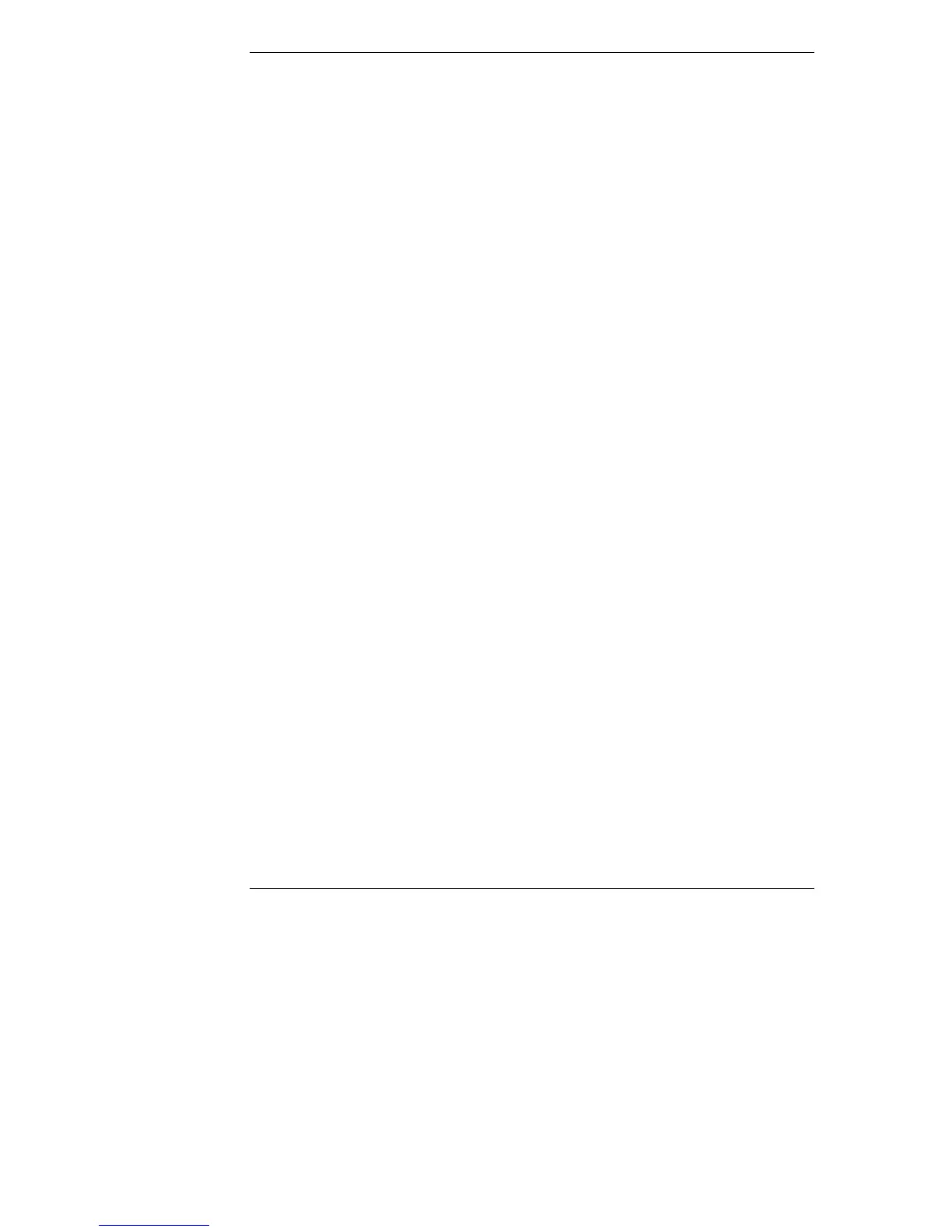Chapter 4 Installing UPS Software
26
drive: \PWA\NETWARE\DISK1\SETUP.EXE
where drive is the letter of the CD-ROM drive.
4. Follow the instructions on the screen.
◊ You will be prompted to identify an installation path for the software.
◊ In the Installation Options window, select PowerWise Assistant (user
interface only).
To Install the UPS Manager Application
Optionally, you can install the HP PowerWise Manager application on the
central management console running HP OpenView for Windows, or Support
Anywhere.
To install the UPS Software, perform the following steps:
1. Insert the HP NetServer Navigator CD-ROM into the CD-ROM drive
that is accessible from the Windows client.
2. In the Windows Program Manager, select Run from the File
drop-down menu.
3. At the Command Line prompt, type the following:
drive: \PWA\NETWARE\DISK1\SETUP.EXE
where drive is the letter of the CD-ROM drive.
4. Follow the instructions on the screen.
◊ You will be prompted to identify an installation path for the software.
◊ In the Installation Options window, select PowerWise Manager.